Nextiva vs mFax
Nextiva vFax’s online faxing offers cheaper monthly plans for starters than mFax. The latter, however, provides a 14-day free trial and includes HIPAA compliance in all its pricing tiers.

Enjoy iFax services at 50% off!
Your discount will be applied during checkout.

| Price Per Page | HIPAA Compliance | Secure Fax | eSign on Fax | Fax API | |
| Nextiva | 3¢ | Yes | Yes | Yes | No |
| mFax | 5¢ | Yes | Yes | Yes | Yes |

Nextiva uses Secure Real-Time Transport Protocol (SRTP), Transport Layer Security (TLS), and 256-bit SSL encryption. These security measures ensure secure fax data transfers. Its data centers are SSAE-16 and PCI-DSS certified, with 24/7 monitoring and intrusion detection systems.
In this mFax review, we found out it also utilizes Transport Layer Protocol and AES 25-6bit encryption. It can securely handle sensitive information such as PHI. All data transmitted and stored through their system is encrypted, keeping them safe from potential breaches.
Nextiva offers a Business Associate Agreement (BAA) and can configure its service to ensure your organization’s compliance with HIPAA regulations. However, ensuring regulatory compliance while using Nextiva requires additional steps, such as talking to its team of experts.
mFax, on the other hand, offers HIPAA-compliant online faxing regardless of which plan you choose. It also signs a BAA upon request and safeguards data following the security and privacy guidelines set forth by HIPAA.

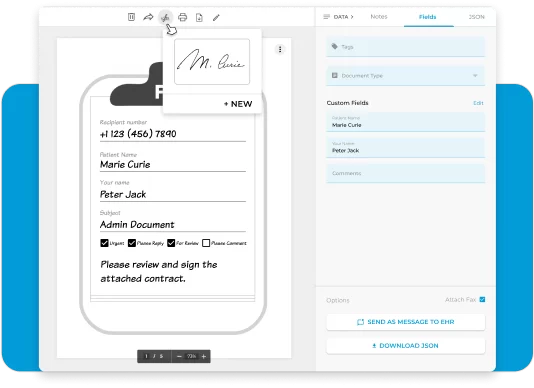
mFax makes adding electronic signatures on faxes possible through its integration with mSign. With the two combined, you can send and receive signed documents that are legally binding.
Nextiva’s signNow integration functionality promises to speed up contract signing, but you’ll have to wait for further announcements about when this feature will become officially available.
Whether you choose Nextiva or mFax, you can count on both fax services to let you send a fax broadcast. Boost your outreach efforts by blasting your faxes to hundreds of recipients at once.
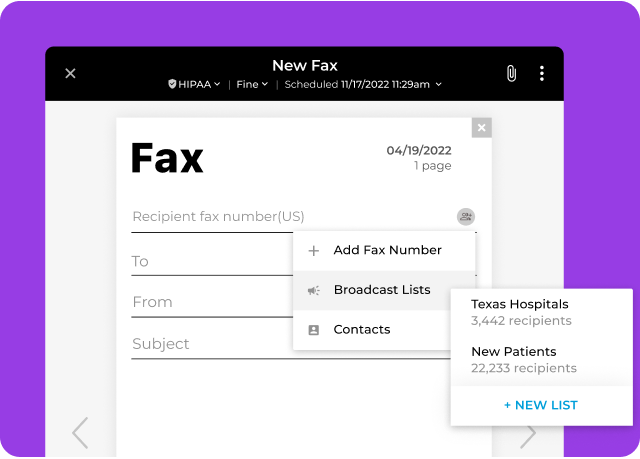
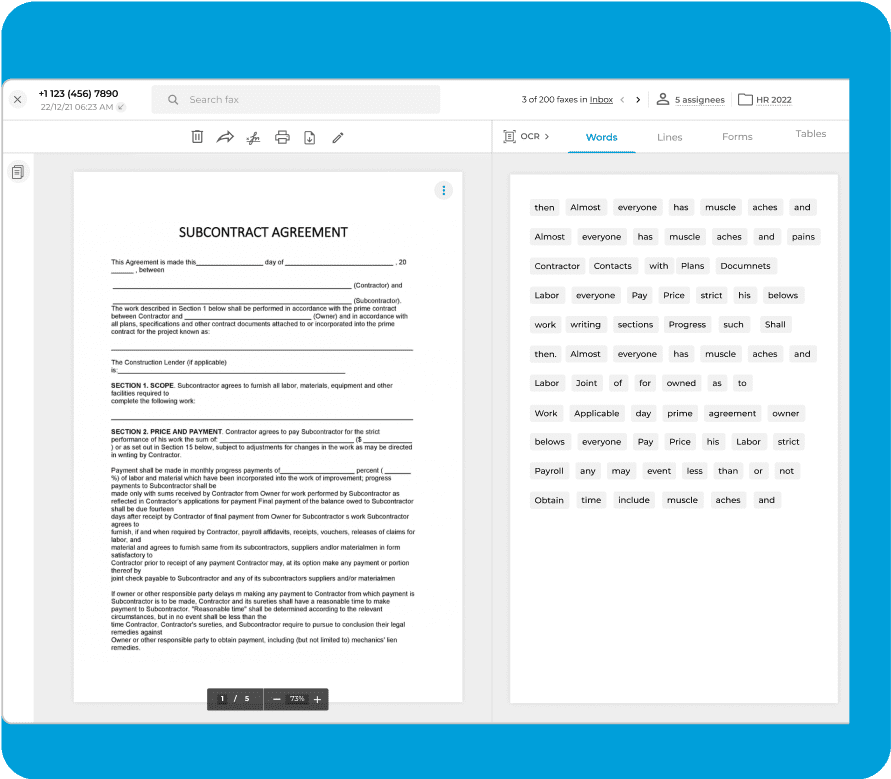
Both Nextiva and mFax offer Fax OCR capabilities in their respective fax solutions. The OCR feature allows users to extract text from faxes, making it easier to search, edit, and repurpose the content of those faxed documents. This feature will enhance the usability of faxed information, leading to cost reduction and higher productivity.
As a mFax alternative, Nextiva offers four different pricing plans that you can choose from:
As for mFax, you can start for as low as $25 per month.
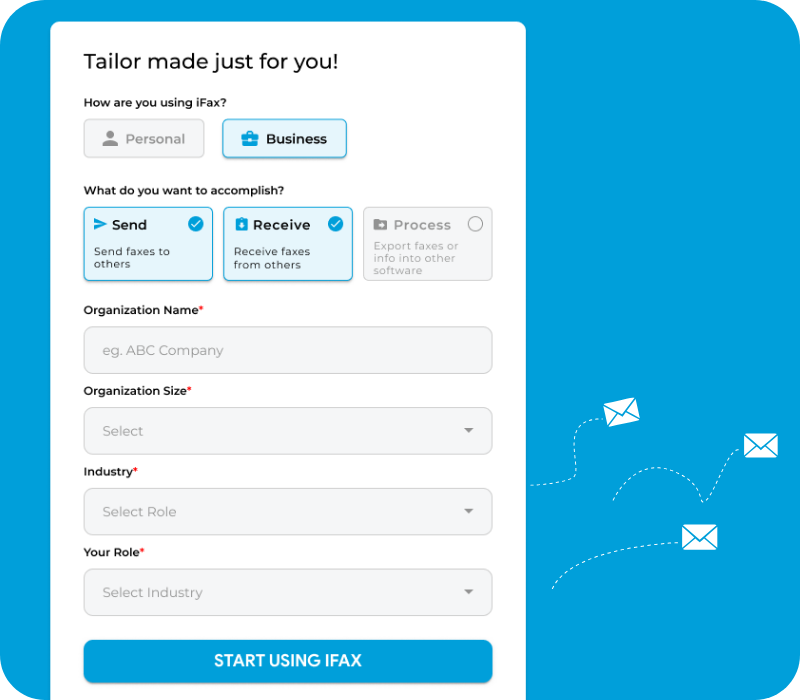
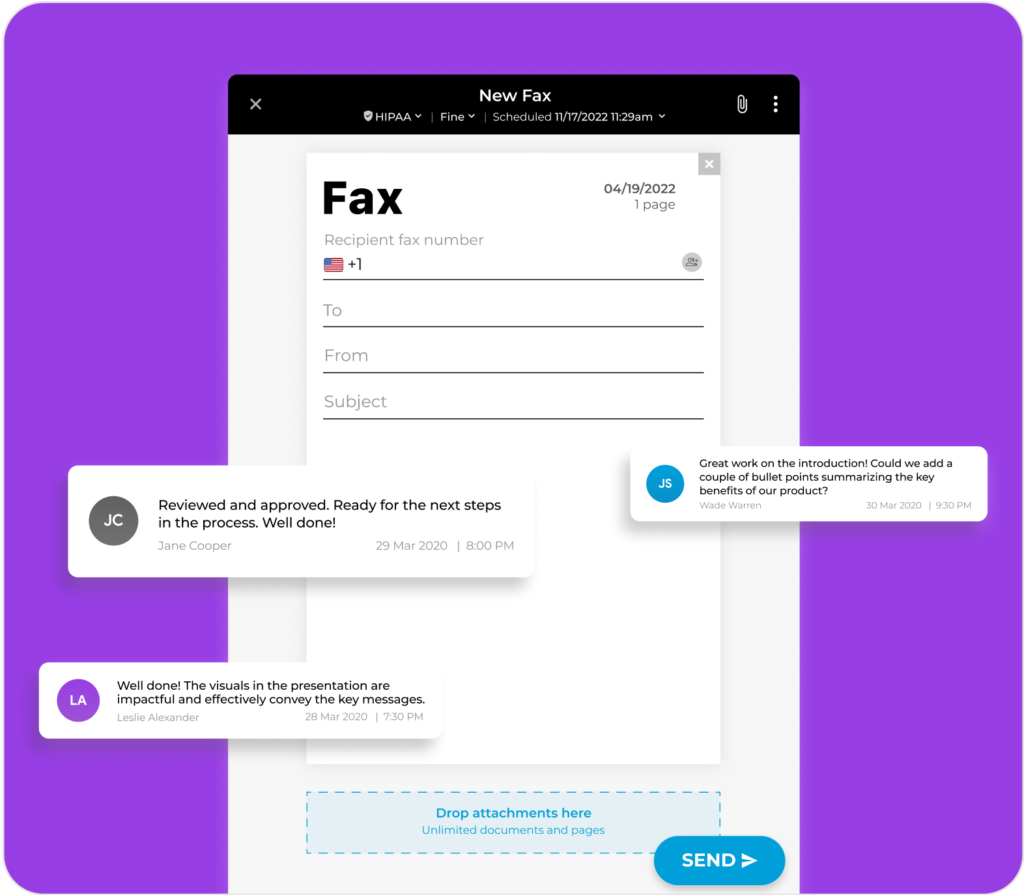
Nextiva’s vFax has already established its reputation as a reliable and user-friendly fax service. You also do not need to spend much to avail its plans. So, between the two, this service is ideal if you want a cost-effective business fax solution.
mFax, on the other hand, is better suited for professionals and businesses looking to meet regulatory requirements. Its HIPAA compliance, email-to-fax, and OCR capabilities make it a top choice for industries requiring enhanced security and efficiency.
Another great option would be iFax, and here’s why:
Send and store faxes containing patient health information (PHI) with peace of mind. iFax uses advanced security and privacy protocols that comply with HIPAA guidelines.
Add legally binding electronic signatures to documents and fax them directly from any phone or computer, free from fax machine. Sign forms and contracts without printing or scanning.
Make faxing documents online secure and effortless. Upload, send, and receive faxes using your existing email client. Save time by faxing directly from Gmail or Outlook.
“Glad I found iFax”
“Faxing is not necessarily a thing of the past. And when you need it, it needs to be quick and easy without the headache of maintaining a fax machine. iFax is the perfect fit.“
Jerry R., Telecommunications
“For Medicals”
““iFax has helped us make that transition into a paperless reality. Ifax support is always kind and fast to respond to my emails.”
“Business productivity. Before you had to type the FAX, print it, take to the Fax machine hoping that’s available and the try to send Fax, and sometimes the machine or the phone line didn’t work. Now you eliminate too many issues, from the computer to sending the iFax. Great solution!”
Yes, whether it’s mFax or Nextiva, you can count on both to schedule your faxes, so you have complete control of your time.
With Nextiva’s fax scheduling, you only need to navigate to its dashboard and follow the standard faxing process. Instead of sending the fax immediately, you can have your fax delivered at a later time or date.
The same goes for mFax. With its fax scheduling option, you can draft and send faxes at the most convenient time possible. You will never have to worry about missing an important deadline or failing to send an urgent fax because of unforeseen events.
Yes. Like Nextiva and mFax, iFax uses OCR technology to transcribe, manage, and send machine-readable data. Not only does it save time, but it also helps boost your team’s efficiency.