Opentext vs SRFax
OpenText offers comprehensive solutions to organizations seeking a broader range of digital fax deployment options. SRFax is known for providing HIPAA-compliant faxing to businesses of any scale.
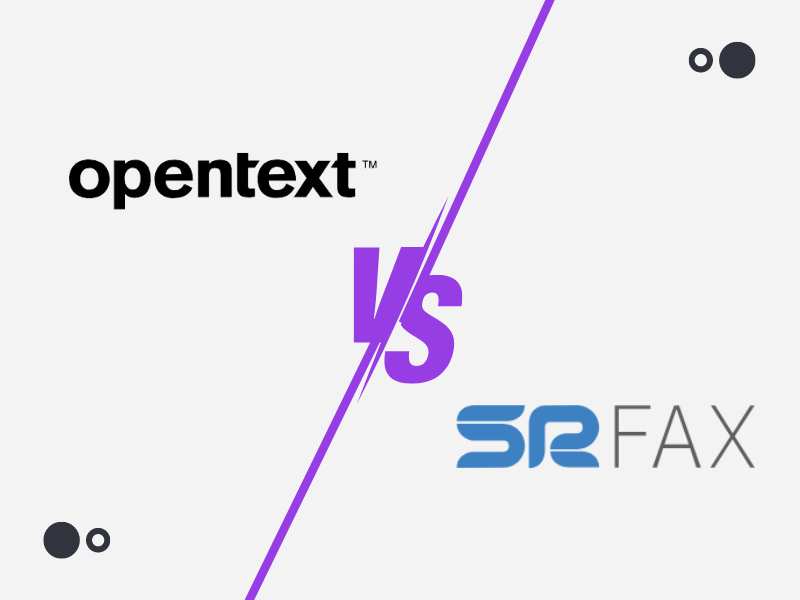
Enjoy iFax services at 50% off!
Your discount will be applied during checkout.
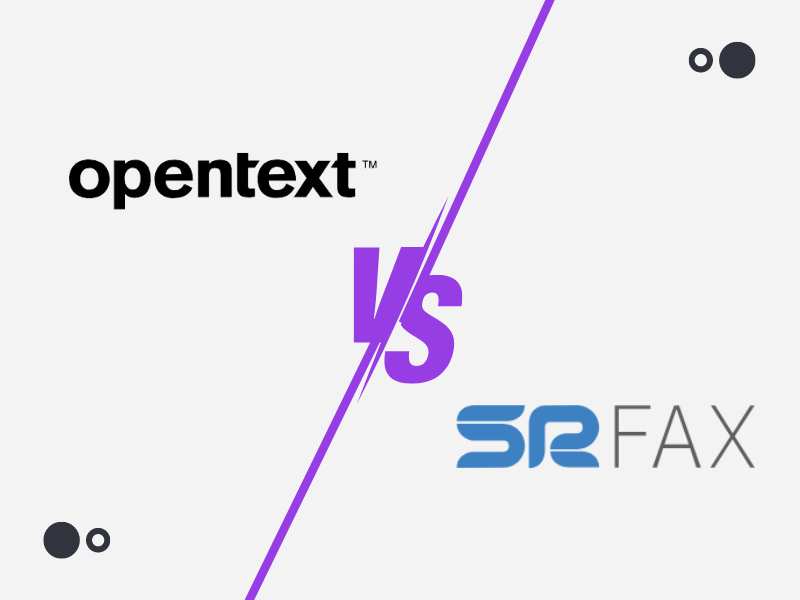
| Price Per Page | HIPAA Compliance | eSign on Fax | Mobile Apps | Fax API | |
| OpenText | Custom pricing | Yes | No | Yes | Yes |
| SRFax | 5¢ | Yes | No | No | Yes |

OpenText uses TLS and 256-bit Advanced Encryption Standard (AES), a symmetric block cipher that encrypts and decrypts fax data. Its XM Fax solution also keeps content secure by delivering notifications of transmission statuses directly to email.
As an alternative to OpenText, SRFax also uses 256-bit AES, and aside from that, it uses Secure Sockers Layer (SSL) and Pretty Good Privacy (PGP) encryption for more robust security.
Both OpenText and SRFax support HIPAA-compliant faxing and can readily provide clients with a signed Business Associate Agreement (BAA). Healthcare providers transmitting and handling protected health information (PHI) can count on these services to reduce compliance risks, avoiding fines and reputational damages.


OpenText enables desktop and mobile faxing It can also deliver faxes directly to your email inbox for simplified and timely transactions.
SRFax, on the other hand, allows faxing from your existing email account, mobile device, or web app. It’s convenient to use since it lets you fax from anywhere without needing to pay for a dedicated phone line.
OpenText and SRFax both support fax broadcasting and scheduling, enabling users to run fax campaigns by sending a fax to a targeted list of recipients. You can also use either service to schedule when you’ll send the faxes, giving you the option to define a specific date and time of delivery.
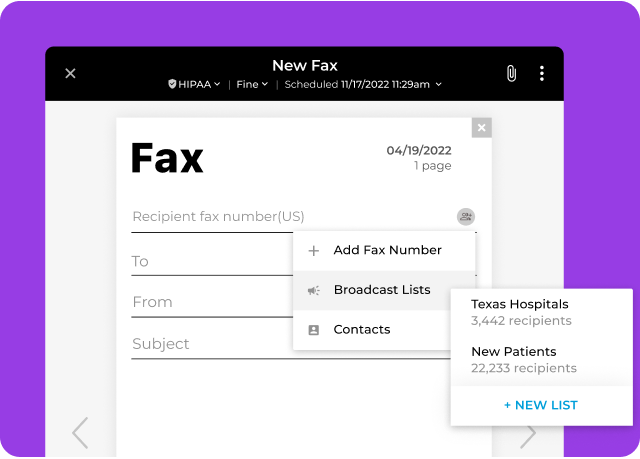
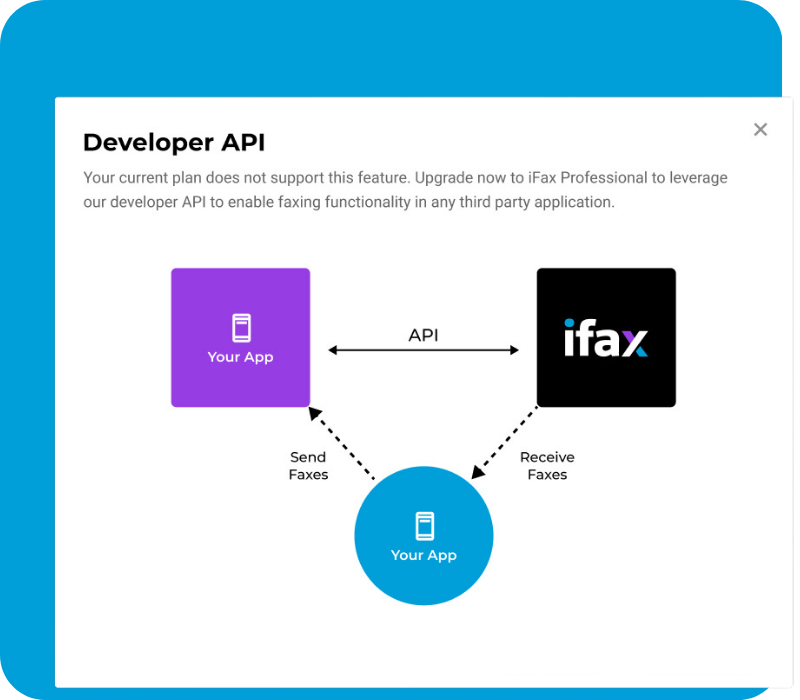
OpenText offers several cloud storage integrations, such as Microsoft Azure, Amazon Web Services (AWS), and IBM Cloud. This allows users to send and receive faxes directly from their cloud storage accounts, eliminating the need to transfer files manually between different systems.
Alternatively, SRFax offers cloud storage integrations with Google Drive, Dropbox, and OneDrive. It also supports integrations with several automation providers, such as Zapier, Microsoft Power Automate, and IFTTT.
OpenText offers flexible pricing plans with an excess fee of 7¢ per additional page in every plan, and all of their plans come with HIPAA compliance.
SRFax, on the other hand, tailors its pricing to meet your diverse needs.
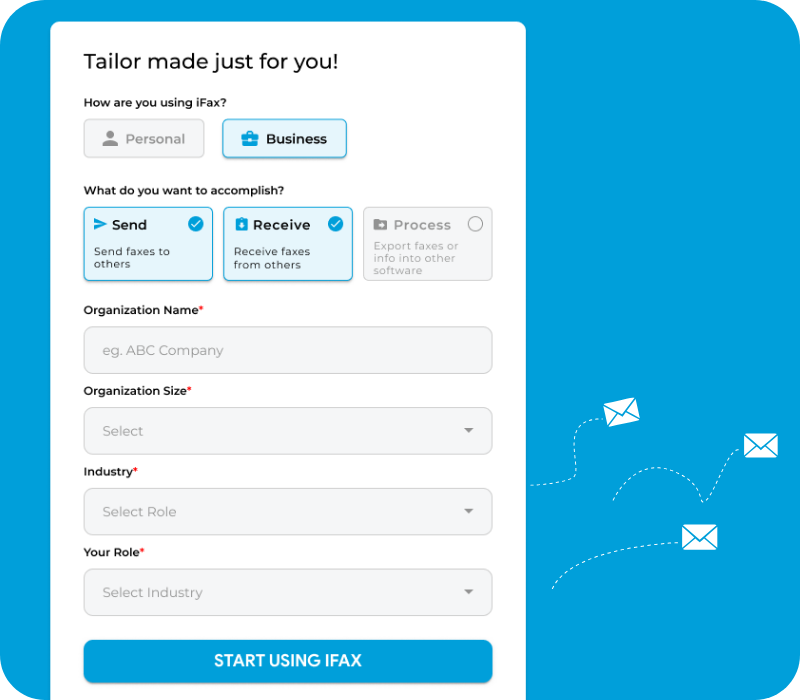
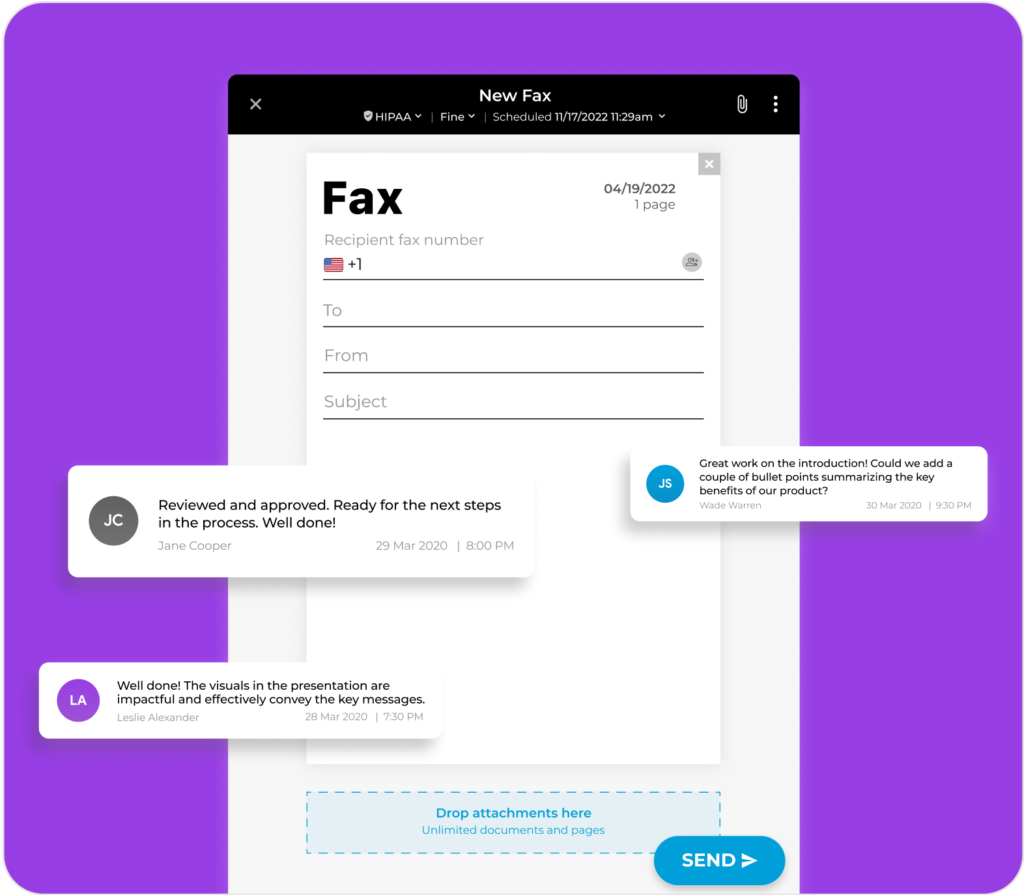
In comparing OpenText and SRFax, it’s crucial to consider the features that differentiate the two services and, from there, decide which one is more capable of meeting your unique faxing needs. If you want broad faxing options that can fax digitally and on-premise, go with OpenText. If you aim to ensure HIPAA and PHIPA compliance for a cost-effective price, consider choosing SRFax.
Conveniently fax through Gmail, Outlook, and other existing email apps. Easily convert documents into a fax-friendly format and deliver them straight to your recipients.
Our API for developers allows faxing integration into software systems and business applications. iFax also supports Zapier and Hubspot integrations.
Take complete control of the way you fax with iFax's intuitive and responsive user interface. Eliminate confusion with customizable options and visually prominent fax settings.
“Glad I found iFax”
“Faxing is not necessarily a thing of the past. And when you need it, it needs to be quick and easy without the headache of maintaining a fax machine. iFax is the perfect fit.“
Jerry R., Telecommunications
“For Medicals”
““iFax has helped us make that transition into a paperless reality. Ifax support is always kind and fast to respond to my emails.”
“It was cheaper compared to other providers, the ease of use and very intuitive design and the reliability of the faxes being sent. My team and I always get great support from the team whenever an issue needs to be dealt with.”
Yes. OpenText and SRFax support EMR and EHR integrations through their respective healthcare solutions. These solutions are designed to help businesses and large organizations manage vast amounts of patient data.
No. SRFax charges a one-time fee of $25 for porting existing fax numbers into their service.
OpenText’s Digital Fax is a communication suite comprised of four robust fax solutions, namely:
OpenText™ RightFax – Fast and easy digital faxing with custom workflows and integrations.
OpenText™ Fax2Mail™ – Simplifies fax exchange by eliminating the need for on-premise hardware.
OpenText™ RightFax™ Connect – Provides hybrid faxing, eliminating complex telephony and capacity restraints.
OpenText™ XM Fax™ – Integrates digital faxing with email, MFPs, desktops, and back-end business apps.