RingCentral vs OpenText
RingCentral is a cloud-based fax solution for small businesses, individuals, or enterprises. Meanwhile, OpenText can be deployed in the cloud, on-premise, or as a hybrid enterprise solution.
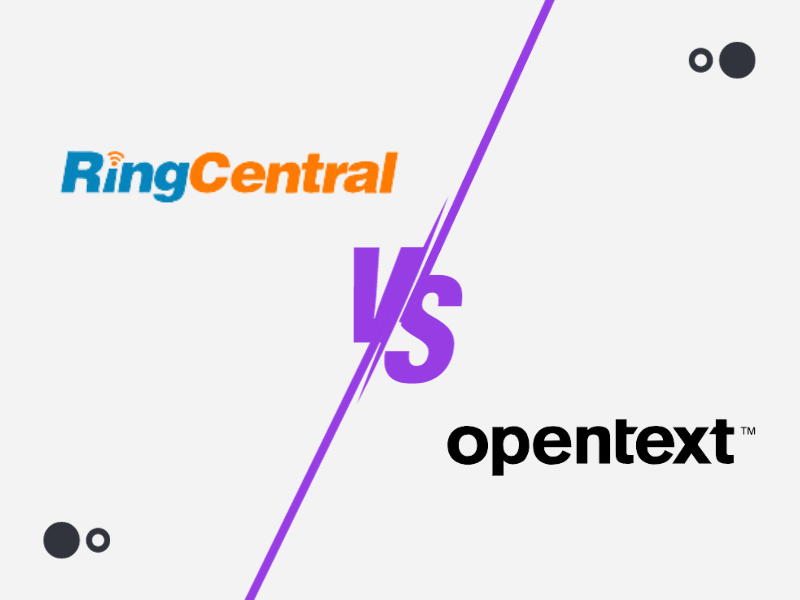
Enjoy iFax services at 50% off!
Your discount will be applied during checkout.
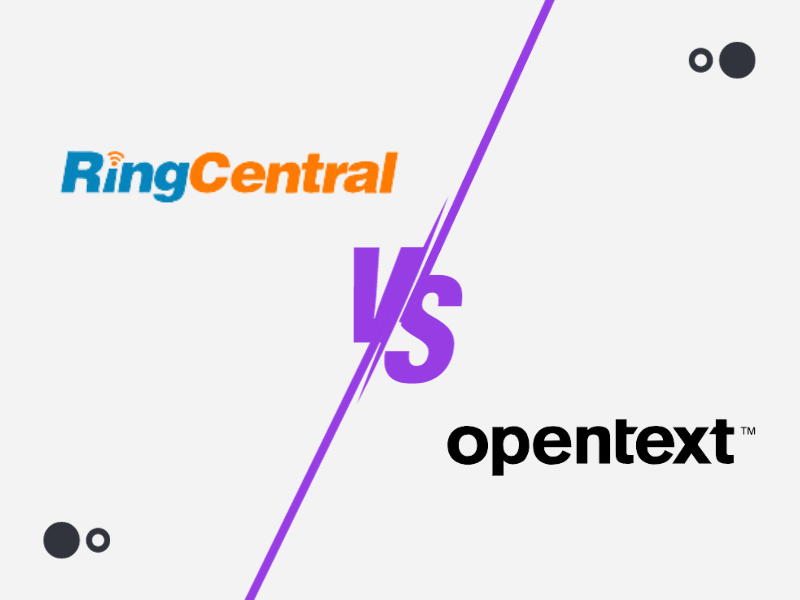
| Price per page | HIPAA Compliance | Mobile Apps | Hybrid Deployment | Free Number Porting | |
| OpenText | Custom Pricing | Yes | Yes | Yes | No |
| RingCentral | 1¢ | Yes | Yes | No | Yes |
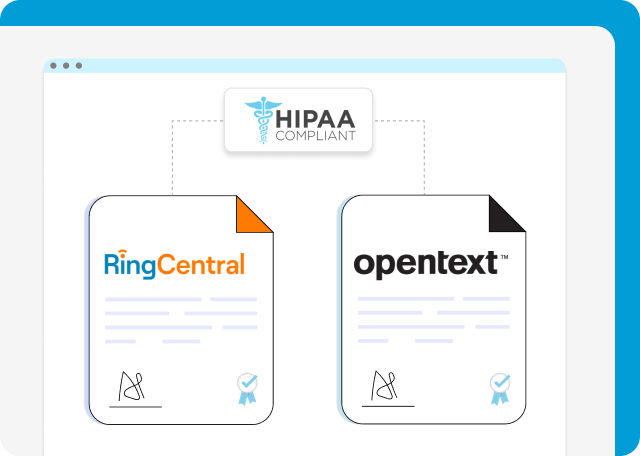
RingCentral will sign a Business Associate Agreement (BAA) for clients bound to comply with the regulations set by HIPAA. With advanced security features like 256-bit AES encryption, access controls, and SSAE 16-compliant data centers, you can be assured that electronic protected health information (ePHI) stays safe in transit and storage.
OpenText is also a suitable RingCentral alternative, enabling HIPAA compliance with a BAA. The fax service offers different deployment models for its fax products. They all include advanced security features such as built-in encryption, fax reports, disaster recovery, and audit trails.
RingCentral has two monthly subscription plans:
RingCentral Advanced includes audio calls, video calls, team messaging, SMS, and API.
OpenText pricing isn’t available on its website. You need to contact their sales team to request a quote.
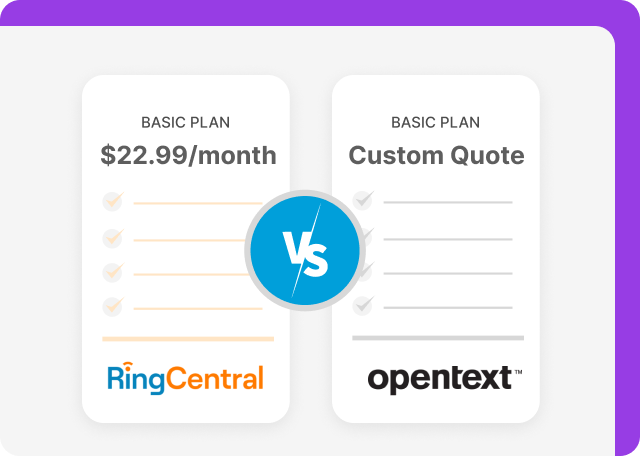
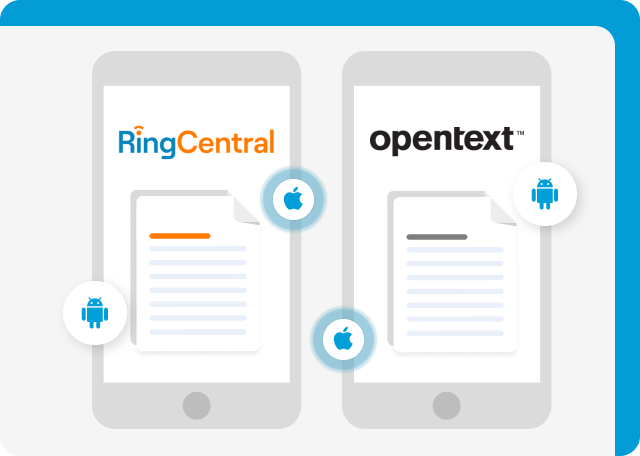
RingCentral is a purely cloud-based fax service that provides multiple faxing methods. You can fax via mobile fax apps for iOS and Android devices. It also lets you send faxes via email, print-to-fax, API, or a web portal. The print-to-fax option allows users to attach files to fax messages directly from Office apps or their web browser.
Additionally, RingCentral’s fax service API can be configured so you can create, send, and resend faxes, with file attachments limited to 50 MB. It also lets you customize fax covers, retrieve fax history, and more.
OpenText offers different deployment models for enterprises and SMBs:
OpenText RightFax Managed Services is a hosted fax service with individual configuration. It integrates RightFax technology with the guidance of OpenText experts.
OpenText Fax2Mail is an enterprise cloud fax service. You don’t need fax machines, servers, or telephone lines when sending or receiving a fax.
OpenText API can be configured for fax messaging, SMS, and email. However, this API is only free for 90 days. You need a separate Developer subscription for full access.
OpenText offers OpenText Core Signature for digital signing capabilities, which also includes an API. However, this product is separate from OpenText fax plans and should be purchased separately.
Unfortunately, RingCentral, the OpenText alternative, doesn’t support electronic signatures. You need to use another app to sign your documents before uploading them to its platform.
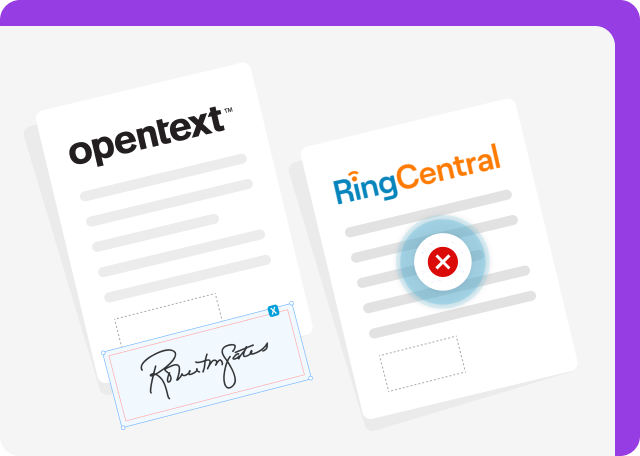
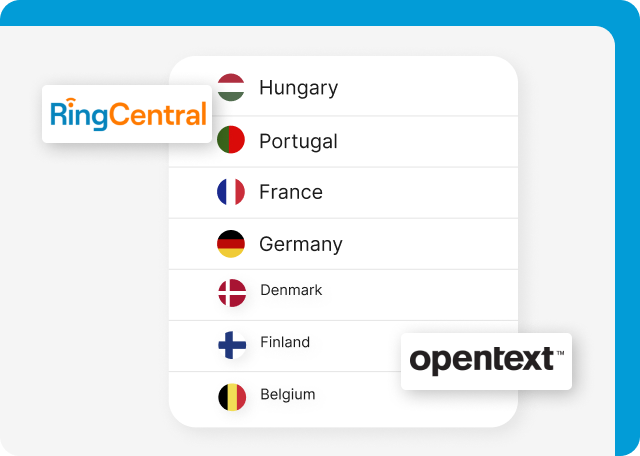
OpenText offers unlimited porting for local US, international, or toll-free numbers. It’s best to contact them directly to learn how fax numbers work for each solution. From what we gathered, number porting isn’t free for XMFax. It costs 150 prepaid credits per number port and 250 credits for toll-free. If you subscribe to Fax2Email, OpenText will assign a fax number to you. You can then assign this fax number to a user or group. Additional local or global numbers can be purchased through the RightFax Connect self-service portal.
RingCentral can port over 100 numbers from the same carrier without additional fees. It also lets you buy local, toll-free, or vanity numbers. However, vanity numbers cost $30 for setup. International numbers are available if you purchase RingCentral’s complete phone system plan with SMS and video messaging.
OpenText has the advantage if you need an on-premise or hybrid fax solution for your enterprise or business. The fax platform can offer the system and guidance you need to keep your MFPs and outsourced telephone lines while enjoying the benefits of internet fax. Meanwhile, RingCentral is best for individual professionals, businesses, and enterprises who want to shift to a cloud-based fax solution.
OpenText also includes a cloud-based fax solution (Fax2Mail), but you must talk to their sales team to compare the expenses properly.
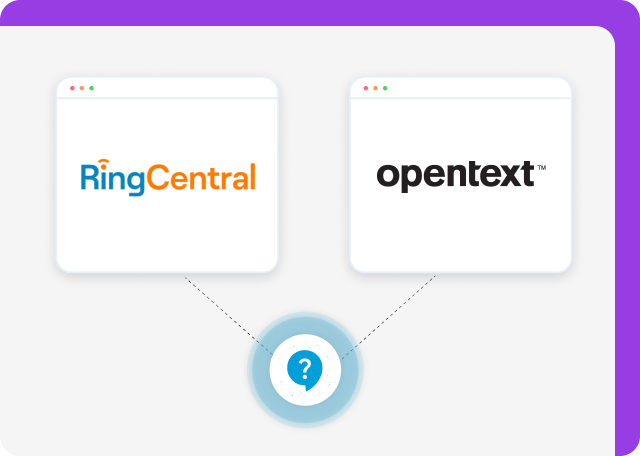
iFax is the best alternative to
RingCentral and OpenText
Conveniently setup HIPAA-compliant internet fax with no additional fees.
Get a toll-free or local fax number that you can share with multiple users.
Fax on the go with our dedicated apps for Android and iOSvdevices.
“Cloud-Based Faxing”
“It was cheaper compared to other providers, the ease of use and very intuitive design and the reliability of the faxes being sent. My team and I always get great support from the team whenever an issue needs to be dealt with.”
“I compared the most popular online fax services iFax is overall the best value and feature rich!”
“Great customer service! The Google Workspace integration has been great for our organization. Everyone likes it compared to our previous service.”