Like other healthcare professionals, using EHR systems can help optometrists enhance patient care with seamless and consistent documentation. One great example is Eyefinity EHR.
Read on to learn more about its features, pricing, and how it can help improve efficiency and accuracy in an optometry practice.
Table of Contents
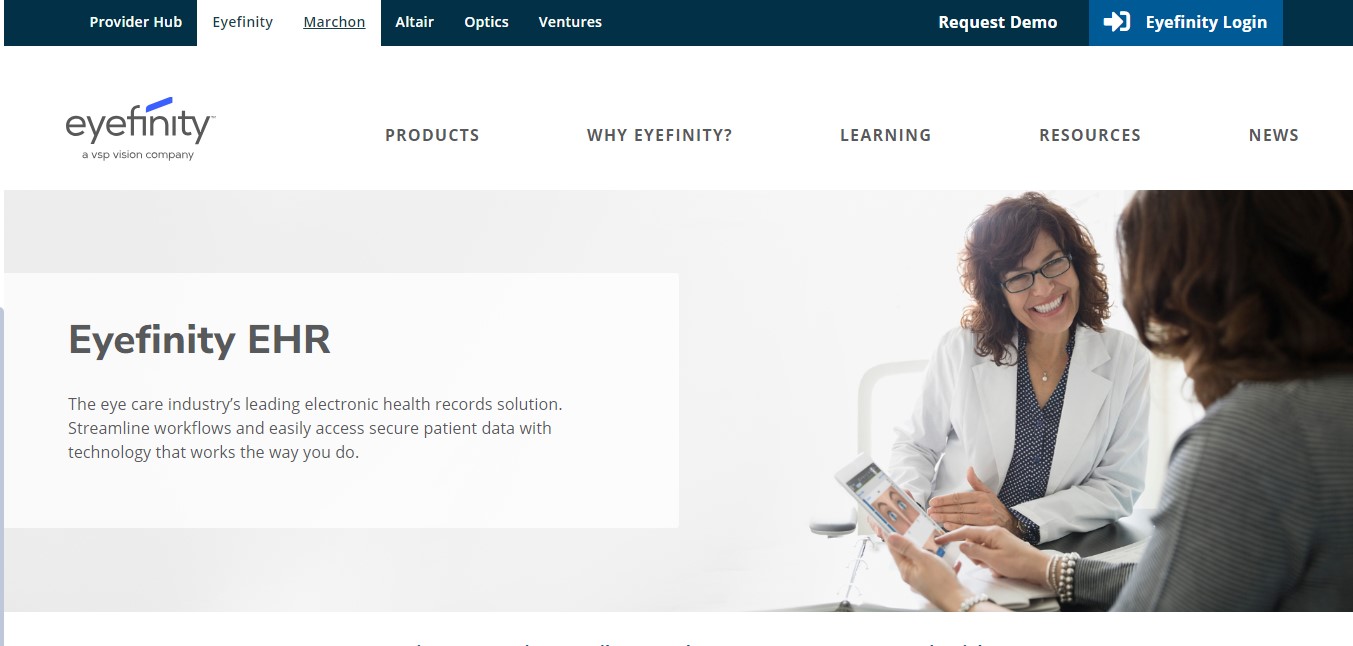
What Is Eyefinity EHR Software?
Eyefinity EHR is a cloud-based electronic health record software for eye care specialists. The optometric software streamlines the eye exam and documentation process so users can focus on giving quality care to patients. First launched in 2014, Eyefinity EHR primarily serves independent practices in the United States.
A team of technology, medical, and engineering experts leads Eyefinity. Chris Enslin leads the company as President. He brings over 35 years of cloud computing and retail technology experience to the company. Charlie Biegel, former VP of engineering at AOL, serves as COO. The leadership team also includes Dr. Valerie Sheety Pilon, who has two decades of experience as an optometrist, and Phernell Walker, author of the text Pure Optics and a graduate of Master in Ophthalmic Optics.
EyefinityHealth EHR Software Features
Eye exam protocols
Eyefinity EHR makes it easy for optometrists to create templates for various eye exam types and conditions. You don’t need to enter repetitive information and comments for each patient with the same eye condition. An eye exam protocol lets you set a predefined template with preloaded fields and comments. You can create and customize these eye exam protocols as many times as you want.
Patient Portal
The Patient Portal allows patients to access their visit notes, eyeglass/contact lens prescriptions, and medications. This enables your practice to comply with the Federal Trade Commission’s Contact Lens Rule, which requires eyecare providers to give patients a copy of their contact lens prescriptions. The portal also allows patients to fill out medical forms, freeing them from time-consuming administrative tasks during patient visits.
Image management
Eyefinity EHR allows you to record your patients’ diagnostic images. Once you import data from your imaging device, these images are automatically filed and saved to a patient’s chart. You can display these images and scans using different display options and show them to your patients.

Eyefinity iPad app
The Eyefinity EHR app brings the same full-featured web features to mobile. You can conduct your patient examinations while documenting on your tablet at the same time. You don’t need to log into a personal computer or laptop to record your diagnosis or notes.
Patient scheduling and reminders
Eyefinity EHR helps clinics reduce no-shows and reminds patients of important tasks. The scheduling feature sends automated reminders via text and voice. It also sends notifications to patients when their eyewear is ready for pickup.
Secure messaging
Send secure messages to your patients through the patient portal. All messages can be sent with attachments, so you can include images and forms for patients to quickly review. Patients can access these messages at their convenience.
Regulatory compliance
Eyefinity EHR ensures that you’re compliant with the latest regulatory requirements. It provides detailed information on MIPS (Merit-based Incentive Payment System) and automatically updates ICD-10 and CPT codes for accurate compliance and billing. On the other hand, its medical coding calculator can help validate medical coding based on the Centers for Medicare and Medicaid Services (CMS) guidelines.
HIPAA-compliant
Eyefinity is HIPAA-compliant software with data privacy and security features. The EHR software for optometrists ensures that your data is safely backed up using Amazon Web Services in case of unforeseen events like natural disasters or cyberattacks. It also offers a business associate agreement with its partners per HIPAA rules.

How Does the Eyefinity Optometry EHR Software Work
Eyefinity EHR allows you to enter patients’ health information into its system. Once you’ve accomplished this, you can start viewing patient charts on the platform. Open the EHR on your computer or iPad to enter and update information and images. You and your patients can securely send messages and quickly look up information on eye exams, diagnosis, and treatment plans on the patient portal.
Eyefinity EHR Pricing, Free Trial, and Free Version
To get a personalized quote from Eyefinity EHR, you need to request a demo first. You can complete the online form or call their hotline to talk to an account executive. A free trial and free version aren’t available for users.
Getting Started With Eyefinity EHR
It’s easy to get started with the Eyefinity EHR system. You only need to request a demo to see the software in action. Afterward, ask your account executive for a quote.
One of the benefits of Eyefinity EHR is its onboarding process. The Eyefinity EHR team will help you set up the system for the first two weeks. The following eight weeks are dedicated to training until you go live. After five weeks, you and your team will be ready to launch and transition to the new EHR system.







