NextGen EHR integrates practice management and EHR features in an award-winning platform. Thus, having an automated platform like NextGen can help medical practices boost their productivity and efficiency.
Learn more about NextGen EHR and why it is considered one of today’s leading electronic health record solutions.
Table of Contents
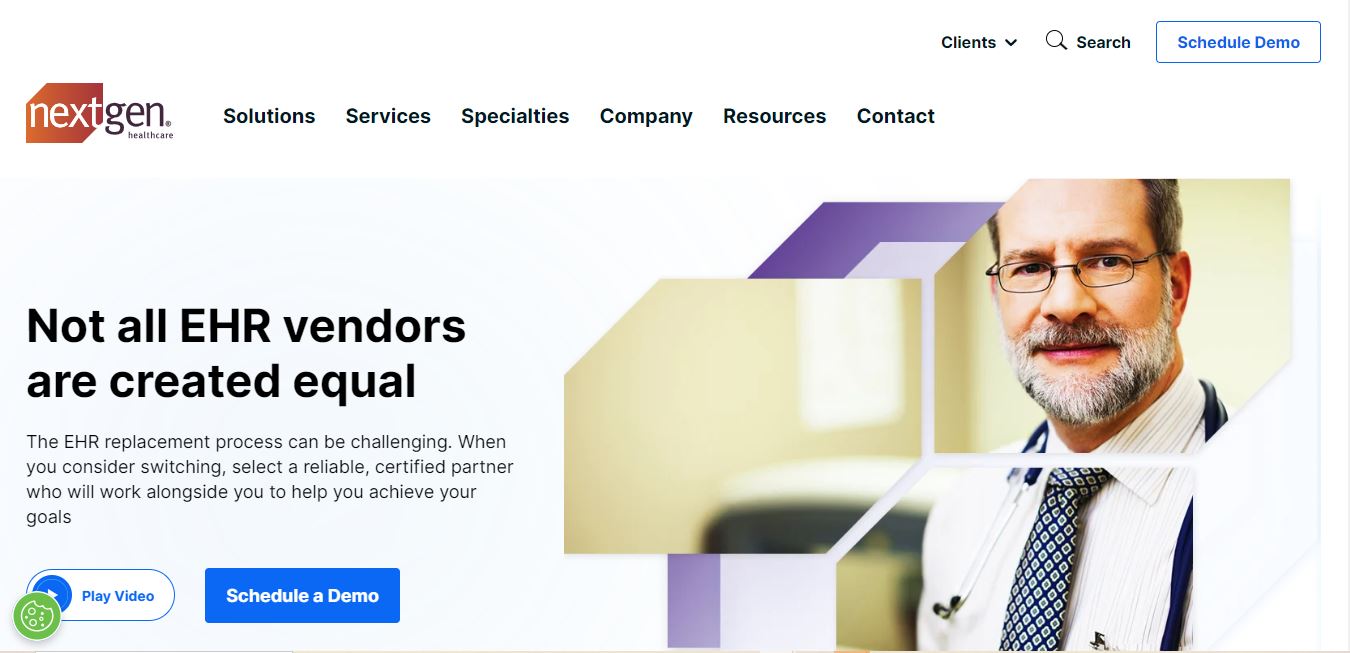
What Is NextGen EHR?
NextGen EHR software is an award-winning cloud-based electronic health record system developed by NextGen Healthcare.
It integrates practice management, telehealth, and document management in one full-featured platform for healthcare providers. Flexible and customizable, NextGen EHR can respond to the needs of small, mid-sized, and enterprise providers. Customers may choose from NextGen Office or NextGen Enterprise.
NextGen EHR can fit the requirements of various healthcare specialties. In 2024, Black Book Market Research ranked NextGen as the top EHR and practice management solution for rheumatology, correctional facilities, Federally Qualified Health Centers, Community Health Centers, pulmonology, neurology, sleep medicine, and neurosurgery.
NextGenHealth EHR Software Features
Patient Experience Platform
NextGen EHR’s patient portal gives patients 24/7 access to their medical charts and allows them to communicate securely with your practice. They don’t need to call your office for routine tasks like setting appointments. Patients only need to visit your website, click a link to schedule an appointment, enter their information, and select the provider.
Self-service scheduling, patient intake, and telehealth
Through NextGen EHR’s Patient Experience Platform, patients can quickly book appointments with their providers. The software lets them choose between virtual or in-office visits and shows them your availability. NextGen EHR then sends an email or text reminder to reduce no-shows and time-consuming patient intake tasks. The reminder message lets them confirm or reschedule appointments, update insurance information, pay copay, and complete the patient registration form.
Charting and clinical notes
The NextGen dashboard shows your appointments for the day with patient’s names. Click a patient’s name to have quick access to their medical charts. You don’t need to scour through hundreds or thousands of files to read the correct chart.
The Grand Central charting feature significantly helps you save on your charting time. It contains different types of blueprints or clinical templates for each specialty. You can import or customize these blueprints based on the visit type or import from the patient’s previous encounters. You can also take a live photo or upload images to your notes. Access and update these notes by freely typing on them or by dictating. On Apple products, you can use Siri for your dictation.
Laboratory orders
The EHR platform lets you order laboratory tests and imaging with ease. Lab results go directly to its system, which then generates graphical data. These insightful reports can be used to provide a more accurate diagnosis and treatment plan.
Medication tools and e-prescription
NextGen EHR offers built-in medication tools to see your patient’s medication history. You can customize the prescriptions list, making it easier to provide e-prescriptions quickly and to your patient’s preferred pharmacy.
Procedure coding and billing
The system automatically sets procedure codes with each patient encounter. NextGen EHR prefills as much information as possible, so you don’t need to write the same information with each visit. As you go through a procedure, NextGen EHR automatically updates your Current Procedural Terminology (CPT) codes, helping you identify specific medical procedures for billing and insurance claims.

Reporting and analytics
NextGen EHR generates automated reports using the data you enter into its platform. You can enhance compliance with MACRA (Medicare Access and CHIP Authorization Act) and MIPS (Merit-based Incentive System) reporting. Moreover, you can also gain insight into your practice’s financial performance through the platform’s reporting features.
NextGen Mobile
NextGen Mobile is available for NextGen Enterprise users. Features include speech-to-text, remote scribe services, transcription services, and Ambient Assist. Ambient Assist generates SOAP notes with 90% accuracy, allowing you to review and edit them before uploading them to the NextGen EHR charts. NextGen Mobile can be used with other EHR platforms, not only NextGen EHR.
Cloud-based faxing
NextGen EHR integrates with iFax, a HIPAA-compliant online fax solution. You can send and receive faxes directly from the EHR system without physical fax machines. All you need is a Pro iFax subscription to access its Fax API.

NextGen EHR Pricing, Demo, Free Trial, and Free Version
NextGen EHR pricing is available upon request. You can schedule a demo through the website, and the NextGen team will get back to you for a schedule. Currently, a free version and a free trial are not available. You can view videos on the NextGen website to check its interface for yourself.
How Does NextGen EHR Work
NextGen EHR is a cloud-based system that requires a subscription to gain access. Once you subscribe to it, the NextGen team will set up its system according to your needs.
It also offers free training so you can go live as soon as possible. While users say the platform is easy to use, it may still overwhelm those who are not that familiar with electronic health record systems.







