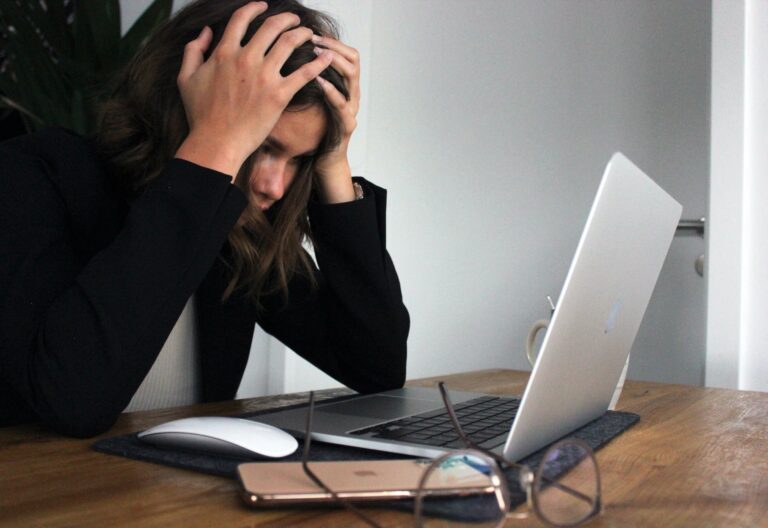The Brother MFC 1810 all-in-one fax machine proves to be an indispensable tool for any office environment. Its comprehensive features, user-friendly interface, and reliable performance empower you to simplify your workflow and enhance productivity.
In this post, we’ll explore this versatile fax machine and how it can revolutionize the way you handle your documents. We’ll delve into its key features, guiding you through its functionalities. Additionally, we’ll compare the Brother MFC 1810 with online faxing services available today.
Table of Contents
Key Features and Functionality of the Brother MFC 1810
When it comes to office equipment, the Brother MFC 1810 shines with its impressive features and multi-functionality. Let’s explore the key aspects that make this device stand out from the rest.
Ultra-fast faxing
The Brother MFC 1810 excels at faxing. Thanks to its ultrafast 14.4kbps modem, you can send and receive documents quickly and effortlessly.
All-in-one functionality
The Brother MFC 1810 offers all-in-one functionality, combining faxing, printing, copying, and scanning into a single compact machine. This consolidation not only saves you space but also simplifies your workflow.
High-speed printing
In today’s fast-paced business world, speed is everything. The Brother MFC 1810 understands this need and provides you with a high-speed 20ppm printing feature.
Exceptional printouts
With the Brother MFC 1810, you can expect outstanding print quality. Its advanced printing technology of up to 2400 x 600 dpi (HQ1200) ensures sharp and clear text for black and white documents.
Top-notch scanning
Efficient document management is crucial for any office, and the Brother MFC 1810 excels in this area. With its 600 x 1200 dpi scanning resolution, you can convert paper documents into high-quality digital files.
The Brother MFC 1810 combines these key features to provide a versatile and reliable solution for your office needs.

Sending and Receiving Faxes with the Brother MFC 1810
The Brother MFC 1810 is a versatile device that not only excels in printing and scanning but also in faxing. This step-by-step guide will walk you through the process of using this device for seamless fax communication.
Sending faxes
- Ensure that your Brother MFC 1810 is connected to a power source and properly set up.
- Load the document you want to fax into the automatic document feeder (ADF) or place it directly on the scanner glass.
- On the control panel, locate the fax button or icon and press it to access the faxing function.
- Enter the recipient’s fax number using the numeric keypad.
- Adjust any desired fax settings, such as resolution or contrast, based on your preferences or requirements.
- Press the “Start” or “Send” button to initiate the fax transmission.
- Wait for the Brother MFC 1810 to scan and send the fax. You may hear fax tones during the process, indicating successful transmission.
Receiving faxes
- Ensure that your Brother MFC 1810 is powered on and connected to an active phone line.
- Make sure the device is set to “Fax” mode. Check the control panel or settings menu to confirm.
- When a fax is incoming, the Brother MFC 1810 will automatically detect the signal and start receiving the document.
- Stay near the device to monitor the process. The fax reception may take a few moments, depending on the size of the incoming fax.
- Retrieve the received fax by accessing the Brother MFC 1810’s memory or print it out directly if required.
Additional Notes
It is important to regularly check the device’s paper and ink levels to ensure uninterrupted fax functionality. Also, make sure the Brother MFC 1810 is connected to a working telephone line for both sending and receiving faxes.

Advantages of Using iFax Over Traditional Fax Machines
In a world where digital transformation reigns supreme, traditional fax machines are giving way to innovative online faxing services like iFax. With its cutting-edge features and user-friendly interface, iFax is revolutionizing the way we send and receive faxes.
Let’s delve into the distinct advantages of using iFax over traditional fax machines, setting a new standard for efficiency.
Empowering your mobility and convenience
Experience the freedom from the limitations of traditional fax machines with iFax. Its cutting-edge mobile technology puts you in control, allowing you to send and receive important documents from anywhere, at any time.
Cost-effective solutions redefined
Say goodbye to the financial burden of traditional fax machines. iFax revolutionizes cost-efficiency by eliminating expenses associated with paper, ink, phone lines, and maintenance. It provides you with a digital platform that lets you send and receive faxes without breaking the bank.
Your document security fortified
Rest easy knowing that your confidential information is in safe hands with iFax. The service prioritizes the security of your sensitive documents by implementing robust encryption and stringent security measures. From transmission to storage, your data is safeguarded every step of the way.
Unleash your productivity potential
Unlock the true potential of your document management with iFax. It streamlines your workflow through automated tasks, such as document scanning, fax routing, and seamless integration with cloud storage. Take advantage of powerful features like electronic signatures and fax scheduling to expedite your processes and boost productivity.
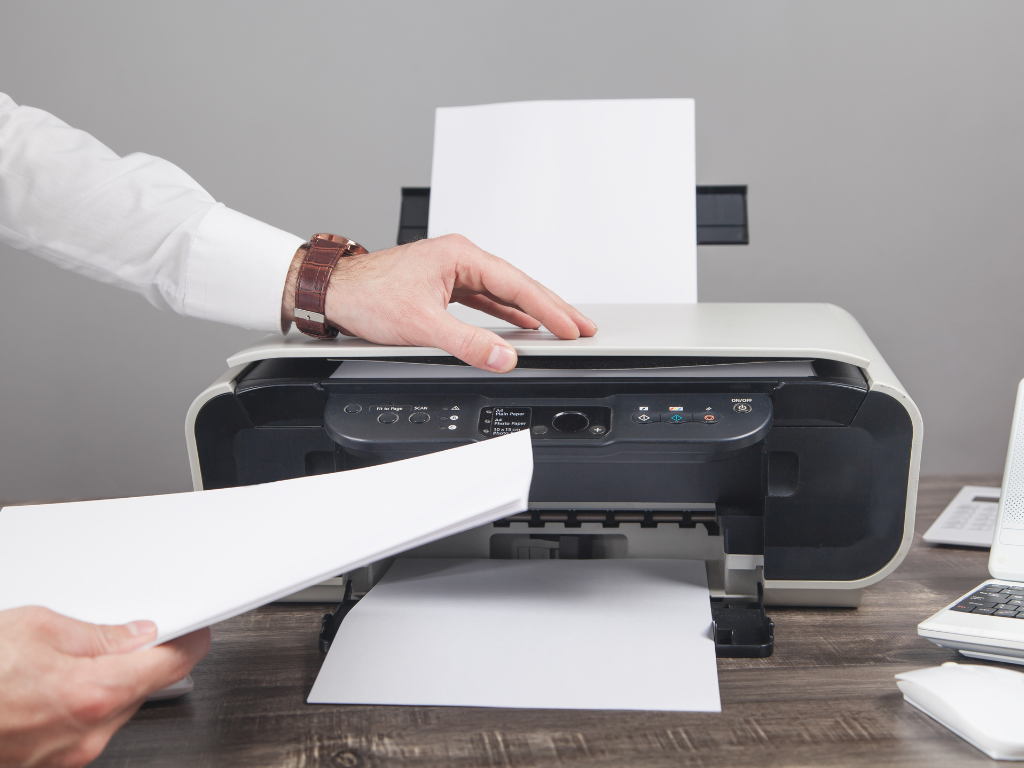
Fax Machine Showdown: Brother MFC 1810 vs. iFax
At the forefront of traditional and online fax services are two notable contenders: Brother MFC 1810 and iFax. Let’s compare both options and determine which reigns supreme when it comes to faxing services.
User-friendly interface
The Brother MFC 1810 boasts a familiar and straightforward interface, ideal for those comfortable with traditional office equipment. Meanwhile, iFax offers an intuitive and user-friendly interface designed for seamless navigation and effortless fax management.
Eco-friendliness
Traditional faxing involves significant paper usage and contributes to environmental waste. In contrast, iFax champions eco-friendliness by eliminating the need for paper, reducing waste, and promoting a greener approach to faxing.
Flexibility and scalability
While the Brother MFC 1810 caters to specific office environments, iFax is scalable and adaptable to businesses of all sizes. Whether you’re a small startup or a large corporation, iFax provides flexible plans and pricing options to suit your faxing needs.
Digital workflow integration
iFax seamlessly integrates with digital workflows and modern business tools. It allows integration with cloud storage services, email clients, and document management systems. The Brother MFC 1810, although versatile, may require additional steps for integrating with digital workflows.
In the fierce battle between iFax and the Brother MFC 1810, iFax emerges as the superior option for modern faxing needs. The Brother MFC 1810 may offer familiarity, but iFax’s digital convenience, eco-friendliness, and scalability put it ahead of the competition.
Take the leap with iFax and transform the way you fax. Sign up today.