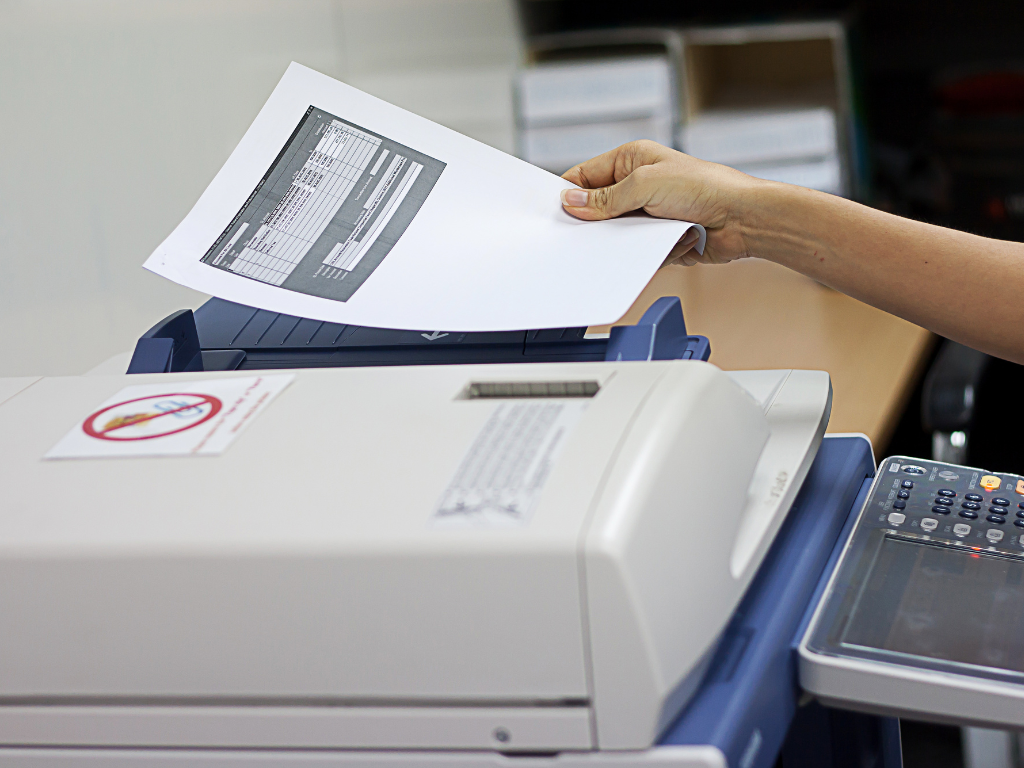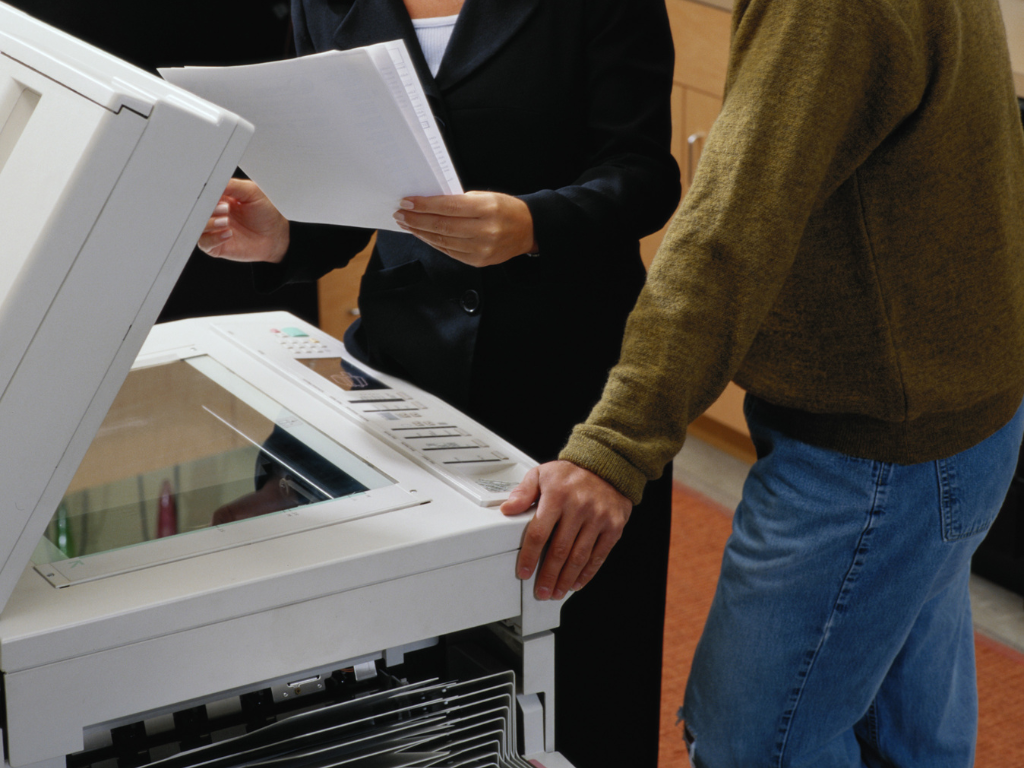In the realm of business communication, the blend of traditional practices and modern advancements provides for the efficiency of daily operations. While the world moves towards digital transformation, conventional processes like faxing continue to hold their ground.
The Samsung SCX 4729FW fax machine, a stalwart of traditional faxing, is a testament to the enduring relevance of physical document transmission. On the other hand, digital services such as online faxing offer a glimpse into the future. Each bears its unique strengths, aiming to facilitate smooth and effective communication in the business sphere.
Table of Contents
Key Features of the Samsung SCX 4729FW Fax Machine
The Samsung SCX 4729FW fax machine stands out due to its robust suite of features, addressing a wide range of business communication needs:
High-speed modem
The Samsung SCX 4729FW features a high-speed 33.6 kbps modem, which facilitates quick data transmission, reducing wait times and increasing productivity. This speed is crucial for businesses where time efficiency is a priority.
Error correction mode (ECM)
The inclusion of ECM is a significant advantage. This technology cross-checks the sent and received data, automatically correcting any detected errors. This ensures accuracy and eliminates the need for retransmissions, thus saving time and resources.
Delayed transmission
This feature allows users to schedule faxes for later times. Especially beneficial when dealing with international time zones, it enables you to send faxes at the recipient’s convenience, ensuring prompt attention to your communication.
Duplex printing
The SCX 4729FW also boasts duplex printing capabilities, allowing for printing on both sides of the paper. This feature promotes efficiency and reduces paper consumption, making it a cost-effective and environmentally friendly option.
Multifunctionality
As a multifunction printer (MFP), the Samsung SCX 4729FW combines the functionality of a printer, copier, scanner, and fax machine. This all-in-one solution optimizes office space and enhances operational efficiency.
How to Use the SCX 4729FW for Sending and Receiving Faxes
To send a fax with the Samsung SCX 4729FW
- Place your document in the document feeder or on the scanner glass. For multiple pages, the feeder is a more convenient option.
- Input the recipient’s fax number on the machine’s control panel. Ensure that the number is accurate to avoid miscommunications.
- Select your preferred settings, such as resolution or contrast. Higher resolutions provide better image quality but might increase transmission time.
- Press the “Send” or “Start” button. You may want to wait for the transmission report to confirm the successful delivery of the fax.
To receive a fax with the Samsung SCX 4729FW
- Connect the machine to an active phone line. The device will automatically detect incoming faxes.
- Set the device to auto-receive mode if you expect to receive faxes frequently. This way, you won’t miss any critical communications.
Tips and Tricks
- Regularly service and maintain your fax machine to ensure smooth operation and long service life.
- Be cautious about fax scams and junk faxes. Avoid sending personal or sensitive information to unknown recipients.
- Keep the area around your fax machine clean and free of dust to prevent paper jams and other mechanical issues.
Advantages of Using iFax Over Traditional Fax Machines
iFax presents a modern approach to faxing with numerous advantages over traditional machines. Here’s a closer look at why you might consider choosing iFax over the Samsung SCX 4729FW:
Convenience
Traditional fax machines like the Samsung SCX 4729FW require physical paper documents, while iFax allows for the transmission of digital files. This transition to paperless operation reduces clutter, increases organization, and minimizes the potential loss of important documents.
Flexibility
The Samsung SCX 4729FW requires a fixed setup and phone line, limiting its flexibility. iFax, being cloud-based, can be used anywhere, anytime. This enhances communication and collaboration, particularly for businesses with remote workers or multiple locations.
Cost-effectiveness
iFax, with its subscription model, eliminates the need for upfront hardware costs, ongoing maintenance expenses, and consumables like paper and toner. This pricing structure can be more cost-effective for many businesses.
Integration
iFax can integrate seamlessly with your email and cloud storage services, allowing for direct transmission of documents from these platforms. This is something the SCX 4729FW can’t match.
Environmental impact
By going with iFax, businesses reduce their environmental footprint, an increasingly critical consideration in today’s world.
Comparing the Samsung SF 5100 Fax Machine and iFax: Which One is Better?
When evaluating the Samsung SCX 4729FW and iFax, it’s evident that the tussle between tradition and innovation is at play.
The former, a solid representation of reliable, time-tested technology, offers tangible, straightforward faxing. Meanwhile, iFax stands as an embodiment of the digital revolution, introducing an array of flexible, cost-efficient, and eco-friendly benefits that align with contemporary business practices.
Choosing between these two isn’t merely about picking the better tool—it’s about aligning your decision with the communication needs, financial considerations, and future aspirations of your business. Are you a steadfast advocate of conventional methodology, or are you ready to embrace the modernistic strides of the digital world?
With iFax, not only can you retain the benefits of traditional faxing, but you can also explore unprecedented levels of efficiency, flexibility, and eco-friendliness.
It’s your turn to make a move. Feel free. to sign up for a free account today, or contact us to get a quick demo on how iFax works.