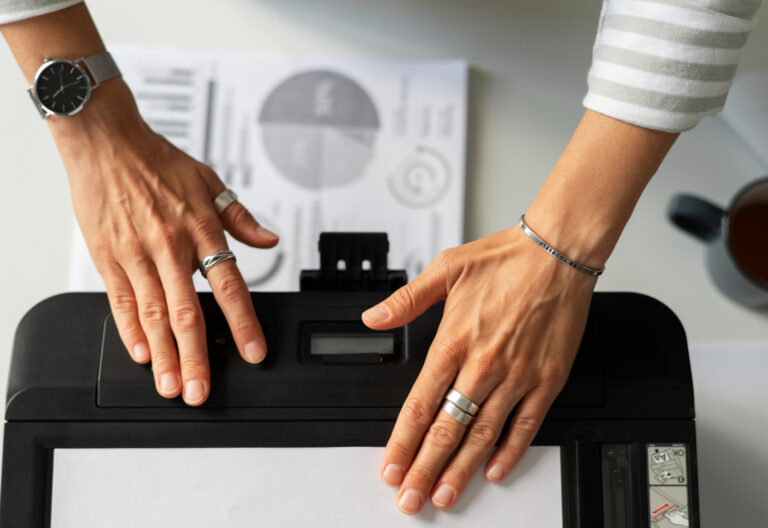Do you remember the days when fax machines ruled the office landscape? The Samsung SF 370 fax machine, which simplified communication and revolutionized document exchange, was a true hero of that era. Let’s take a trip down memory lane and explore the key attributes of this reliable office companion. You’d be surprised at its enduring relevance in the age of online fax.
Table of Contents
Samsung SF 370 Fax Machine Key Attributes
Versatility in faxing and telephony functions
The Samsung SF 370 fax machine is a versatile device that goes beyond simple faxing. It serves as a multifunctional powerhouse, combining the functionalities of a fax machine, telephone, and copier, all in one compact unit. With its comprehensive set of features, it’s an indispensable tool for small and medium-sized businesses.
One of the SF 370’s standout features is its ability to send and receive faxes effortlessly. Whether you need to share important documents, contracts, or reports, it certainly has you covered.
The machine boasts 14.4Kbps high-speed fax transmission (up to 3 cpm in A4), ensuring your messages reach their destination promptly. With its 150-page holding memory, you don’t have to worry about losing important information.
Furthermore, the Samsung SF 370 allows for seamless telephony integration. Its built-in telephone offers convenient voice communication, eliminating the need for separate devices cluttering up your workspace. You can effortlessly switch between faxing and making phone calls, streamlining your workflow and enhancing productivity.
Benefits of the compact design
In addition to its impressive functionality, the Samsung SF 370 fax machine features a sleek and compact design. Its space-saving form is perfect for office environments where every inch counts.
Gone are the days of clunky fax machines taking up valuable desk space. With the SF 370, you got an invaluable device for professionals who need to stay connected and exchange documents right from their desk.
Understanding the error correction mode
The Samsung SF 370 fax machine introduced an innovative feature known as the Error Correction Mode (ECM). This technology plays a crucial role in ensuring the accuracy and reliability of fax transmissions. ECM automatically detects and corrects errors in the transmission process, guaranteeing that your faxes arrive intact and readable.
With the ECM, you no longer have to worry about distorted or incomplete documents on the receiving end. It eliminates the frustration of having to resend faxes due to transmission issues, saving you time and effort. The Samsung SF 370’s implementation of ECM solidifies its position as a reliable and efficient fax machine.
How to Use Samsung SF 370 for Faxing Documents
Like many devices before it, faxing with Samsung SF 370 is a breeze. Check out this step-by-step guide:
- Connect the fax machine to a power source and a telephone line.
- Load the document you wish to fax into the document feeder.
- Dial the recipient’s fax number using the built-in telephone keypad.
- Press the “Send” button to initiate the fax transmission.
- Wait for the confirmation tone or message indicating that the fax was successfully sent.
Why Choose iFax Over Traditional Fax Machines
No doubt, the Samsung SF 370 fax machine played a significant role in office communication. But to keep moving forward, we must acknowledge the advancements in technology that have shaped the way we work today. Traditional fax machines, including the Samsung SF 370, have limitations that can hinder efficiency and productivity.
Enter iFax, the modern solution for faxing in the digital age. With iFax, you can enjoy the benefits of online faxing, which offers a more streamlined and convenient approach. Internet fax services eliminate the need for physical fax machines, telephone lines, and paper documents. You can send and receive faxes directly from your computer, smartphone, or tablet, anytime and anywhere.
Online faxing with iFax provides several advantages, including:
- Instant setup without the need for additional hardware or software installation
- Efficient document management with digital storage and easy retrieval
- Enhanced security with encrypted transmissions and password-protected access
- Seamless integration with other digital business tools, such as cloud storage and email platforms
Samsung SF 370 vs Online Faxing: A Comparative Study
Let’s compare the Samsung SF 370 fax machine with online faxing services like iFax:
| Samsung SF 370 Fax Machine | iFax Online Faxing | |
| Functionality | Faxing, telephony, and copying | Online faxing, document management |
| Space Requirement | Physical device, desk space | No hardware required, digital solution |
| Portability | Limited mobility | Access from anywhere, on any device |
| Transmission Speed | Dependent on phone line quality | High-speed digital transmission |
| Cost | Upfront device and maintenance costs | Affordable subscription plans |
While the Samsung SF 370 faxing machine served its purpose admirably during its heyday, online faxing offers a more efficient and cost-effective solution in the digital era. Embracing online faxing allows you to harness the power of technology to streamline your workflow and stay connected in an increasingly digital world.
The versatility, compact design, and error-correction capabilities of the SF 370 make it a reliable choice for faxing and telephony needs. But as technology progresses, online faxing services like iFax delivers a more convenient and modern approach to document exchange.
It’s something we can’t afford to ignore. With digital solutions, you can enhance productivity, reduce costs, and adapt to the ever-changing demands of the business world. Contact iFax and take our online faxing solution for a spin.