SEND
PROCESS
Enjoy iFax services at 50% off!
Your discount will be applied during checkout.
More than 5 million users across 20,000+ companies rely on iFax fax-to-email services.

Discover how iFax is revolutionizing the way you handle faxes.
You can now convert your traditional fax messages into a digital format and send them directly to an email.
Follow these steps and experience the ease of sending faxes to email.

“iFax is smooth. Works every time as expected and its aesthetics are on point.”

With iFax, you can send and receive faxes right to your email account – anytime, anywhere. You don’t need any special equipment; all you need is our cutting-edge faxing service.
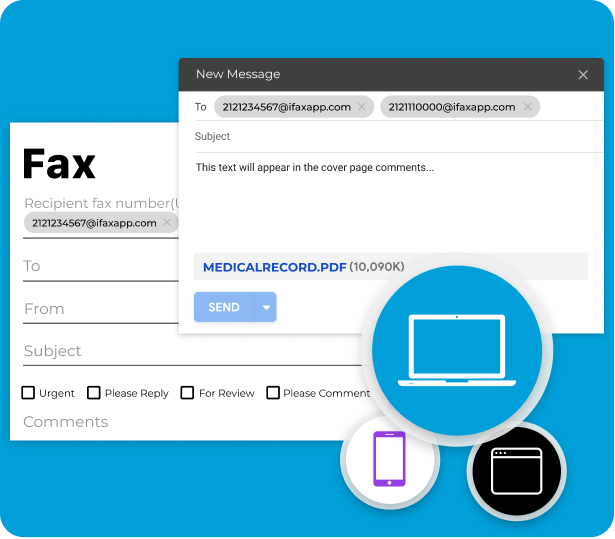
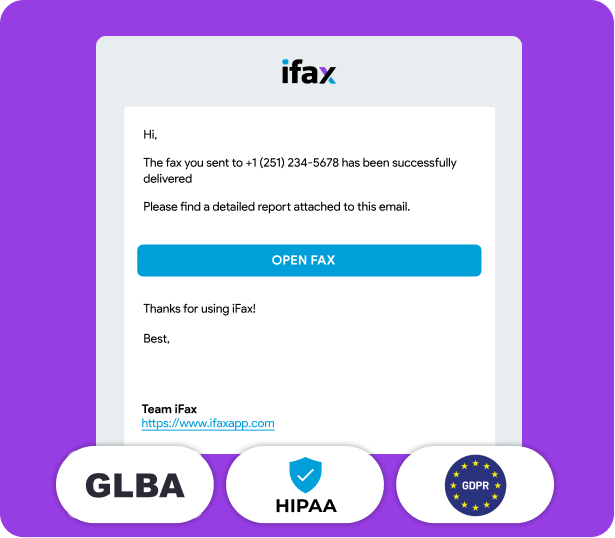
Our digital faxing service ensures your documents are always safe, secure, and encrypted. We use advanced security protocols to protect your sensitive information. You also get instantaneous transmissions, which means no more waiting for faxes to be sent or received
By switching to our fax service, you’re not just upgrading your business communication, you’re also making a commitment towards a more sustainable future. Save paper, ink, and electricity with our eco-friendly, paperless fax solution.
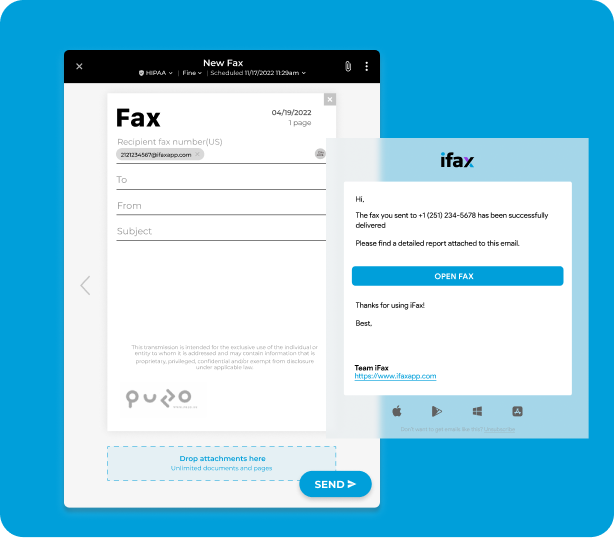

Our service safeguards all faxes with the help of a robust 256-bit AES encryption, adhering to both GLBA and HIPAA regulations. iFax’s fax-to-email offers secure, professional online faxing capabilities.
Send a fax to email using any device similar to how you send out regular email.
With our fax-to-email service, there’s no necessity to print your documents. Simply attach your files and send it out.
Organize all your faxes seamlessly in your inbox and keep a secure record of your fax history.
Yes, with iFax’s fax to email service, you can indeed send faxes to any email address. This service leverages the convenience and ubiquity of email, transforming the traditional faxing process into a digital, user-friendly experience.
To forward faxes from a fax number to an email address, follow these steps:
Receiving a fax via email using iFax is a simple and convenient process through our fax to email service. You can enjoy the convenience of receiving faxes directly in your email account without the need for a traditional fax machine. It’s quick, efficient, and environmentally friendly, saving you time and resources.
Fax-to-email services are generally considered to be secure, particularly when using a HIPAA compliant fax to email service provider like iFax. Additionally, exploring free fax options can help you evaluate the security features available. However, it is important to use strong passwords and to keep your inbox organized and secure.
No, fax-to-email services eliminate the need for a physical fax machine.
At iFax, we understand the importance of flexibility and compatibility. Hence, we ensure the faxes you receive through our fax-to-email service are in universally accessible formats like TIFF (Tagged Image File Format), PDF, and JPG, among others.
Start sending and receiving faxes online for FREE.