Store your faxes to Box Drive.
Effortlessly organize your faxes in one central location
Easily manage and access your documents on the go
Minimize the risk of data loss with automatic fax backup
Simplify team collaboration with easy document sharing
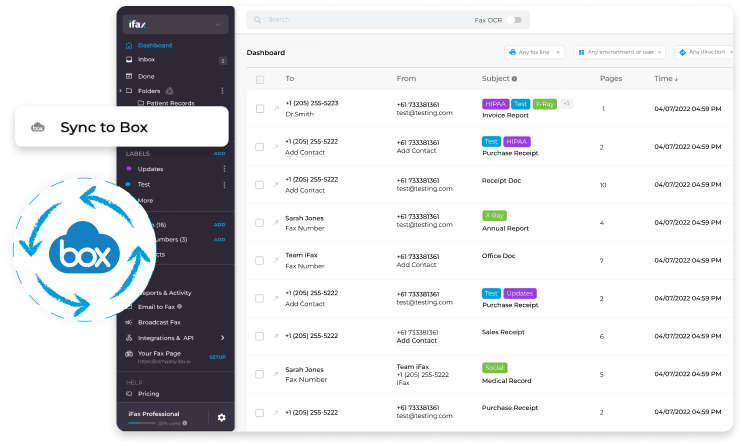
Enjoy iFax services at 50% off!
Your discount will be applied during checkout.
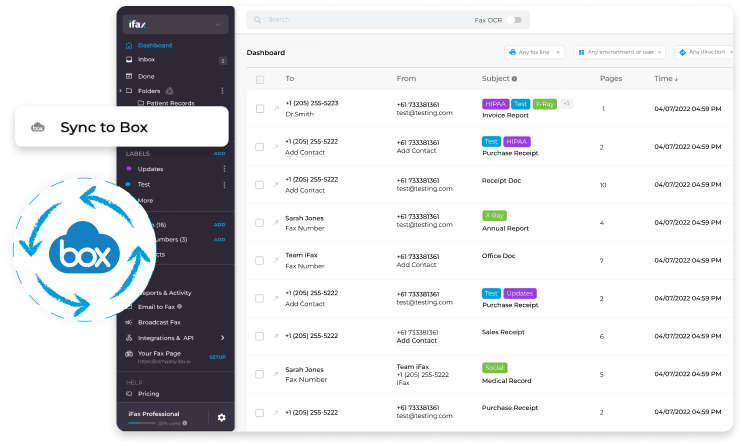
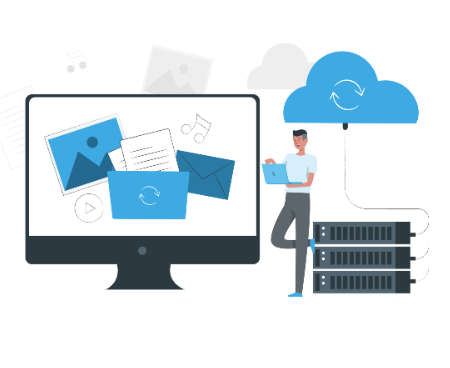
Manually uploading your electronic faxes to cloud storage can be labor-intensive and time-consuming, particularly when dealing with large volumes of paperwork. Manual processes can also leave more room for human errors, such as misfiling and accidental file deletion.
Syncing your faxes to your Box account frees you from the limitations of local file management, as your faxes are automatically backed up to the cloud.
Sync your faxes to Box Drive, with these simple steps:
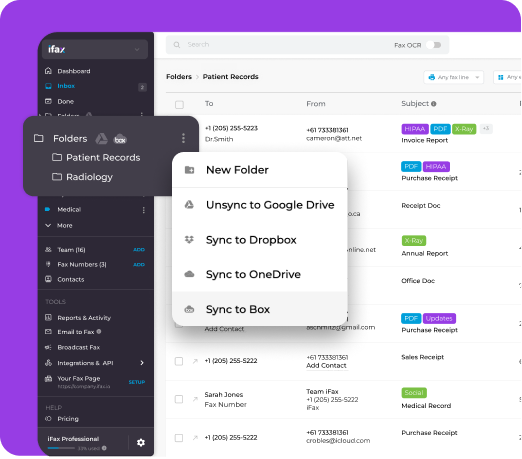

Automatically sync faxes to Box Drive.
Syncing Box Drive to iFax can truly be a game changer for your business. Combining Box’s powerful document management solution with iFax’s revolutionary faxing capabilities allows you to streamline your workflow, eliminating the inefficiencies of switching between two tools.
iFax simplifies your document-sharing process, while Box Drive gives you the peace of mind knowing your faxes are securely stored yet easily accessible. With this powerful integration, you can boost productivity by cutting down time spent on manual backups.