Stay informed with comprehensive fax reports.
Quickly gather details on your senders, status, usage, and other relevant information of the faxes you’ve sent and received on specific lines over a defined period.
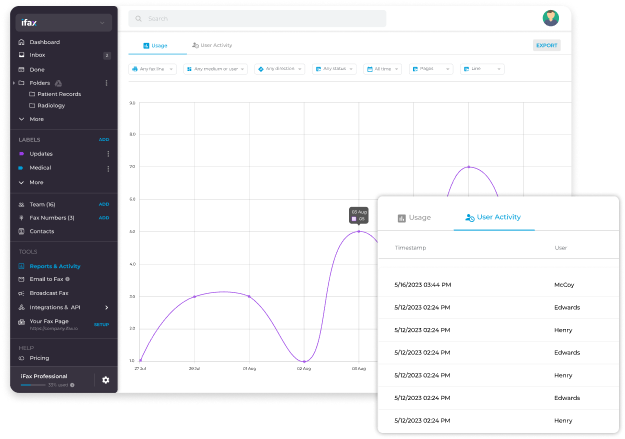
Enjoy iFax services at 50% off!
Your discount will be applied during checkout.
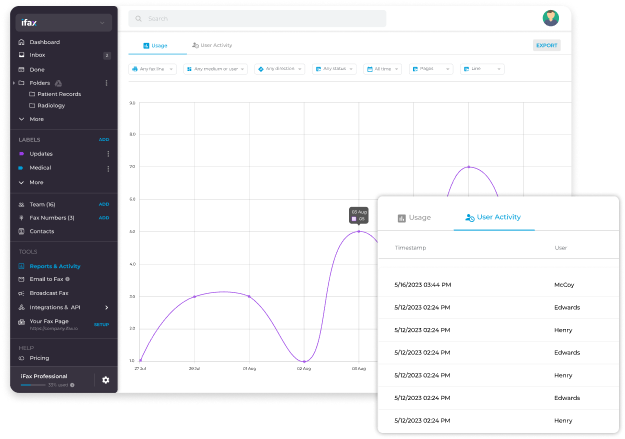






See all your fax activities
in one place
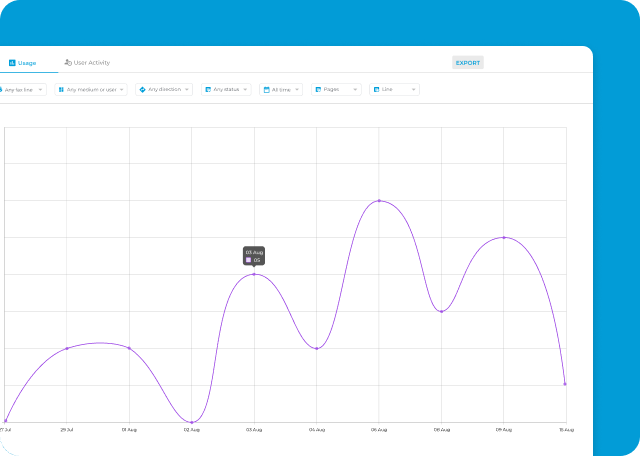
Fax tracking gives you an eagle-eye view of every fax activity in your account. Gain valuable insights into your organization’s fax operations, measuring both incoming and outgoing volumes on iFax’s report tab. Stay informed about your team’s daily, weekly, or monthly fax activities at a glance.
This tool is pivotal in streamlining business workflows and clearly viewing transmission statuses within specific timelines.
Here is how to access your fax reports on iFax:
You can sort each tab based on conditions. Here are some of the options available.
3. You can click on the menu titled “Bar” to see your reports in either a line chart, bar chart, or as a table.
You can also export the data as a CSV file based on your set conditions and view the report using Google Spreadsheets or Microsoft Excel.
Detailed fax history reports are necessary for compliance, proof of delivery, and other record-keeping purposes. From Dashboard > Tools > Reports & Activity, easily view, review, and export the fax history of every fax received and sent.
Use sort and filter options to make navigating and analyzing fax history more efficient. Quickly narrow down information by method, user, direction, status, and time.
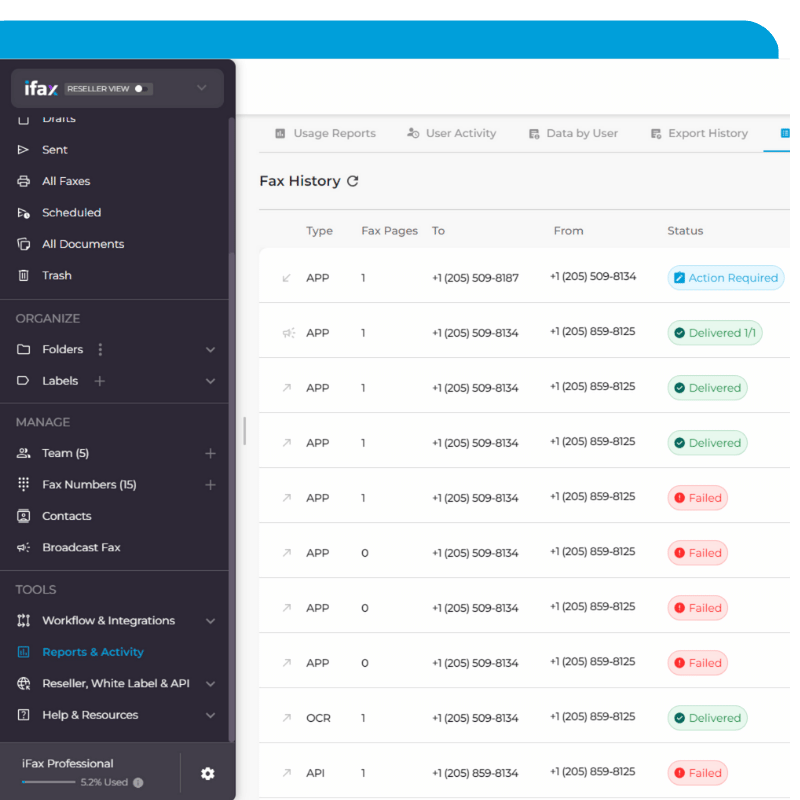
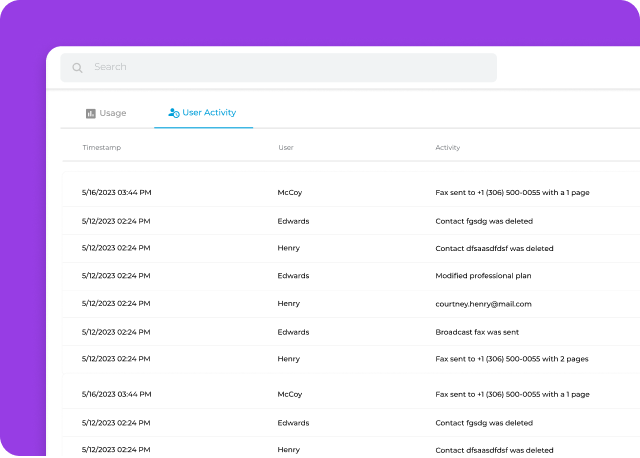
Tracking your faxes by your usage and users is now super easy with your iFax dashboard. Monitor your team activities and overall fax transmissions from your device without the long and cumbersome process.
iFax has simplified viewing the trends of faxing activities at a glance. A graph on the dashboard shows the all-time highs and lows of your faxing activities, providing you with valuable insights to make more informed decisions.