Manage team permissions and fax workflows
Add team members, control access to specific fax data, and foster seamless team collaboration on fax files.
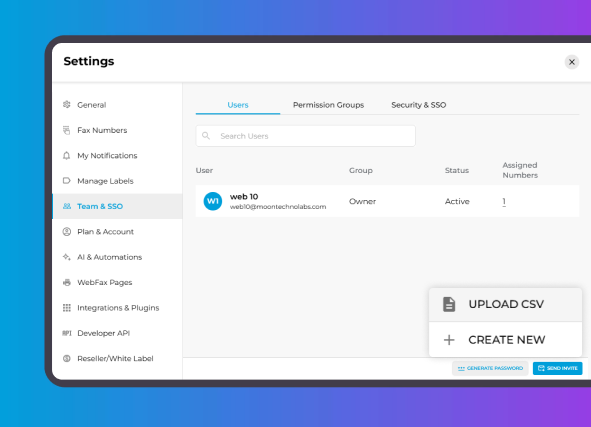
Enjoy iFax services at 50% off!
Your discount will be applied during checkout.
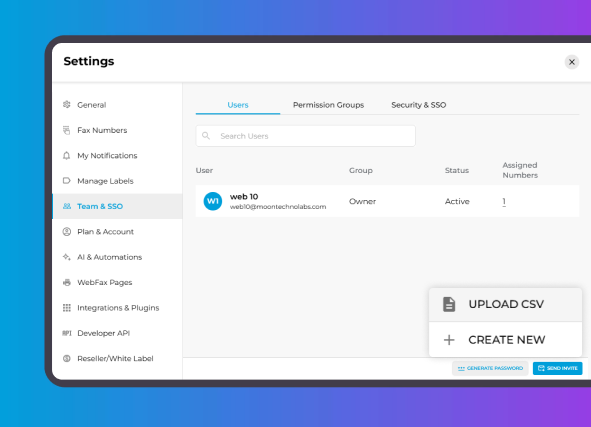
Control and monitor multiple fax users
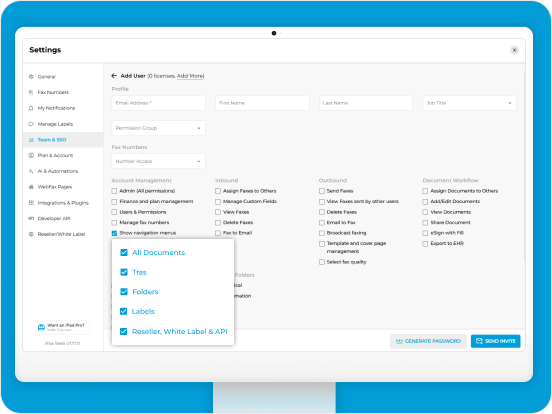
Assign user-specific roles and permissions. iFax also lets you display whitelabel, reseller, and API permissions navigation menus when managing sub-user accounts.
Easily add, remove, and modify user access, making it easier to scale up or down based on your current faxing needs or operational demands.
By default, the role assigned will automatically set the permissions allowed for each user. However, you can update these roles provided you have administrator access.
To do so, all you need to do is follow these steps:
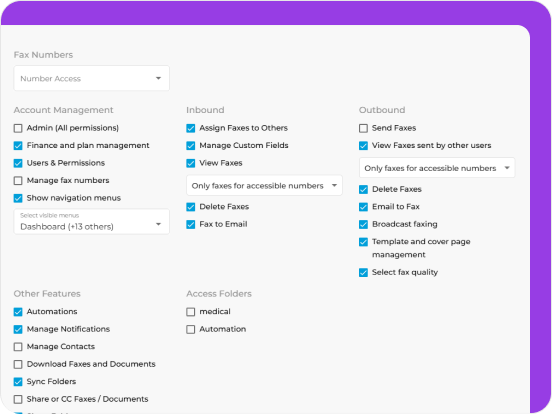
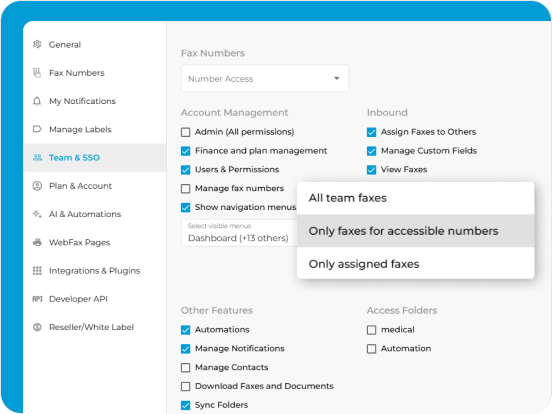
For users with access to inbound faxes, you can limit the type of faxes they can see based on criteria. This way, you can ensure that users only have access to faxes relevant to their department or role.
Here’s how it works:
Note: The user’s access number and assigned fax numbers may differ. Always double-check the selected options to avoid errors and confusion.
Meet the specific needs of various user and group roles within your organization. iFax’s advanced team management features make granting access permissions to specific folders easier and more streamlined, enhancing data security and improving overall user experience.
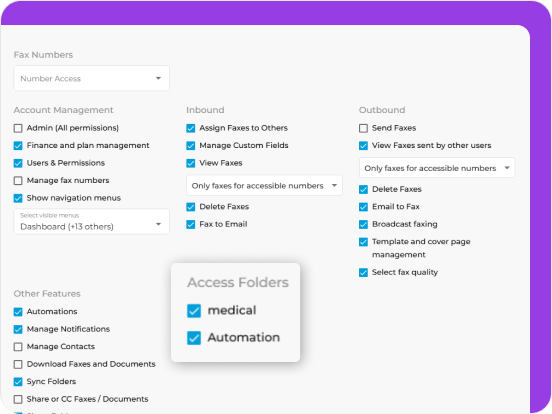
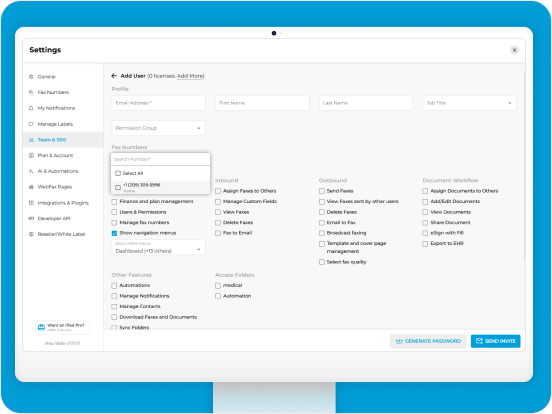
With the iFax fax user management feature, you can do more than grant specific access to individual users. You can also assign specific numbers to each user. Doing so is ideal, especially if your business or organization has multiple departments or teams.
To do so, you will need to: