iFax Print to Fax for Windows
Send a fax using the print function on your PC.
Download our free Fax Driver for Windows 10 & 11.
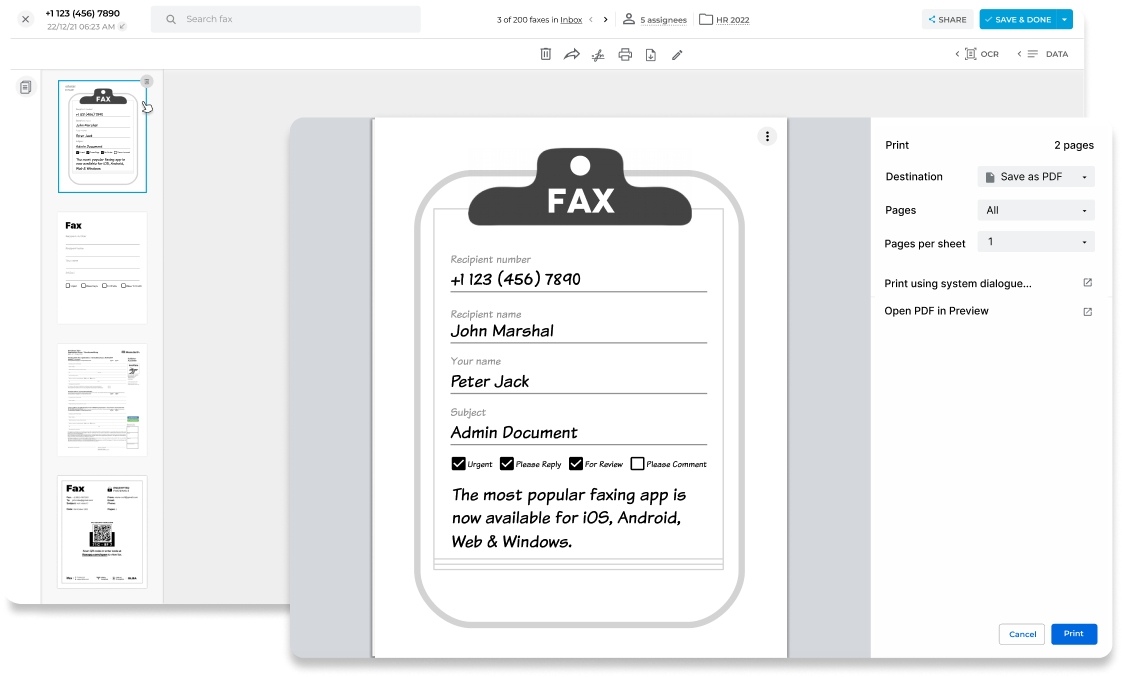
Enjoy iFax services at 50% off!
Your discount will be applied during checkout.
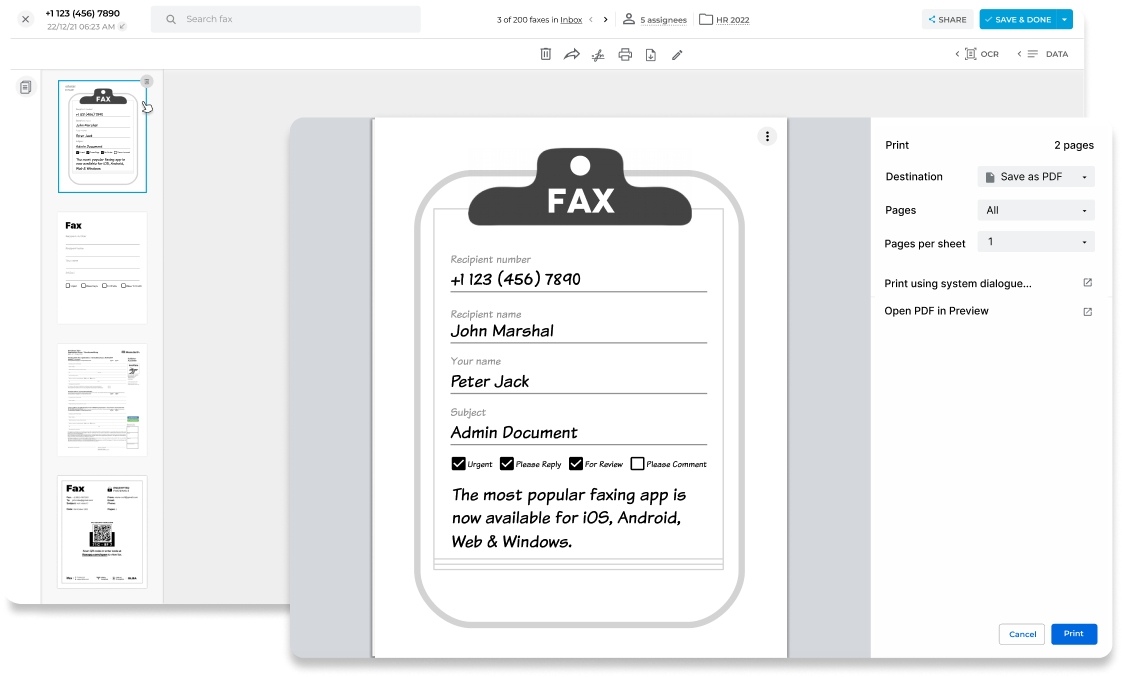
Fax from Windows, Office 365, EMR/EHR
applications and more

With iFax’s Print to Fax, you can fax documents from any Windows application, including Microsoft Word, Excel, and PowerPoint by clicking Ctrl+P.
You can also fax directly from the Windows File Explorer, allowing you to quickly fax multiple documents at once.
Save time by setting up a list of frequently used fax numbers for quick access. Send a fax to the same person or group of people without having to re-enter the information each time.
Download and run the iFax Print2Fax installer package. Installation is easy, and you don’t need to have system administrator access.
You can run the print-to-fax driver on Windows 10 and Windows 11 (Older OS like Windows 7 and Windows XP are also supported). iFax will then become available as one of the devices under the Windows printer control panel.
Once the driver is installed, you can immediately print and fax!
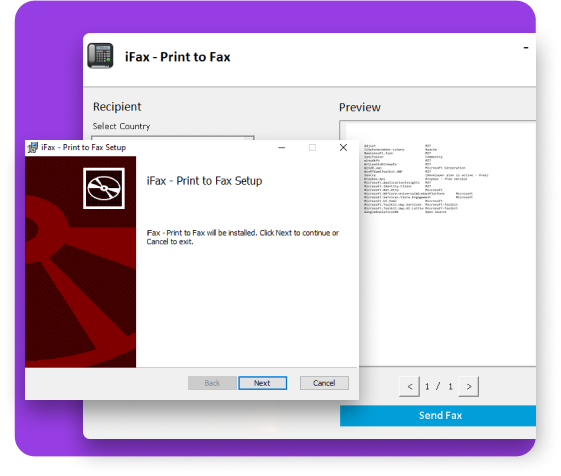
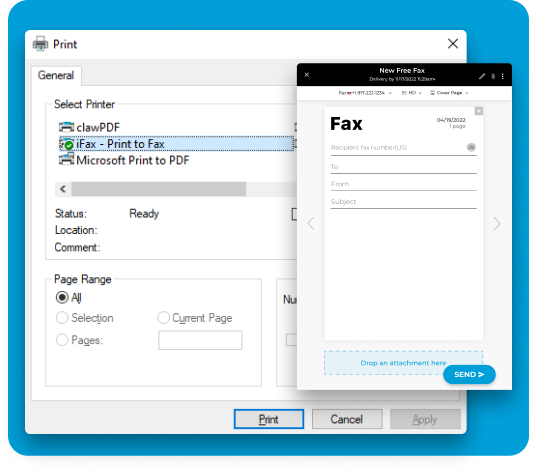
iFax’s Print2Fax feature allows you to send and document as a fax as if you’re printing a file. Ensure the print2fax driver is downloaded and installed before going through with these steps: