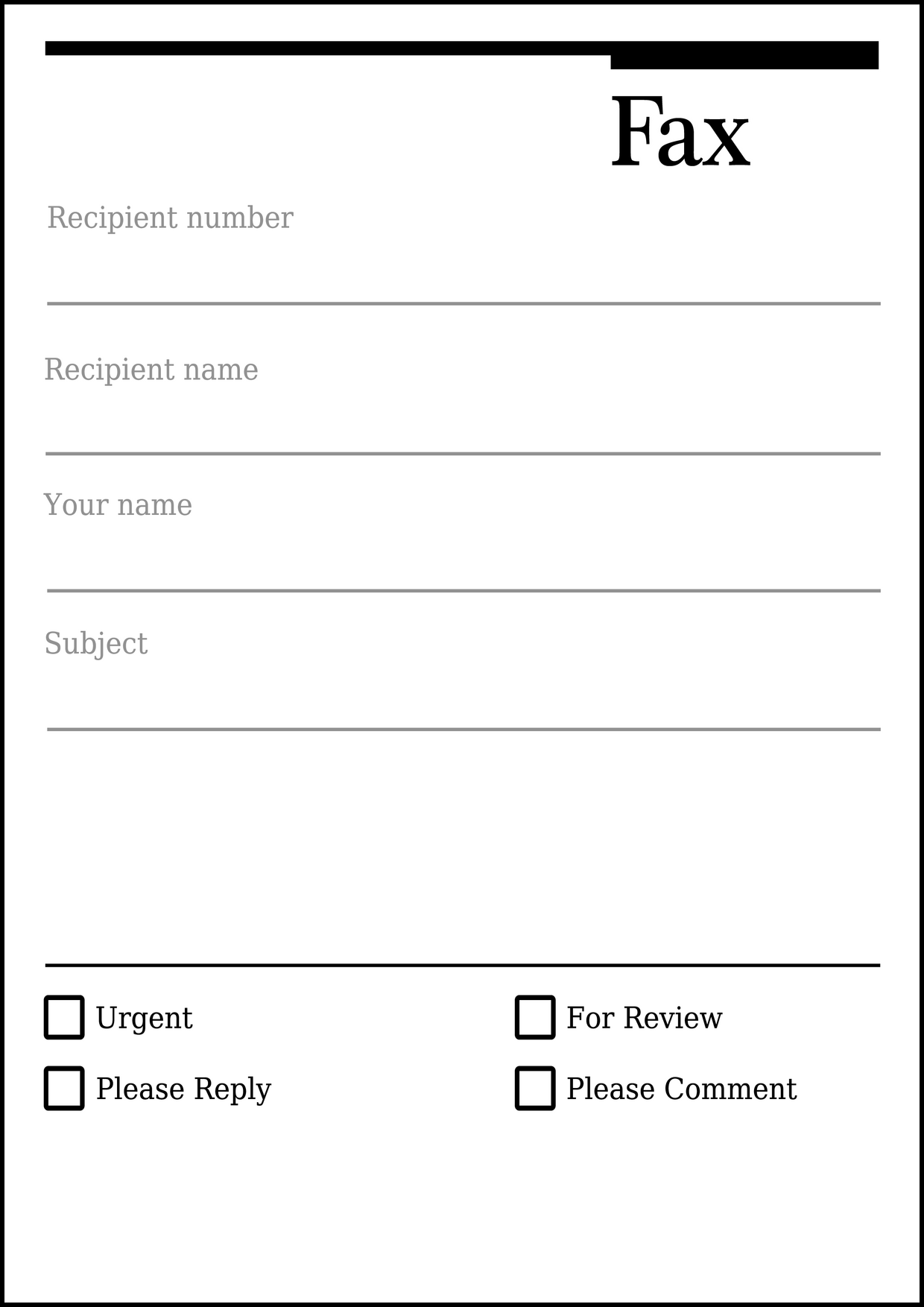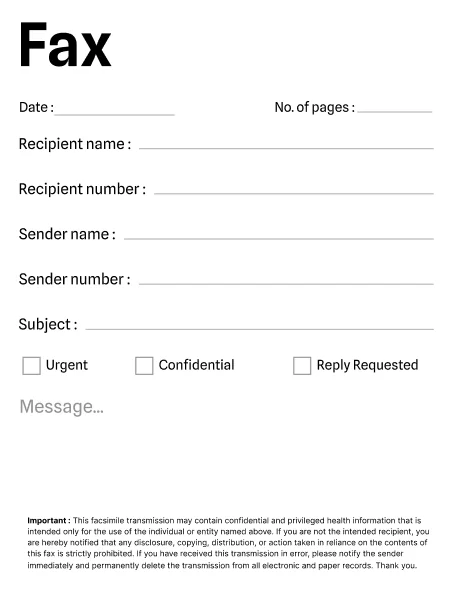SEND
PROCESS
Enjoy iFax services at 50% off!
Your discount will be applied during checkout.
Downloadable generic fax cover that has been designed to contain standard fax information including details about the fax sender, recipient, and subject.
Used for various personal and business faxes.
Select from our collection of
free fax cover pages.
Click each thumbnail to preview the contents of the template.
Download, save, or print the template as DOC or PDF file.
To create a fax cover sheet, you can use Microsoft Word or any other word processing software to create a document with your or your company’s name, address, and contact information, You can also add a table and enter recipient details, date, number of pages, and any additional notes or instructions. At the bottom of the page, you can also include a brief message or note, and your signature.
Alternatively, you can use a pre-built free fax cover sheet from iFax. iFax templates are available in a variety of designs and formats, and you can personalize them to suit your needs. Using a template saves time and effort, especially if you send faxes on a regular basis.
Follow these steps to fill out a fax cover sheet:
Before sending the fax, double-check the fax cover sheet for accuracy.
Send a fax online with iFax
Tired of the hassle and inconvenience of traditional faxing?
Say goodbye to bulky machines and paper jams.
Choose from hundreds of professionally-made templates and send a fax today.