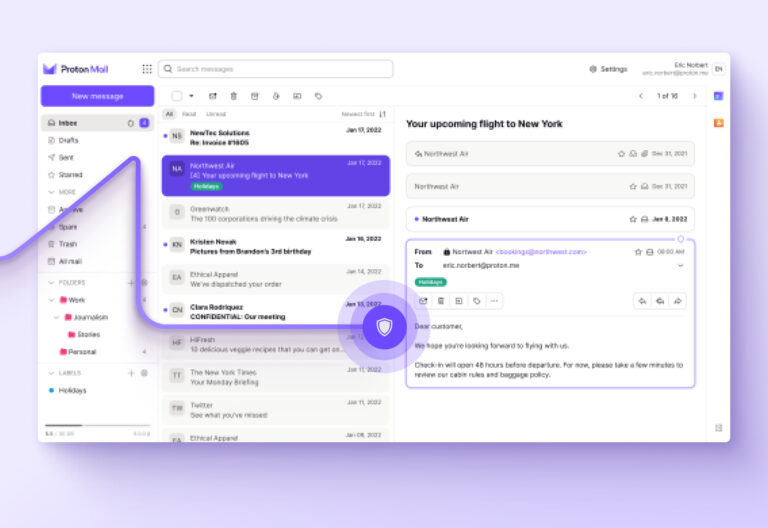The modern patient journey requires your practice to be reachable online. That includes online HIPAA-compliant contact forms where customers can safely input their private information with only a few clicks needed to submit them.
These contact forms can be on your landing page, website, social media handles, and other online channels where customers can search for your practice and reach you.
Top 5 HIPAA-Compliant Contact Form Solutions for Healthcare:
The Role of Contact Forms in Healthcare Communication
Patients use contact forms to request appointments or inquire about specific medical services. They can also use the forms to ask general questions about clinic hours, laboratory results, billing, and even insurance.
Some patients may use a contact form to request prescription refills or to ask follow-up questions about their last visit. Just like calling your practice, online contact forms provide a convenient way for patients to get in touch.
When building contact forms, you can’t sacrifice patient security and risk HIPAA violations.
Here are 5 HIPAA-compliant contact form platforms for you to consider:
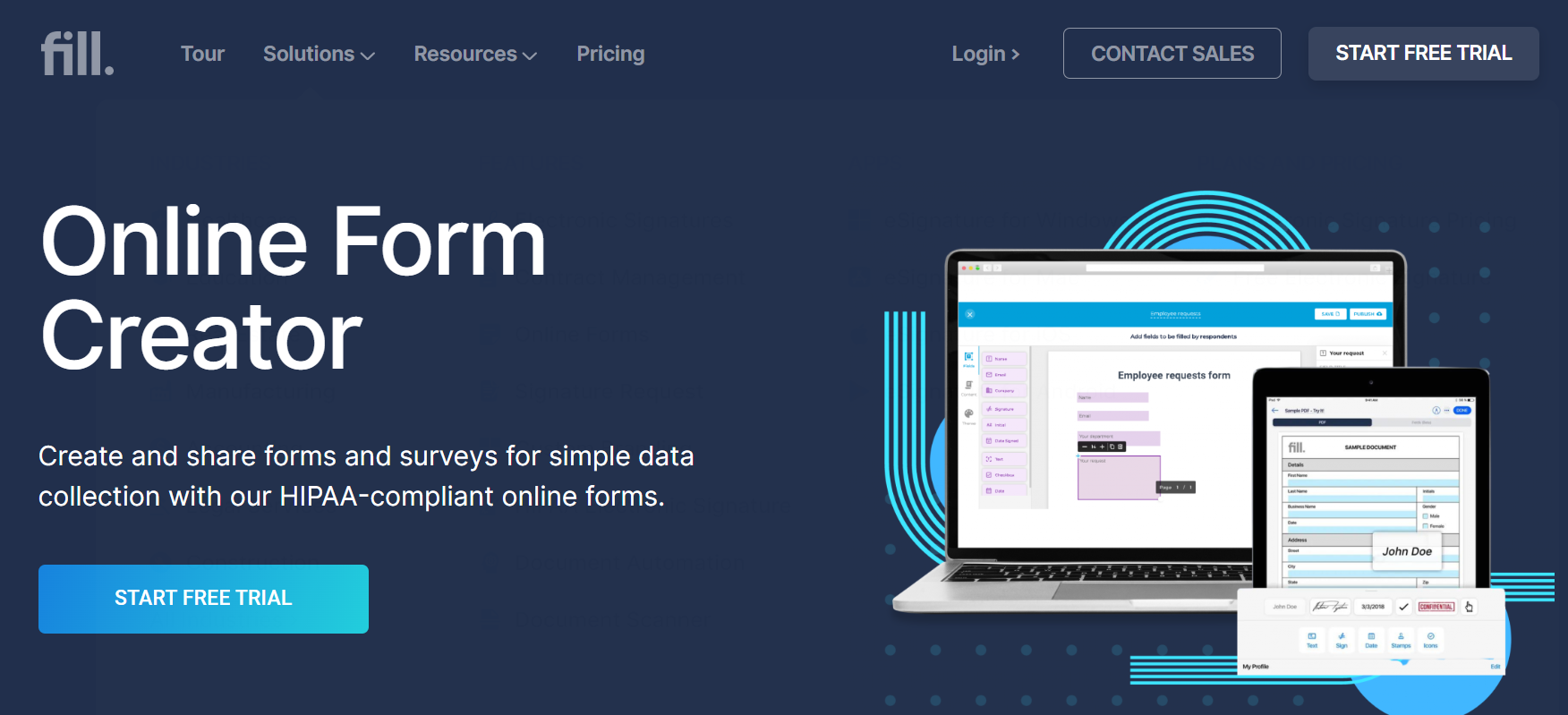
1. Fill
Fill uses an intuitive drag-and-drop form builder to help you create stunning forms within minutes, even if you don’t have coding skills. You can add as many question fields as you need to get all the information you need from your patients. Plenty of customizable professional templates are also available for you to use.
The forms are mobile-friendly, so patients can conveniently use their smart devices. You can also collect digital signatures from the online form. To share the form, you just have to provide a link to it, and you can start collecting responses. Fill also uses validation rules to ensure the patient has filled out all the required fields before submitting the form.
Best for: Complete online form builder for quick and simple forms
Cost: The HIPAA plan costs $24.99 per month (billed annually)
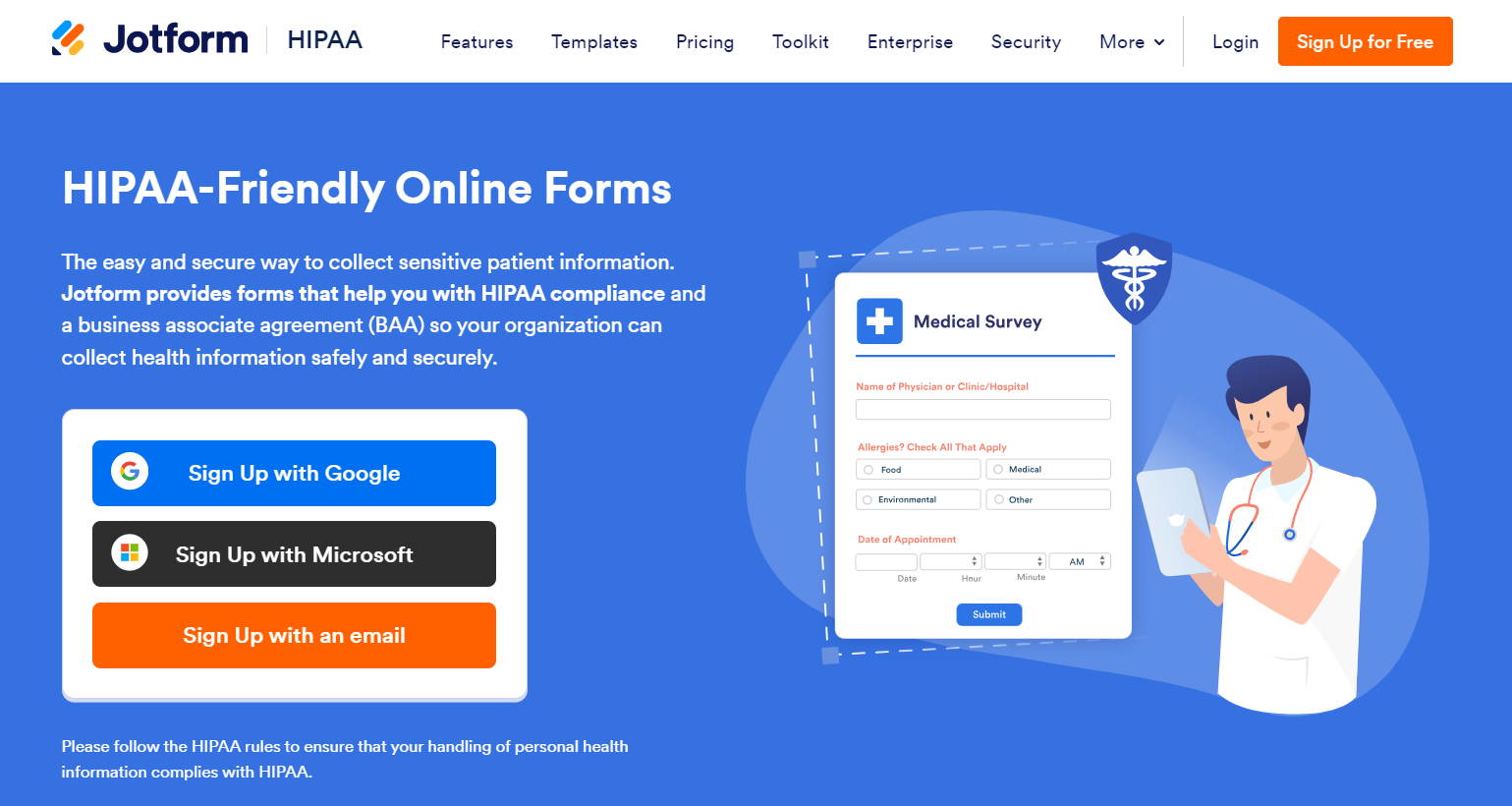
2. Jotform
Jotform helps you collect and manage sensitive patient information using powerful built-in features to its online form builder. You can create HIPAA-compliant contact forms within a few minutes, even without technical knowledge. You can choose from numerous templates or add your own question fields with a click.
Aside from collecting patient contact information, you can use Jotform to collect payments by embedding payment forms from third-party processors like Stripe. You can also integrate it with Google Calendar for seamless appointment scheduling and other software systems to organize collected information.
You can start for free, but ensuring compliance with HIPAA requires subscribing to their Gold Plan. This plan lets you accept 10,000 monthly submissions and gives you 100 GB of storage space. However, it’s still limited to 1 user like the lower-tiered plans. You can upgrade to an enterprise plan for unlimited submissions, storage, and users.
Best for: Centralized and organized patient information, embedding payments
Costs: Starts free, but the Gold Plan costs $99 monthly (billed annually)
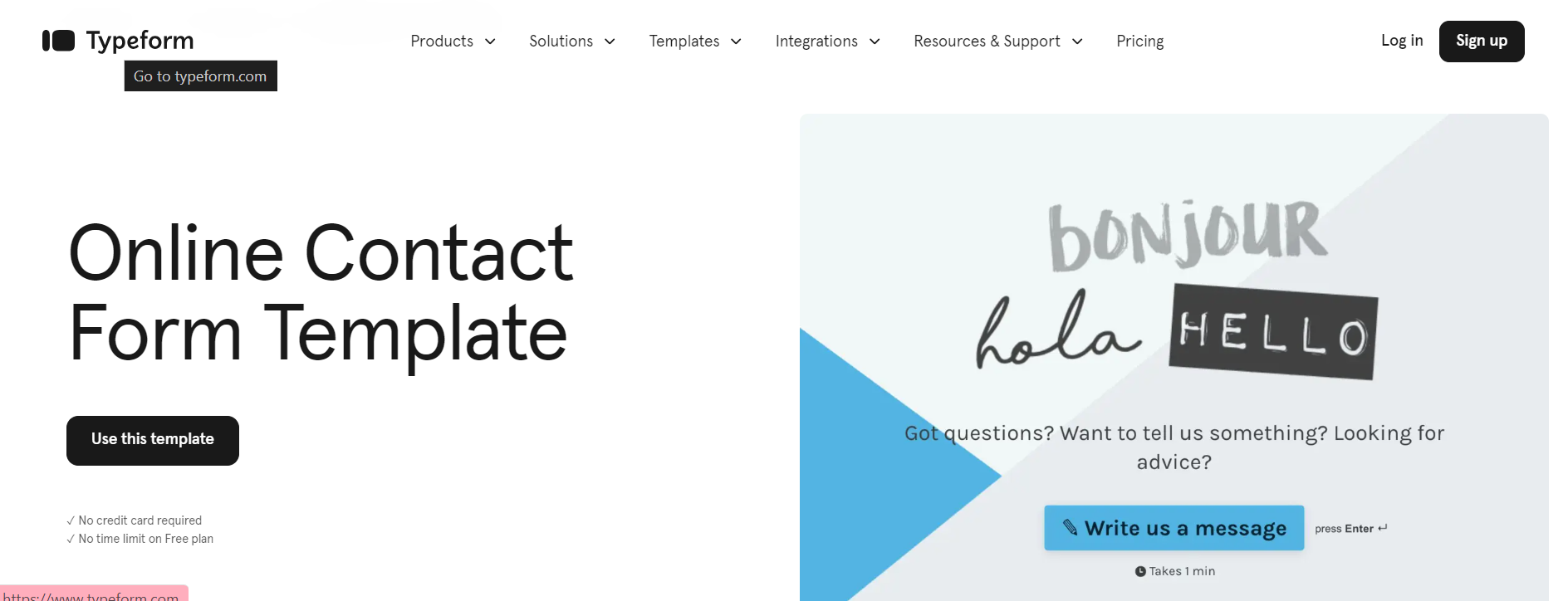
3. Typeform
Typeform is popular for creating beautiful and brand-fit online forms. You don’t need coding knowledge to create intuitive, personalized forms that flow like a natural conversation. You can choose from premium themes, add your logo, and implement your brand kit. You can then embed the forms into your landing pages and see them work across any device.
Typeform facilitates interactions by introducing question branching or logic jumps with multiple endings. Depending on the patient’s answers, you can show them a different follow-up question that matches their answer. This creates personalization which increases response rates and makes patients feel valued.
They offer a free plan, but you need to be in the Enterprise plan to sign a BAA. You can request customized pricing if you are not an Enterprise user but need HIPAA-compliant contact form services.
Best for: Conversational and personalized contact forms
Cost: Custom pricing for Enterprise plan
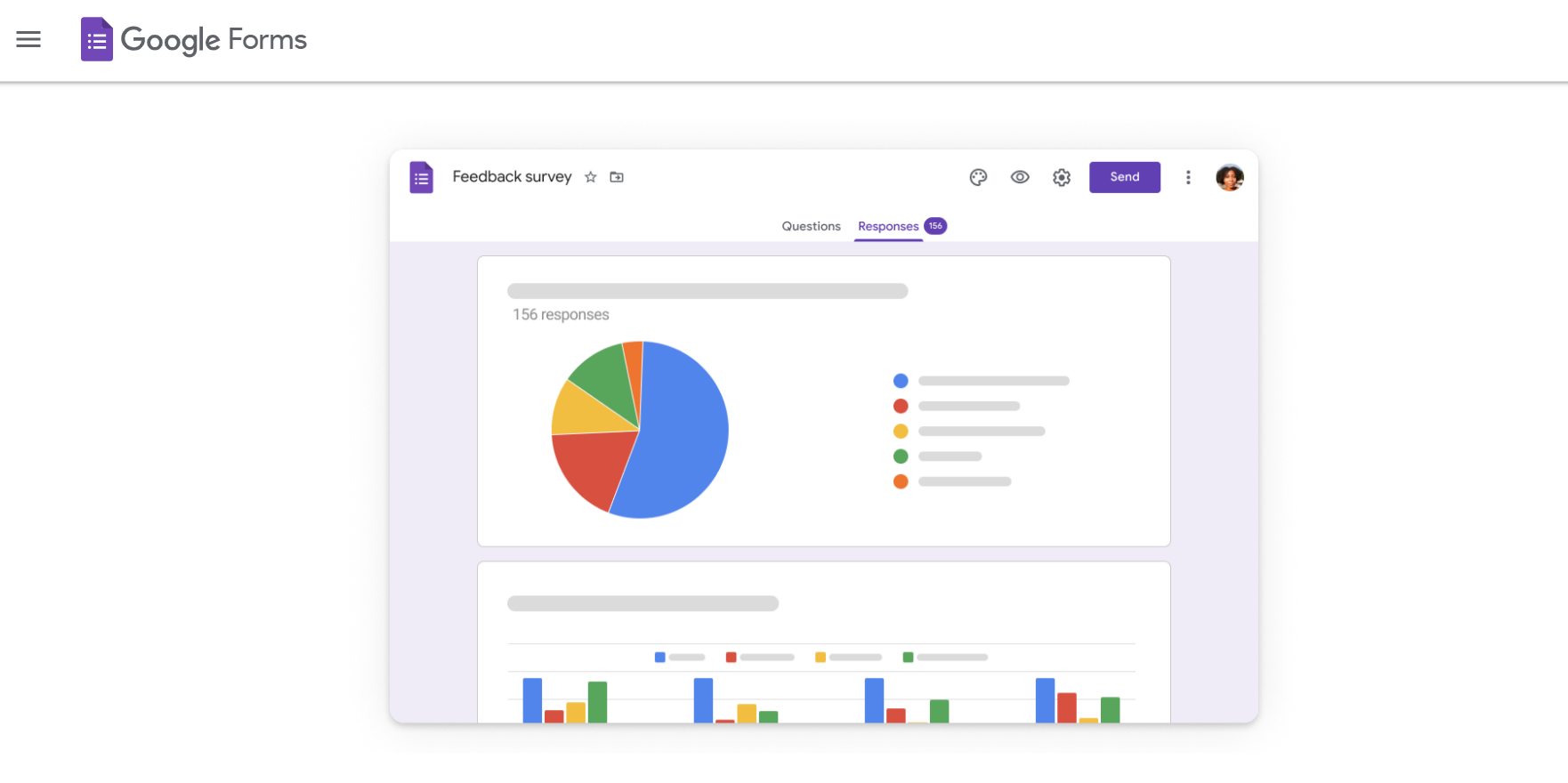
4. Google Forms
If you’re already on a HIPAA-compliant Google Workspace account, then you can explore Google Forms for contact form software HIPAA compliance. Take note that the standard Google Forms isn’t HIPAA-compliant. You must be in a Workspace account and sign a BAA for HIPAA compliance.
Google Forms is a straightforward tool that can build basic to advanced forms. You can quickly set it up and embed images and videos to help patients navigate the form. Data is exported to a Google Sheet, which you can easily organize and filter. You also get email notifications every time a new entry is submitted.
Best for: Practices already in a HIPAA-compliant Google Workspace plan
Cost: Free with a Google Workspace subscription
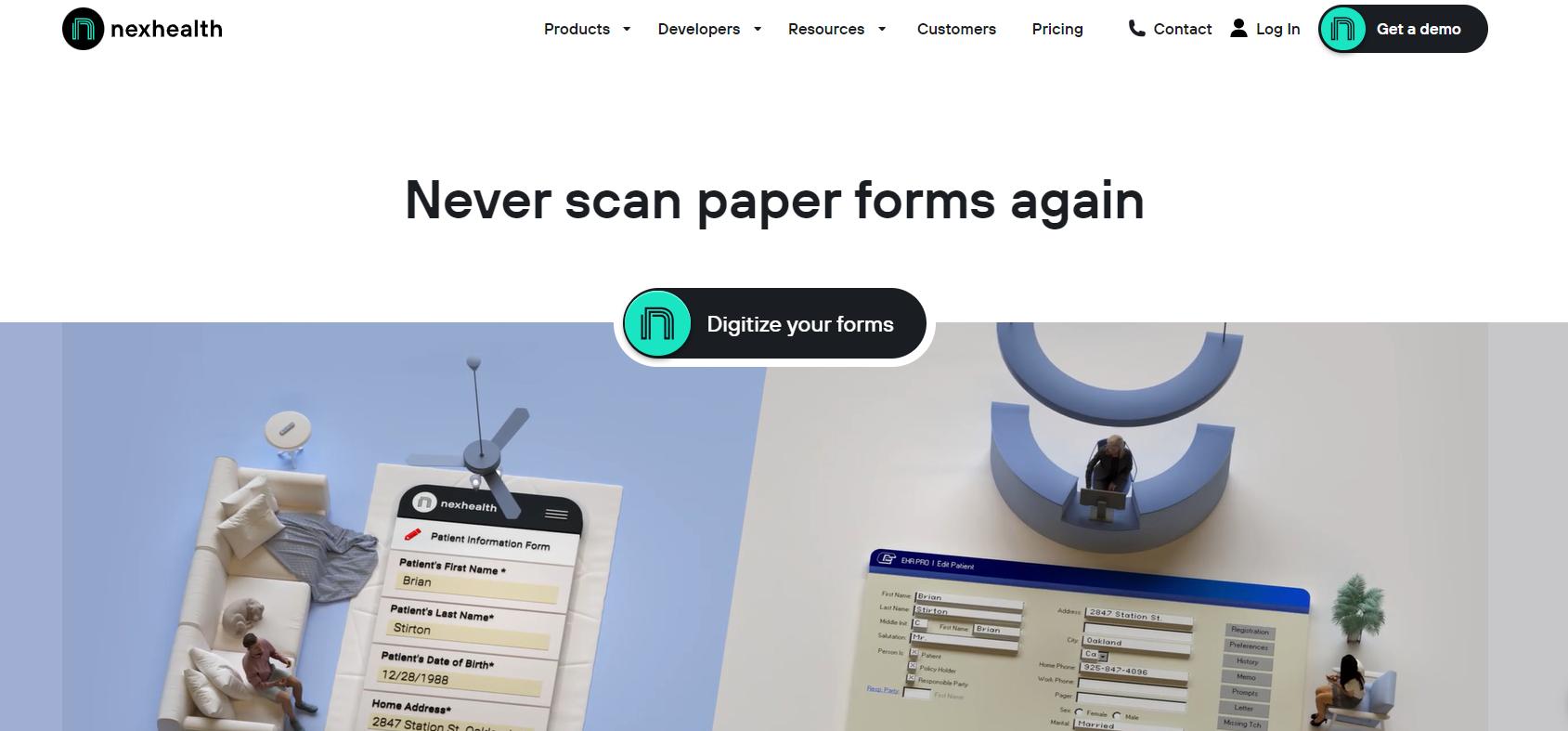
5. Nexhealth
Nexhealth is a complete patient experience platform that modernizes their journey from availing your practice to being reminded of a follow-up appointment. One of its many features is an online form builder, which you can use to create various forms, such as contact, patient intake, and authorization forms.
As a dedicated health platform, it integrates with EHR and practice management systems, so any patient information captured by the form goes straight to your health record system. This saves your staff time from scanning or retyping forms and helps patients quickly find and understand the information they need.
Best for: Replacing paper forms with digital forms that integrate with record systems
Cost: Custom pricing is provided upon request
Key Features of HIPAA-Compliant Contact Forms
For your practice to comply with HIPAA regulations, your contact forms must have the following key features:
- Role-based access: Only authorized personnel must be able to access the answers from the form to prevent any malicious individuals from stealing the data.
- Data encryption: Since data will be transmitted across healthcare providers, insurance companies, and other relevant parties, the data must be encrypted to keep it safe from hackers. Data should also be kept in secure and encrypted servers.
- Data backup: In the event of any unforeseen incident, like a security breach or system failure, you must have data backup to retrieve patient information successfully.
- Permanent disposal: In the event that you don’t need the data anymore, there must be a way to delete it permanently from the storage servers.
Secure Patient Communication With HIPAA-Compliant Contact Forms
Creating online forms goes beyond beautiful templates and an easy-to-use interface. Thus, choosing an online form builder that complies with HIPAA regulations is crucial to protecting your patients. They’ve entrusted you with their sensitive health information, so it’s up to you to uphold that trust.
If you ever need a HIPAA-compliant cloud service to fax contact forms and other confidential medical documents, go with iFax. Check out its flexible plans, or start a free trial today.