Photo apps for HIPAA compliance help healthcare providers and professionals protect patient privacy and follow federal law. While many popular photography apps are freely available, not all can protect sensitive health information.
Explore our top picks for HIPAA-compliant photo apps and see which ones offer features that can benefit your healthcare practice.
Top 5 HIPAA-Compliant Photo Applications for Healthcare:
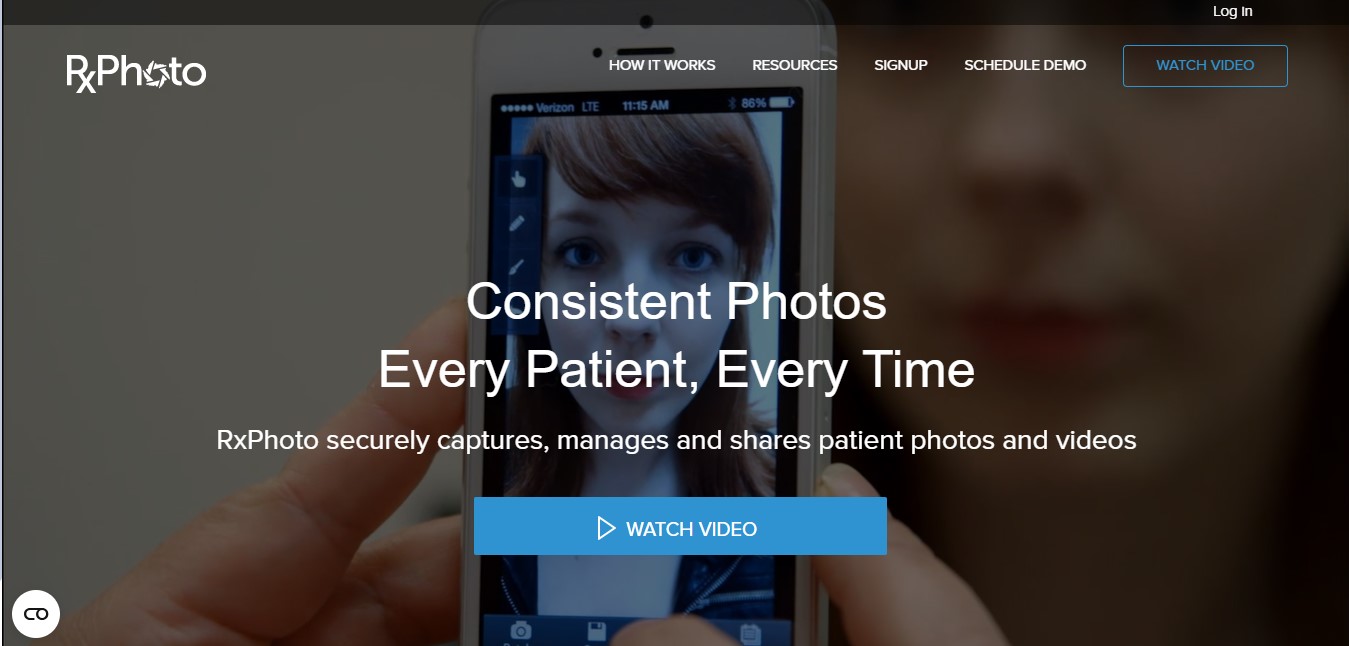
1. RxPhoto: Best for Aesthetics Professionals
Healthcare professionals using iPhones and iPads can trust RxPhoto to help capture professional and high-quality patient photos for their medical practice. Branded as a “clinical photography system,” RxPhoto lets you take pictures from multiple exam rooms simultaneously.
The app lets you create patient profiles and add photos to those profiles. You can then select anatomical regions and use drawing tools to annotate them. RxPhoto automatically encrypts your photos and stores them in a HIPAA-compliant cloud server.
Top features:
- Staff training via Zoom
- Standard and custom anatomy lists
- Annotation tools
- Photos are automatically organized by name, date, diagnosis, treatment, and body region
- Its Patented Photo Ghost feature lets you use “before” shots as a guide to “after” photos
- Securely share photos with patients and healthcare staff
- Integrates with EHR systems
- Unlimited users per account
- Unlimited patients and photos
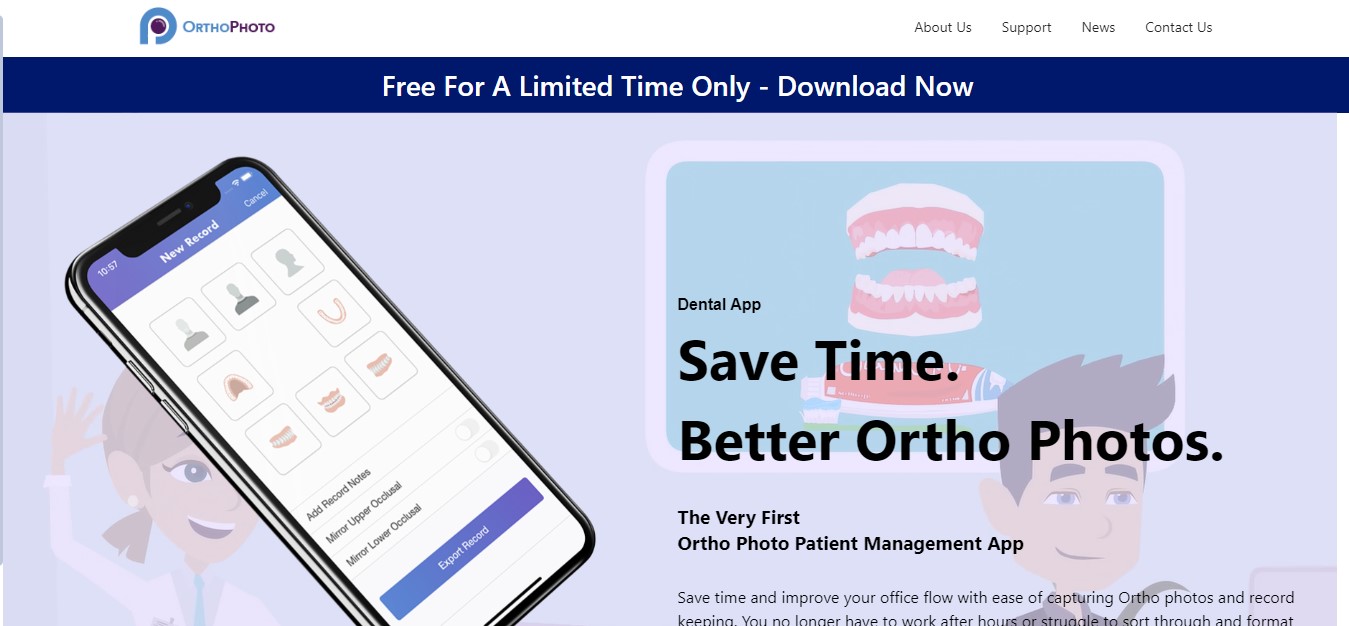
2. OrthoPhoto: Best for Dentists
If you’re looking for HIPAA-compliant photo app software for dentists, OrthoPhoto is the app of choice. The “first ortho photo patient management” app offers a 30-day free trial for Android and iOS users. Free users can store up to 25 records by watching an ad per record export.
The app lets you capture and save orthodontic photos on the corresponding patient profile. You can then easily find a patient’s record and email photos in the correct size and format. Using OrthoPhoto lets you save time on record-keeping and formatting.
Top features:
- Intuitive interface
- Automatically save photos to a patient file
- Clinical photo template captures images in the correct sequence, size, and format
- Use multiple devices in one account
- Unlimited patients, photos, and exports
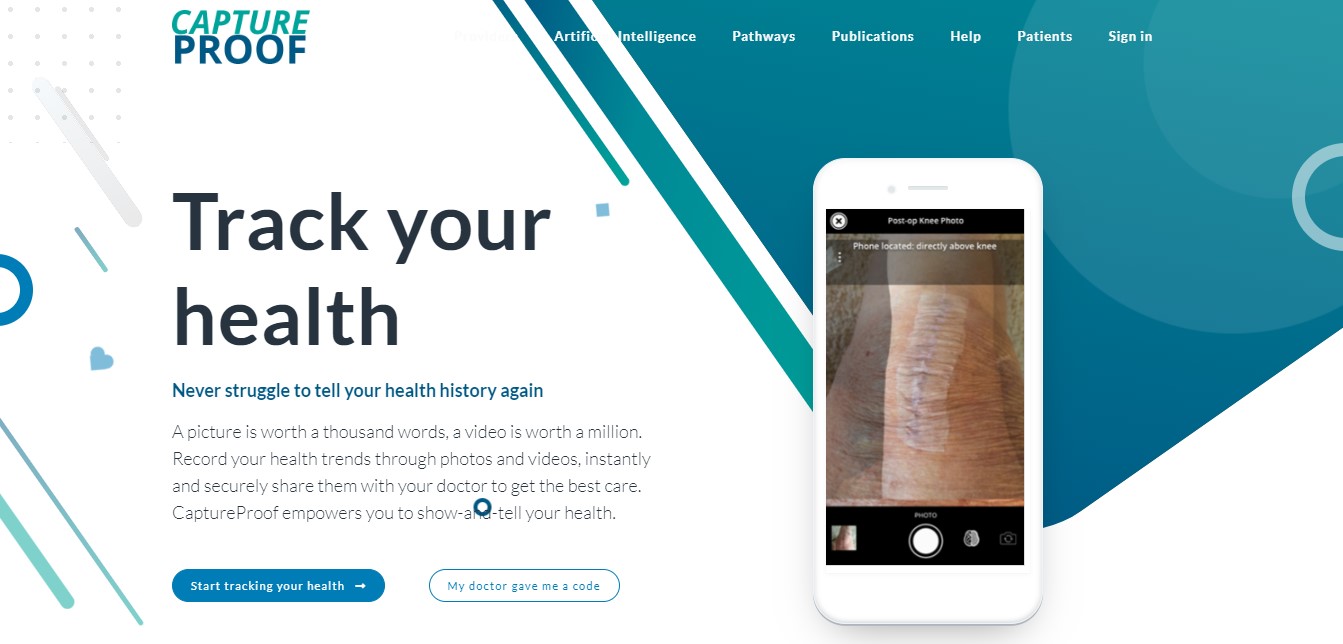
3. CaptureProof: Best for Tracking Patient’s Health History
Patients find it convenient to text and send photos to their doctors nowadays. However, the data they send may be protected health information (PHI), and doctors may find themselves in trouble for sharing and storing images containing sensitive patient data. CaptureProof provides a secure and safe way to save the data a patient sends.
Using CaptureProof, patients can record photos and securely share them with their healthcare provider. The app also offers a Provider account with a group discount and a Clinical Trial account for organizations running clinical trials. Providers can send a code for patients to use the app.
Top features:
- A patented side-by-side carousel of photos allows you to monitor your progress
- CaptureProof Smart Visual Lab uses AI to deliver insights and detailed reports
- Send video voicemails to check in with patients quickly
- Create video dictations to dictate patient status and show visual data
- Photo and video templates for plastic surgeons, Covid-19 patients, dentists, neurologists, general surgeons, and more
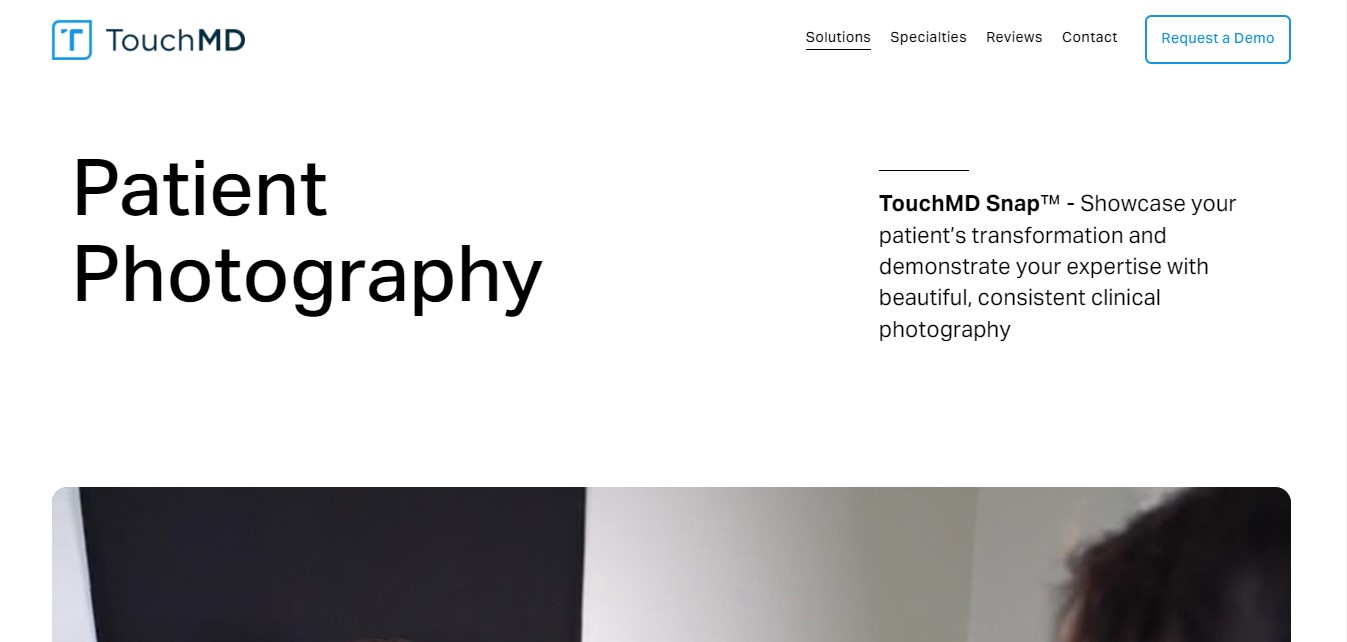
4. TouchMD Snap: Best for Canon Users
TouchMD Snap is the only photo medical app that integrates with select Canon DSLR cameras. This includes EOS Rebel T8i, EOS RP, EOS M200, PowerShot G7 X Mark III, and more. Images are saved securely in the cloud without SD cards or hard drives.
The platform for iOS users integrates with popular practice management software and EMR systems, such as Nextech, eClinicalWorks, AdvancedMD, and Meditab. These seamless integrations allow you to quickly save photos and track patient progress on your digital medical records.
Top features:
- Over 30 EMR integrations
- Quickly organize photos with photo tagging
- Works with eligible Canon EOS digital cameras
- Upload photos and videos directly on the TouchMD system, a digital consultation tool
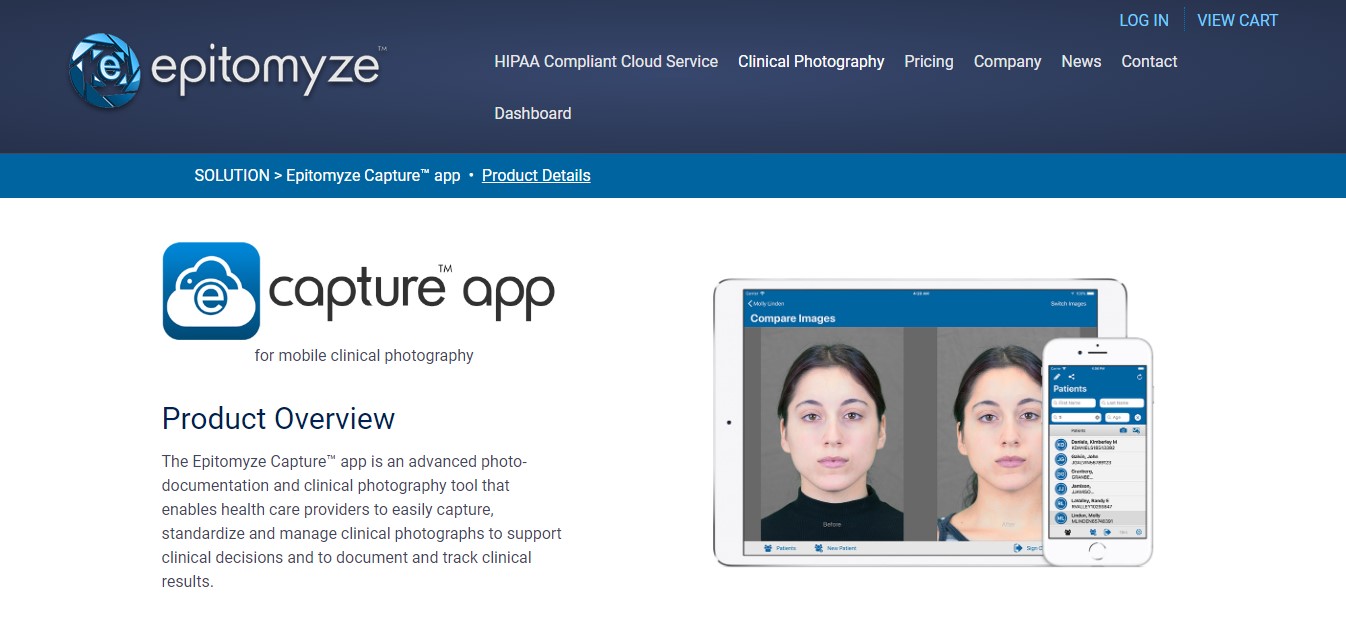
5. Epitomyze Capture: Best for EHR Integrations
Downloadable on the Apple Store, Epitomyze Capture lets you capture professional before and after shots using your iPad. You can then tag photos, save them on Epitomyze Cloud secure storage, and share them with patients and colleagues.
According to the app’s website, Epitomyze Cloud (formerly ImageStore) is the oldest cloud-based clinical photography management platform. It stores photographs from some of the largest hospitals and medical practices worldwide.
Top features:
- User-friendly interface with little or no training required
- Quickly organize photos with photo tagging
- Designed for interoperability with EHR systems
- Certified by the Allscripts Developer Program
Key Features of HIPAA-Compliant Photo App Solutions
Data backups
Your vendor should have a secure backup and recovery system to prevent data loss. In case of server failures, data corruption, and other unforeseen events, photos should be recovered quickly to ensure patient care continuity.
Encryption
Photos should be encrypted while in transit and storage. This ensures that your images are only accessible to intended recipients and authorized users. AES is the best encryption for encrypting large amounts of data. Meanwhile, TLS/SSL is usually used to ensure security when transmitting images.
Auditing and Security Monitoring
HIPAA compliance does not have an official certification. However, independent third-party audits assess your compliance with HIPAA and other standard security measures. Some vendors also employ security experts to monitor suspicious activities in their systems.
Use HIPAA-Compliant Photo Apps
As healthcare becomes increasingly digitized, taking steps to ensure data privacy becomes even more critical. Thankfully, HIPAA-compliant photo apps help healthcare providers comply with data privacy laws while making healthcare processes more efficient.
Medical professionals can review this list to choose the best application. Each of these photo apps enables HIPAA compliance and has its own merits. Take time to explore their features and select the app that best fits the needs and workflow of your healthcare practice.







