Remote work may seem rare in the healthcare industry, but a McKinsey & Co. survey revealed that 45% of healthcare support employees work remotely, with 31% doing so full-time. The rise of telemedicine has also enabled 45% of healthcare practitioners to do some remote work.
This trend increases the dependence on HIPAA-compliant remote access software to retrieve important data hosted on onsite computers. Using these compliant tools ensures that protected health information remains secure and private, even when accessed remotely.
Here are five HIPAA-compliant remote access software platforms that should be part of your digital tools library.
Top 5 HIPAA-Compliant Remote Access Software Solutions:
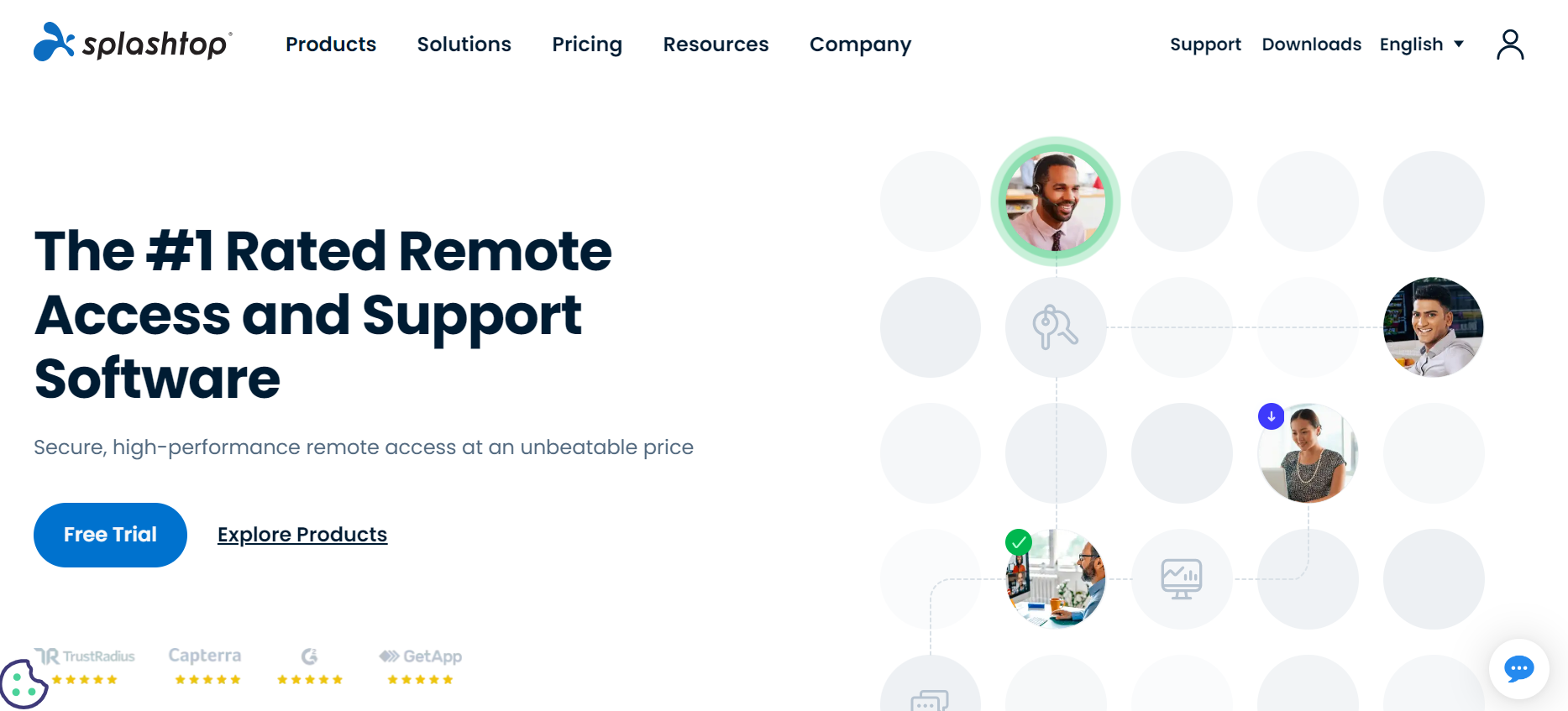
1. Splashtop
Splashtop offers remote access software HIPAA compliance by encrypting transmitted data and not storing any of them in its servers. All sessions are also logged with corresponding timestamps and other details to help establish an audit trail. Users must also provide strong passwords and multi-factor authentication (MFA) to gain access. These security measures ensure patient data is secure from any malicious actors.
You can conveniently use any device, such as a PC, laptop, tablet, or phone, to access any system that stores patient records and other essential files. This allows you to analyze samples from anywhere and make better diagnoses. IT teams can also provide on-demand support to practitioners by accessing their devices remotely.
Key Features:
- Encrypted data transfers using AES 256-bit encryption
- Multi-factor authentication
- Remote print
- Flexible cloud or on-premise deployment
- File transfer
Pricing: Starts at $5 per month, billed annually; Offers free trial
Best for: Individuals users who need the essentials of remote access software
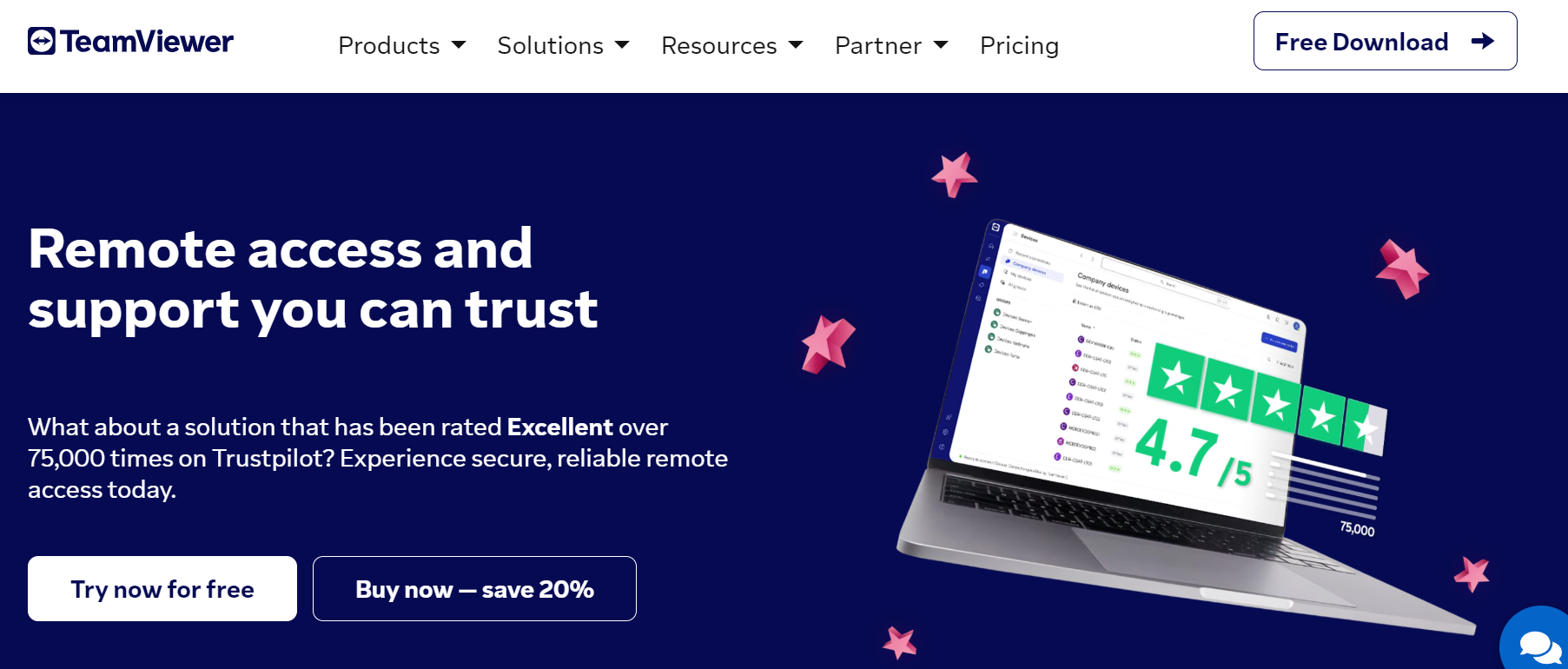
2. TeamViewer
TeamViewer is a highly trusted HIPAA-compliant remote access software platform in the market. It offers conditional access and managed devices so you can have confidence that data is shared only with those who are authorized. You can also conveniently monitor the exchange of sensitive information with its comprehensive event-logging tracks.
The platform is also easy to use with its single-click access and intuitive interface, ideal for busy and non-technical individuals. They also provide easy-to-follow and interactive guides to help onboard new employees.
Key Features:
- Conditional access and managed devices
- Role-based access controls
- Encrypted data transmissions
- API integrations
- Single sign-on access
Pricing: Starts at $24.90 per month, billed annually
Best for: Enterprises with several users who need remote access privileges
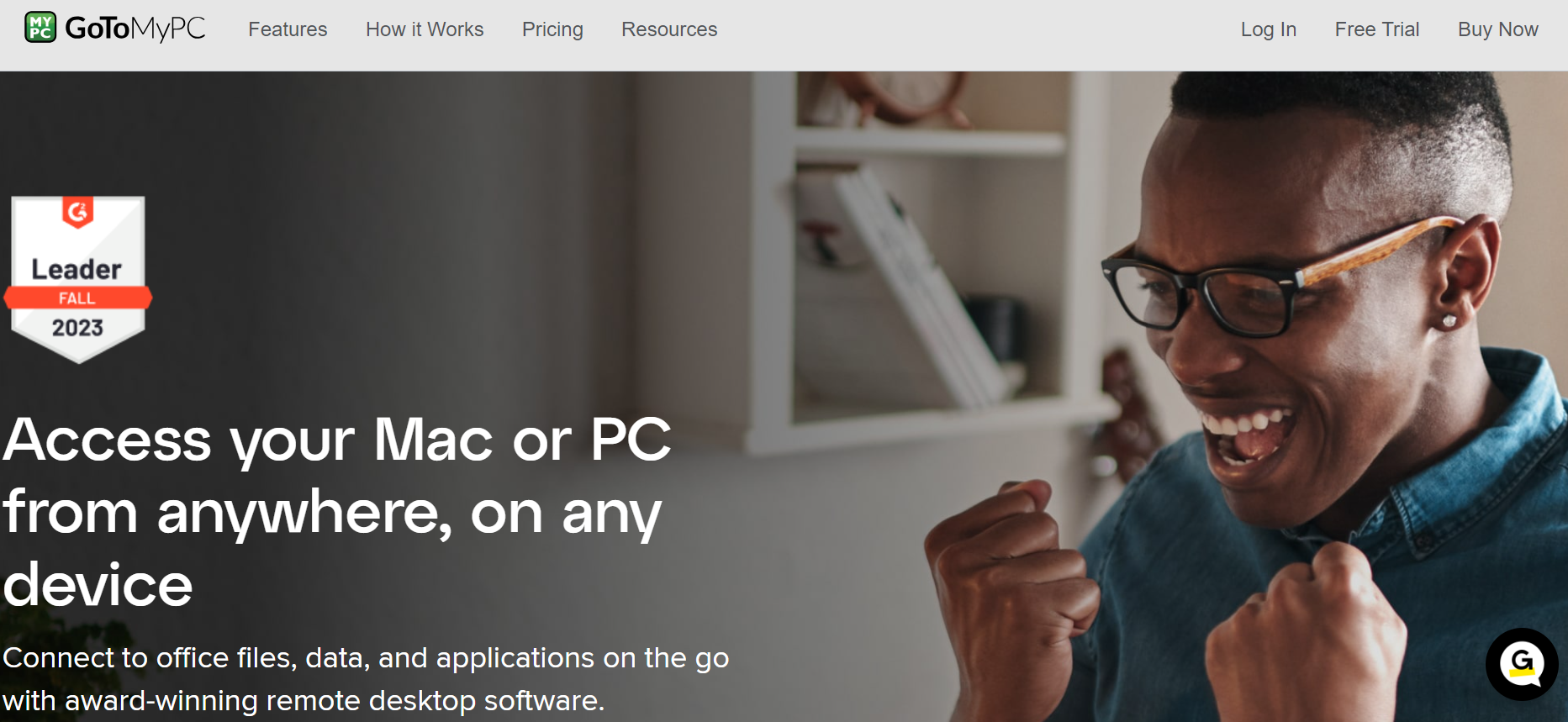
3. GoToMyPC
GoToMyPC has been the standard in remote computer access for over 20+ years, including providing HIPAA compliance remote access software services. You can quickly install it on your desktop and initiate a remote PC connection from any device through an online portal.
All data transmissions go through end-to-end AES 256-bit encryption, with none of the data stored on their servers. They enforce strong password requirements and MFA as extra layers of security. The platform also limits the number of login attempts and provides complimentary antivirus protection.
Key Features:
- Seamless installation
- File transfer
- Multi-monitor support
- Remote Printing
- Antivirus Protection
Pricing: Starts at $35 per computer per month, billed annually
Best for: Organizations with consistent remote access requirements
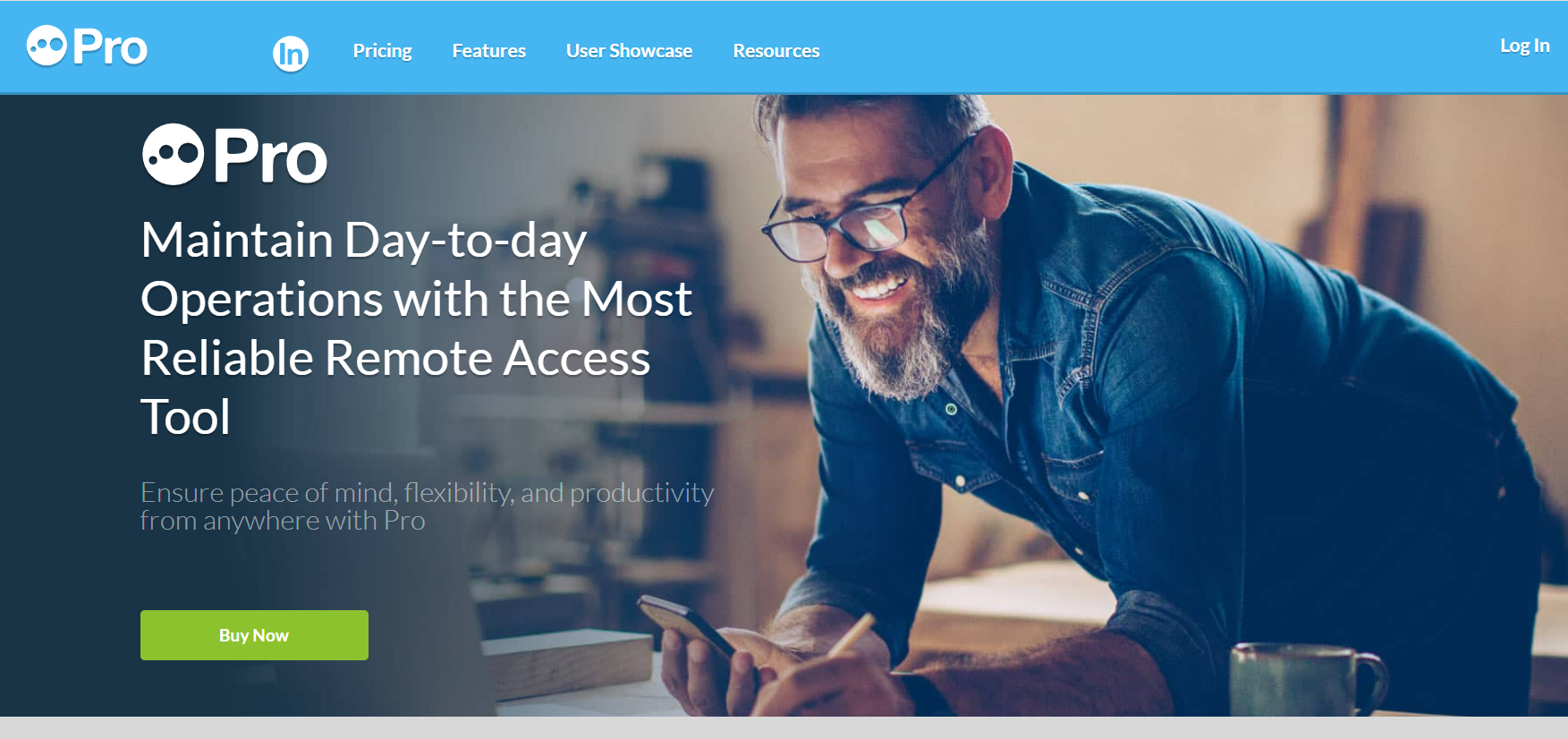
4. LogMeIn Pro
From the makers of GoToMyPC comes LogMeIn Pro, another remote access software solution that lets you quickly access your desktop computer as if you’re sitting in front of it. Their plans offer unlimited users so you can instantly collaborate while extending top-notch security. You are required to use separate and unique passwords to access host computers, and users must enable 2-step verification.
You can also view multiple remote monitors presented 1:1 on your local screen and print documents from a remote computer to the nearest local printer. You can also share screens to collaborate with others openly.
Key Features:
- Remote printing
- Unlimited users
- 1TB file storage
- Multi-monitor display
- LogMeIn Antivirus
Pricing: Starts at $30 per month for 2 computers, billed annually
Best for: Small practices who need a reliable remote access tool
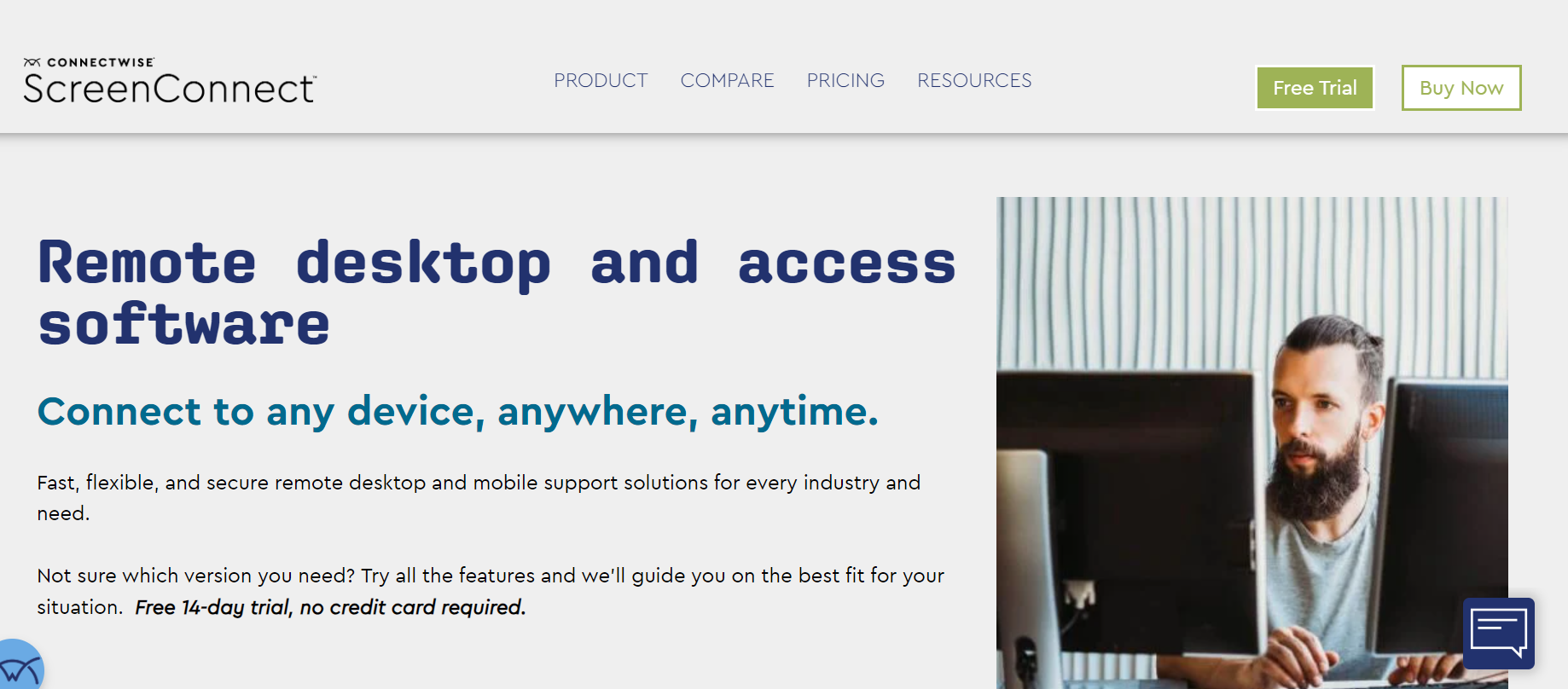
5. ScreenConnect by ConnectWise
ScreenConnect by ConnectWise works across all major operating systems and mobile devices. It’s self-hosted, so the organization software administrator has complete control of the tool’s access. There are role-based security permits to restrict unauthorized access and robust audit controls to detect any unusual activities.
Unlike other solutions above, ScreenConnect charges per unattended access agent and only offers unlimited access with volume pricing. You can get a free single-user license to give their service a try. There’s also a free 14-day trial for complete access, so you can ultimately decide whether the platform suits the needs of your business.
Key Features:
- Remote support
- Wake-on-LAN
- Video auditing
- Sound capture
- Multiple monitor support
Pricing: Starts at $31 per month per agent, billed annually
Best for: Enterprises with dedicated IT teams looking for a self-hosted remote access software
Navigating HIPAA Compliance in a Remote Work Scenario
Every time you deal with patient data, you should pay careful attention to the security and privacy of such information. Patients trust you with their sensitive health information, and you can’t let that fall into the wrong hands. While working on a remote setup affords convenience, it can also be prone to cyberattacks.
To ensure you remain HIPAA compliant, use only secure communication channels built for sharing PHI. Regularly conduct risk assessments to identify potential vulnerabilities and develop strategies to address them.
Ensure remote devices are secured with strong passwords and updated security software. Security awareness is also your best defense, so provide regular training to all remote workers on HIPAA regulations, security protocols, and best practices for handling sensitive patient details.
Empowering Secure Remote Access With HIPAA-Compliant Solutions
With the help of HIPAA-compliant solutions, healthcare professionals can continue working remotely without sacrificing data security. Always work with these tools and look for signed BAAs before committing to a solution. Remember, maintaining HIPAA compliance is an ongoing process that requires diligence and adaptability, especially in the evolving landscape of remote work.







