Are you looking for a better collaboration app than your current one?
While many platforms are accessible, not all provide the security features you need to protect sensitive information. This list features the top secure collaboration platforms worth considering for your team.
Top 5 Secure Collaboration Platforms:
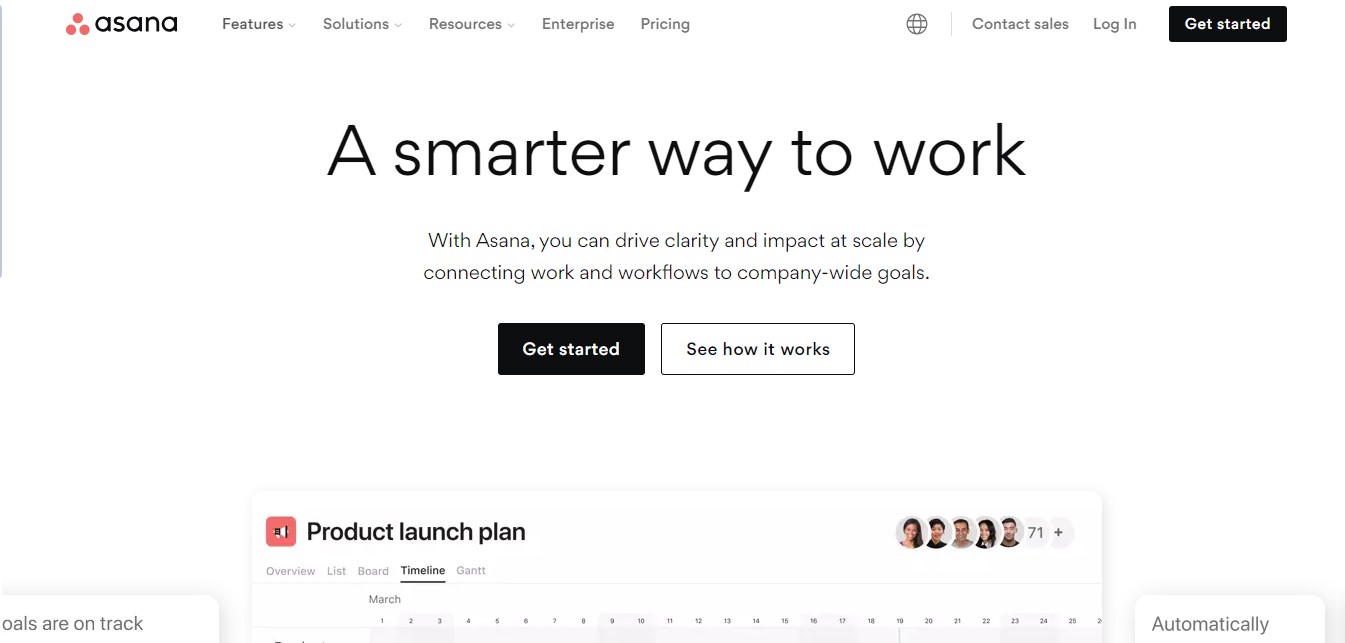
1. Asana
Asana is one of the most widely used collaboration platforms that values security. Healthcare organizations and other organizations covered by HIPAA rules should subscribe to Enterprise+ and Legacy Enterprise to enable HIPAA features and sign a business associate agreement (BAA).
User-friendly and intuitive, the Asana interface is cleanly designed, well-organized, and easy to get acquainted with. It offers the most essential collaboration features, letting you delegate tasks, track team progress, and receive automated notifications.
Top features:
- Create tasks and subtasks with descriptions, hyperlinks, files, due dates, and assignees
- Approve, reject, or request changes to projects
- Multiple project views such as Kanban, Gantt chat, Board, Timeline, and Calendar
- Over 300 integrations, including Slack, Microsoft Teams, Zoom, Salesforce, Adobe Creative Cloud, and more
- User-friendly and smooth mobile app experience
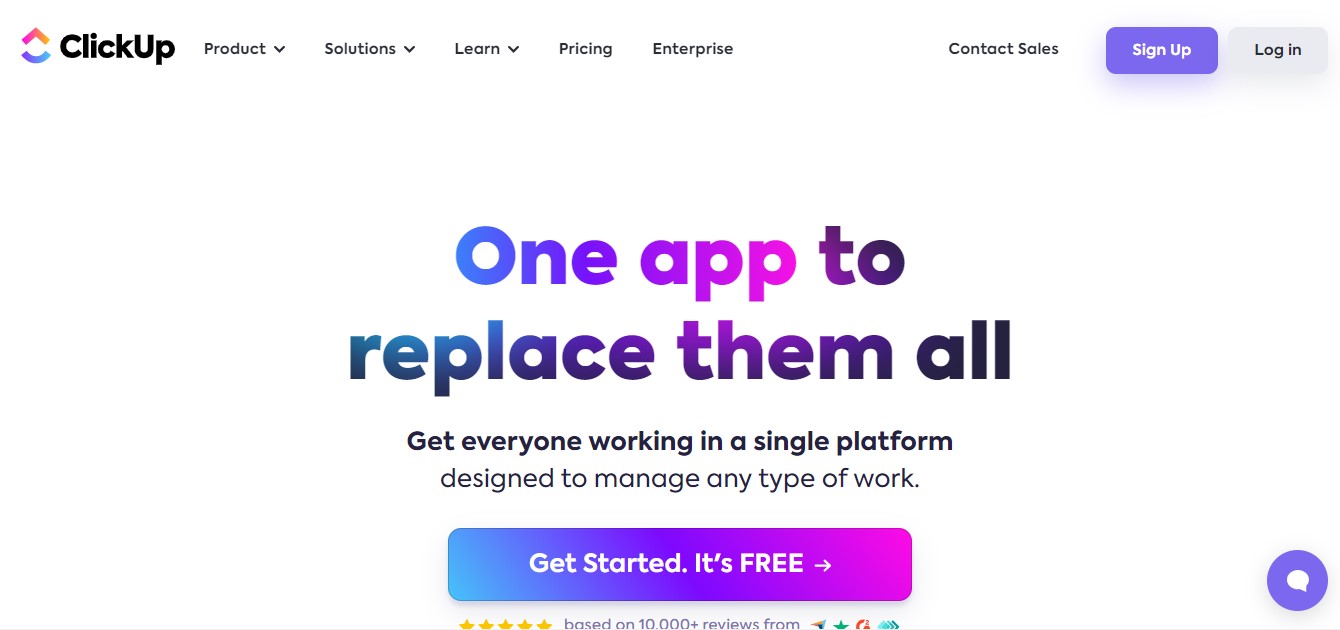
2. ClickUp
A popular alternative to Asana, ClickUp is a powerful project management tool with a HIPAA-enabled Enterprise plan. ClickUp’s folder system makes it easier to track multiple projects and timelines. You can customize the platform to fit your organization’s workflows, significantly improving productivity.
Expect a learning curve, especially if you’re moving from a simpler tool like Trello. Once you get the hang of it, you’ll come to appreciate the benefits of using ClickUp’s rich features. Your teammates can create custom fields, receive real-time updates, and integrate a myriad of productivity apps.
Top features:
- Whiteboards for brainstorming
- AI-powered assistant
- Customizable for different types of teams
- More than 15 views, including Gantt Chart, Activity, Workload, Team, and Timeline
- Over 1,000 app integrations with Slack, Hubspot, Microsoft Teams, Dropbox, Zoom, and more
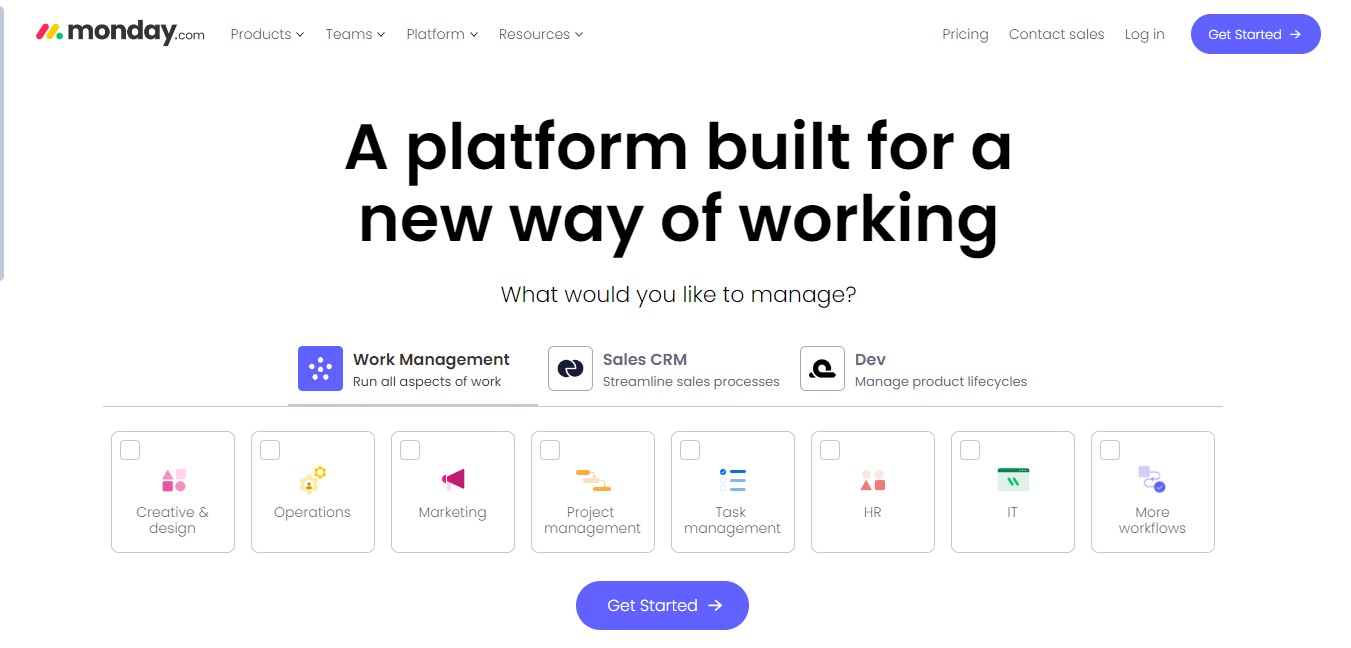
3. Monday.com
Teams can enjoy secure collaboration services by using Monday.com Enterprise. To activate HIPAA compliance on this secure collaboration platform, you must accept the BAA and configure the settings in your account. You can also quickly deactivate the HIPAA features should you no longer need them.
While Monday.com isn’t cheap, users attest to rich features that make collaboration fast and easy. The platform lets you create dashboards for individuals, teams, and projects. Moreover, its attractive visual layout makes it easy to set up tasks for your team quickly.
Top features:
- Import and export Excel data
- Easily connect boards for interrelated projects
- Set board permissions for editing or viewing
- Over 200 integrations with Slack, Gmail, Microsoft Teams, Mailchimp, DocuSign, and more
- Multiple project views, including Gantt chart, Board, Calendar, and Timeline
- HIPAA-compliant mobile app (iOS 3.331 and Android 3.190715 and above)
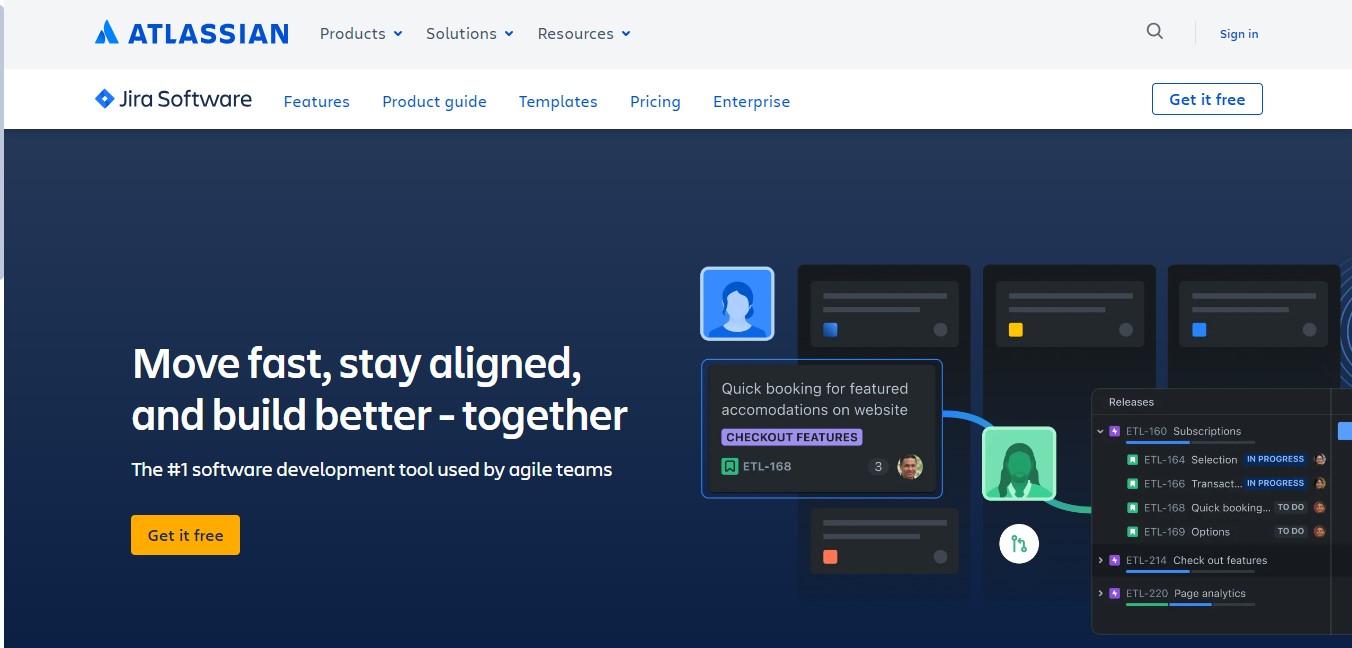
4. Jira Software
Jira, a product of Atlassian, is a well-known software company that provides digital solutions for agile teams. Unsurprisingly, the platform is also popular with IT teams, given its “sprint” features, which offer a flexible and step-by-step approach to projects.
Still, Jira may take a longer time to learn, and the layout may look overwhelming at first compared to other secure collaboration tools like Asana. Its project views are also limited to four. However, you will love that it works seamlessly with other Atlassian products and integrates smoothly with thousands of apps.
Top features:
- Reporting features with real-time insights
- List, Matrix, Board, and Timeline view
- Scrum and Kanban boards for agile teams
- Create team or company-managed projects
- Over 3,000 integrations, including Microsoft Teams, Slack, Clockify, AzureDevOps, and more
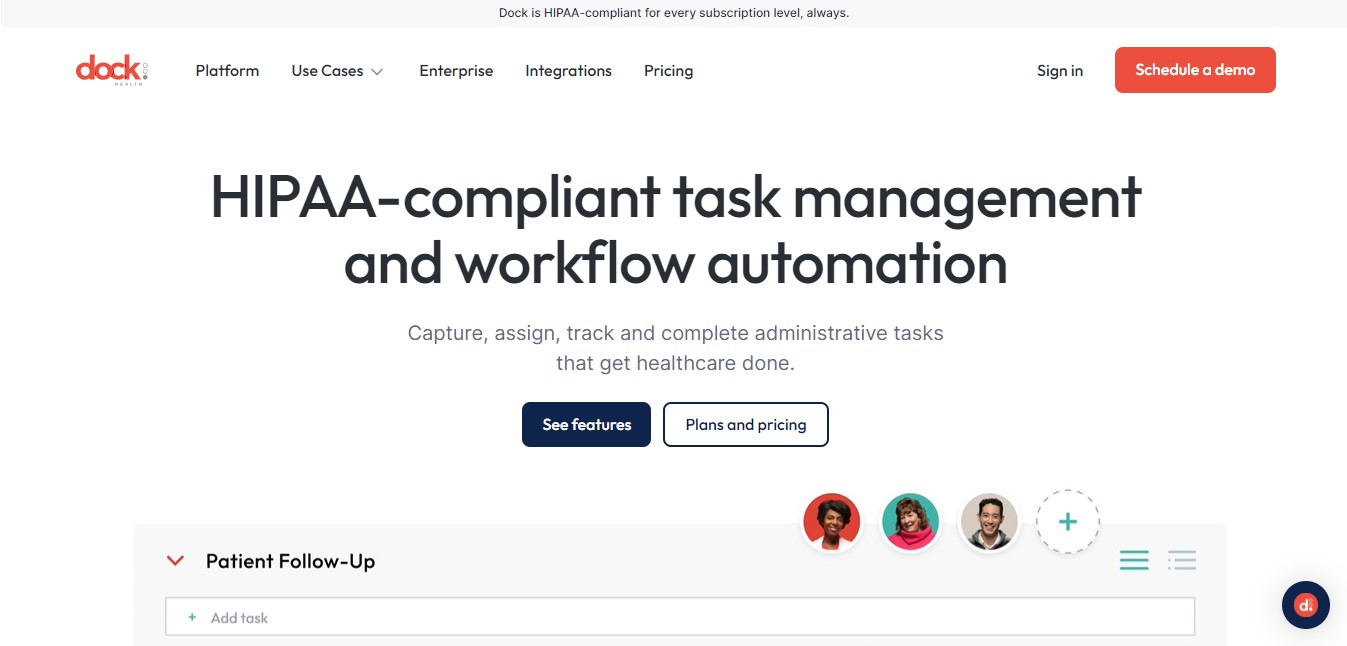
5. Dock Health
Dock Health stands out among other secure collaboration platforms because it is specifically built for healthcare teams. Developed from the Boston Children’s Hospital Innovation program, Dock Health understands why collaboration platform security is essential and offers a HIPAA-compliant solution.
Unlike the other platforms on this list, you don’t need to subscribe to an expensive Enterprise plan to enjoy advanced security features. Dock Health is foundationally HIPAA-compliant for all users at all levels.
Top features:
- Associate tasks with a specific patient profile
- HIPAA-compliant chat and messaging
- View task edit history, audit trails, attachments, comments, and more
- Data Analytics
- Import files from Google Drive
- Integrations with EHR systems, intake tools, and other non-healthcare apps like DocuSign and Google Workspace
Why Use Secure Collaboration Platforms
Secure collaboration is essential, especially in the context of digital and remote work environments. Organizations deal with sensitive and confidential information regularly, including protected health information (PHI) and personally identifiable information (PII).
Secure and HIPAA-enabled platforms protect against insider and outsider threats, mitigating the risk of security incidents and legal violations. They offer advanced features such as encrypted file sharing and storage, secure data centers, and access controls to ensure data privacy and security.
Moreover, the best collaboration platforms available now also make workflows smoother. If your team still uses Excel, you’ll immediately see the difference when you start using Asana, ClickUp, and the other platforms on this list. You’ll enjoy collaborating while saving precious time completing your projects.
Use Secure Collaboration Platforms in the Workplace
Choosing a collaboration platform that prioritizes security can be a time-consuming process. Besides evaluating its features and security measures, you must also look into whether it meets your industry’s compliance requirements. However, all the effort to find the right platform will be worth it in the long run.
If you often send documents by fax, iFax also features collaboration tools for efficient document sharing and editing. Its team accounts and advanced options for user management can also ensure that your sensitive information remains protected.
Request a free demo to explore more of iFax’s features today.







