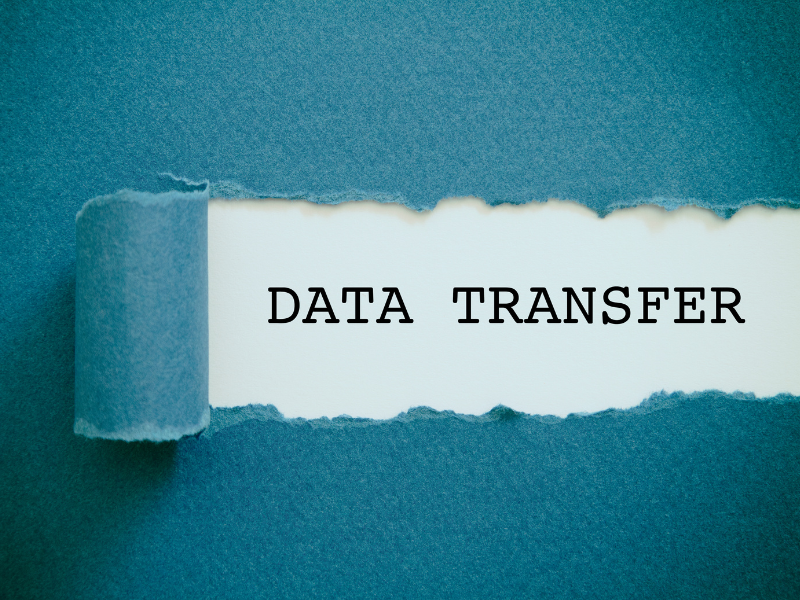Healthcare providers should ensure the use of tools that protect patient information at all levels of communication, even while transferring data or sharing files. The tool’s price and popularity are not the only factors to consider, but also its features to safeguard protected health information (PHI).
Top 5 HIPAA-Compliant Data Transfer Tools:
The Challenge of Secure Data Transfer in Healthcare
There are several challenges for healthcare entities when it comes to secure data transfer. Healthcare data is one of the most sensitive types of information, and laws like HIPAA exist to protect it. Once a client shares PHI with you, it becomes your responsibility. Any unauthorized access and use of PHI can lead to legal consequences. Moreover, it’s challenging to coordinate secure data transfers with entities using different systems.
Nowadays, transferring medical files via the cloud is very easy, but not all methods and apps are secure. As more healthcare organizations transition to electronic health records (EHRs) and telemedicine slowly becomes more prevalent, it becomes increasingly important to ensure strong security and privacy measures when transferring data.
If you’re looking for data transfer tools that are HIPAA compliant, consider the following platforms:
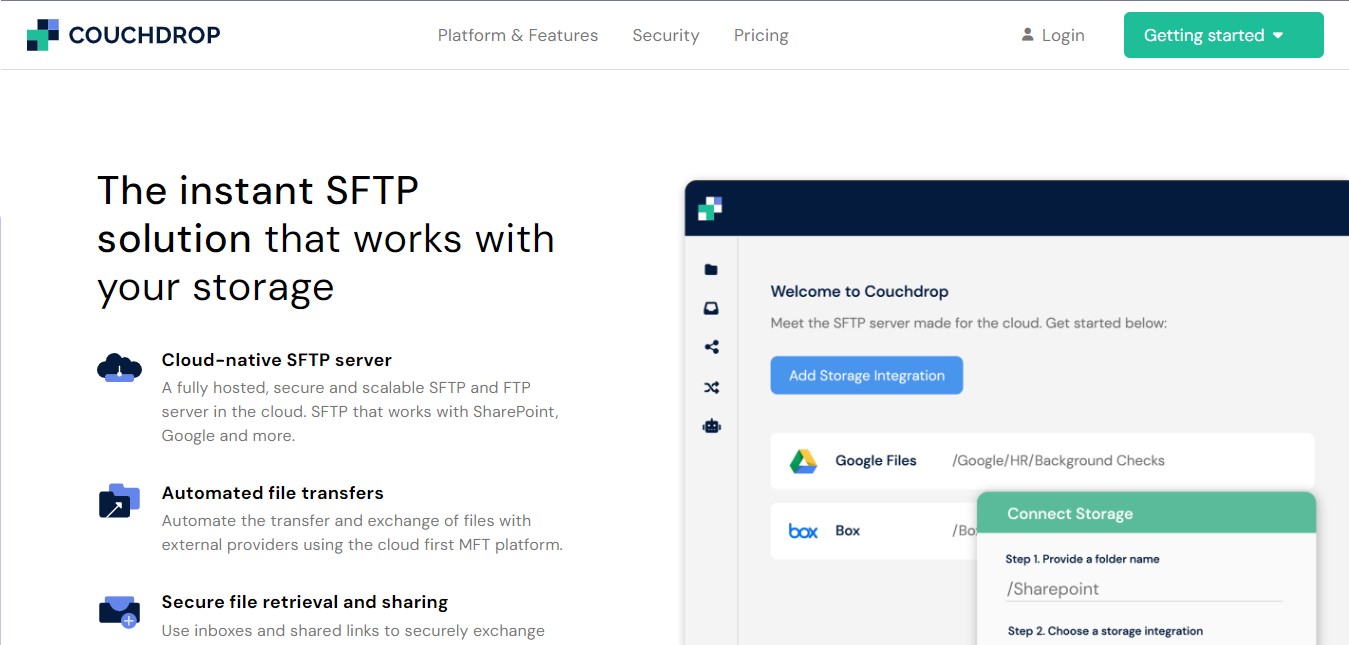
1. Couchdrop
A cloud-native secure file transfer protocol server (SFTP), Couchdrop enables automated file transfers for large files and sensitive data. Being HIPAA compliant, its Healthcare and Enterprise plans provide advanced security measures that may be missing from non-compliant data transfer tools. These measures include security best practices training for Couchdrop employees, encryption, firewalls, intrusion detection systems, audit logs, and regular penetration testing.
Couchdrop offers the following SFTP features:
- Integration with Google, Box, SharePoint, and other cloud storage providers
- Secure your inbox with email notifications so you can safely accept files from clients, partners, and suppliers
- Data exchange and automation between legacy and cloud platforms
- Granular user permissions for each user so they can only access the folders, services, and features they need
- Dedicated support team

2. FileCloud
FileCloud offers secure on-premise or in-the-cloud file sharing. Its powerful features can automate compliance for large data transfers. To adhere to HIPAA’s strict standards, FileCloud applies Zero Trust file sharing for enterprises, which means that files can only be accessed by authorized parties. It also includes data leak prevention rules, two-factor authentication, audit trails, automatic virus scanning, and 256-bit AES SSL encryption.
With FileCloud, you can:
- Specify file extensions that are permitted in your system, preventing malicious files from being transferred
- Run FileCloud under a custom domain with your visual branding
- Implement local languages in user and administrator portals
- Sync and access files across devices and computers
- Collaborate on Microsoft 365, Google, and other document types
- Send MS Outlook share links
- Set role-based access to your files
- Integrate FileCloud with MobileIron, Airwatch, Maas360, AWS, Azure Blob, and others
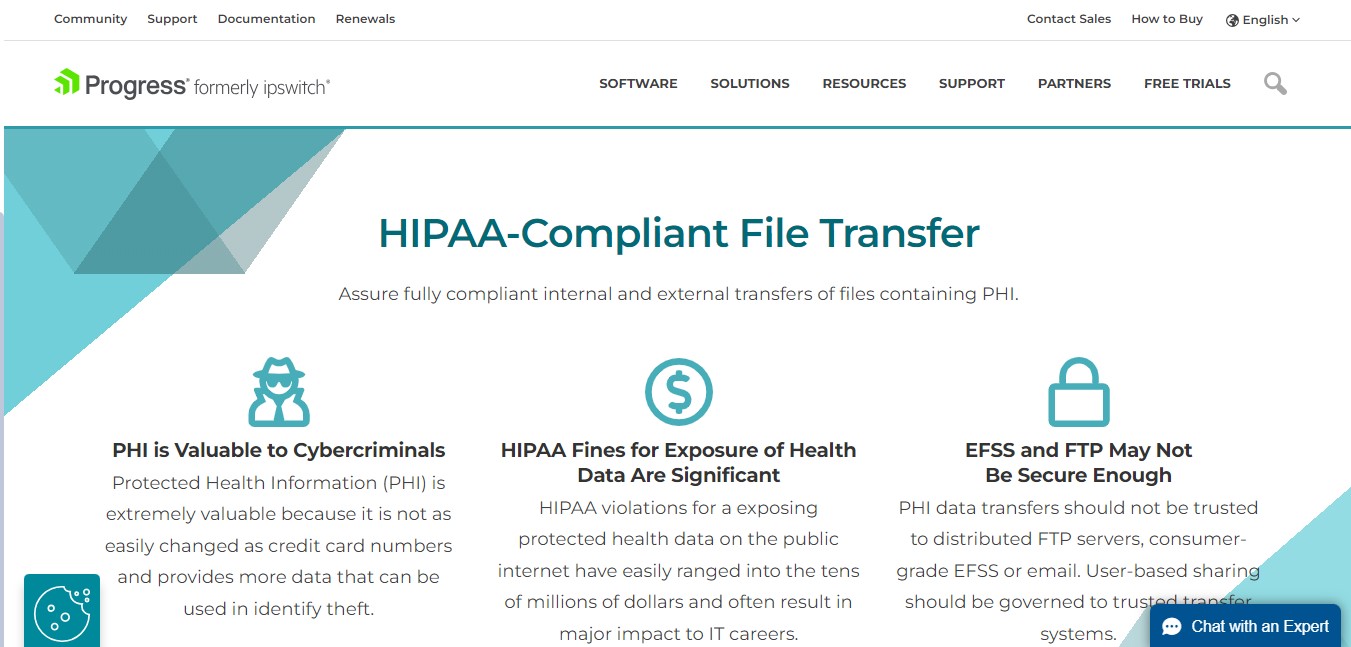
3. Progress MOVEit (formerly Ipswitch)
If you need secure and managed file transfers (MFT) for enterprises, Progress MOVEit is a HIPAA-compliant choice. MOVEit offers a drag-and-drop workflow for easy file sharing among healthcare institutions. The platform, which you can deploy in the cloud or on-premise, lets you transfer and sync files over SSH or SSH for Windows.
Other features of MOVEit include:
- MOVEit Gateway, a server that ensures data is kept confidential with authentication and firewalls
- Integration with any app supported by Mulesoft iPaaS
- MOVEit mobile app for managed file transfers on iOS or Android devices
- Secure drag-and-drop file sharing so you can do away with email or other content collaboration apps when sharing documents containing PHI
- Secure file transfer from Microsoft Outlook or web browsers
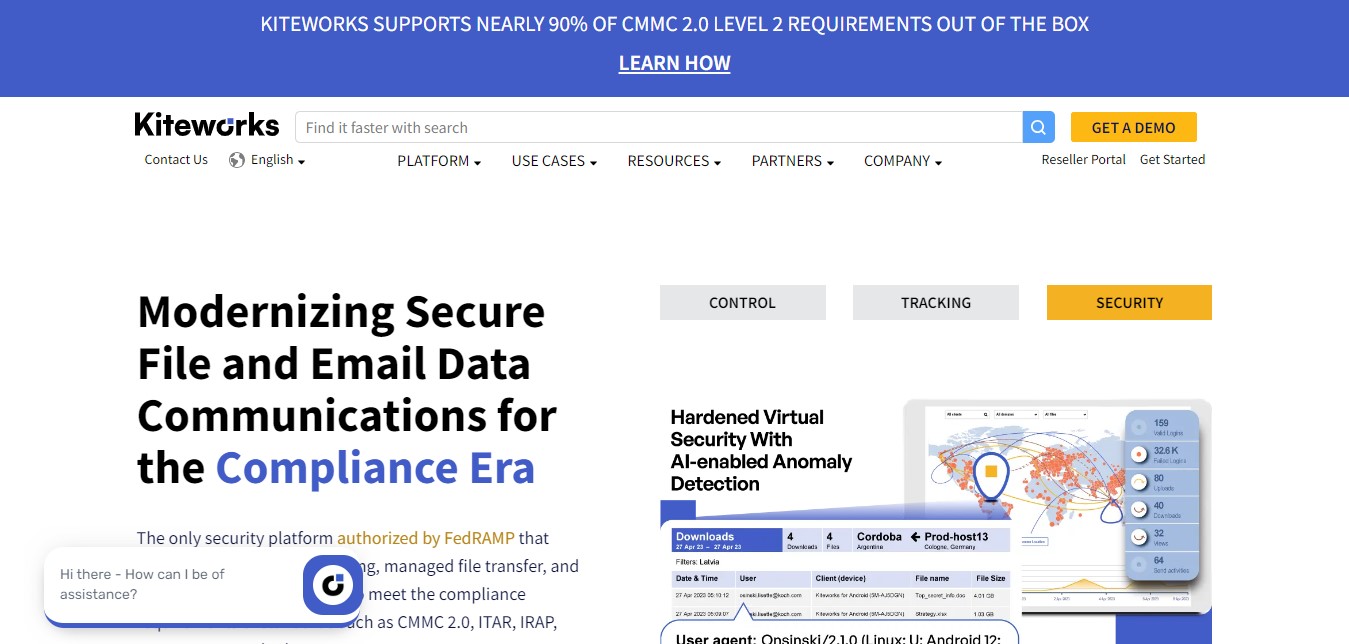
4. Kiteworks
Kiteworks helps healthcare providers and other organizations access and transfer files of any size and type from any location or device. File owners can designate access privileges to other users and set it to view only, download, upload, or edit. Kiteworks also integrates with email, mobile devices, and enterprise apps like Salesforce, OneDrive, and Google. For email, it allows encrypted file transfers using the encryption method of your choice: S/Mime, OpenPGP, TLS 1.2, FIPS 140-2, and AES 256.
Kiteworks also lets you:
- Access documents from Microsoft Office and edit Word, Excel, and PowerPoint documents
- Work with other users on projects using email collaboration and shared folders
- Use virtual data rooms to securely collaborate on corporate events that need tight levels of security and compliance
- Track file activities and receive automatic notifications when they are uploaded, downloaded, replaced with new versions, and commented on
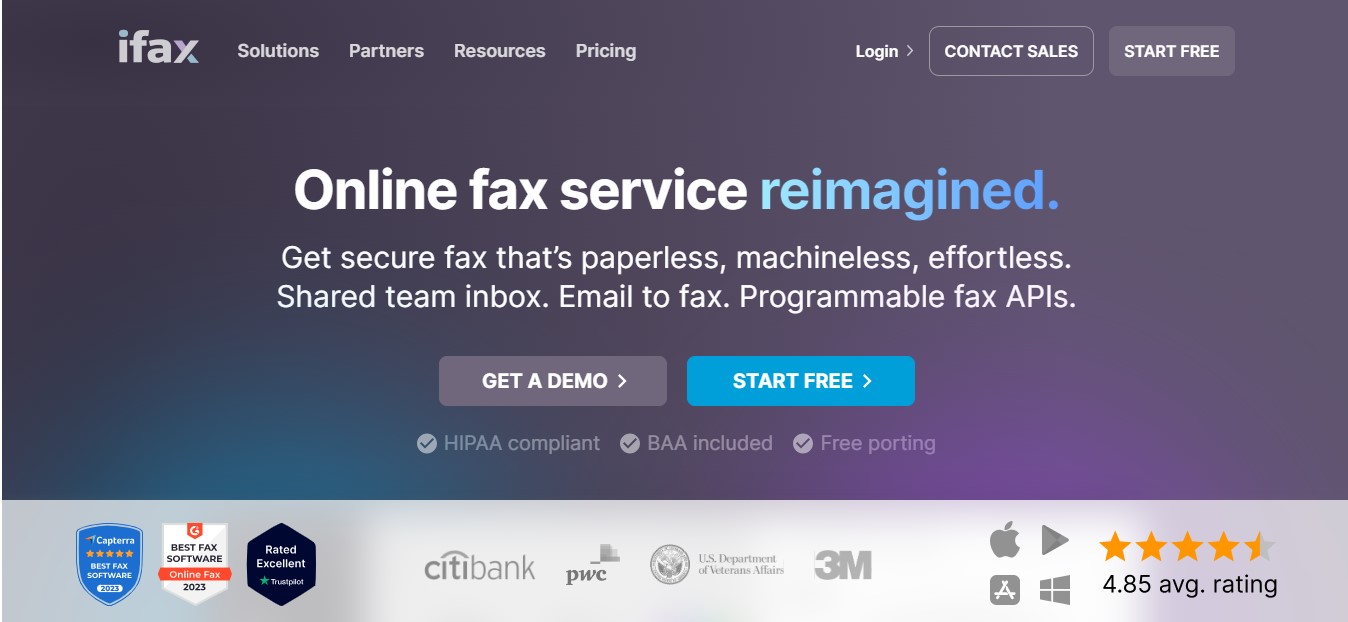
5. iFax
A trusted name in HIPAA-compliant internet fax solutions, iFax lets you securely retrieve and share files online. Unlike the other FTP tools on this list, our cloud-based service focuses on data transfer via encrypted fax messaging. You can access sensitive faxes over any device and use its web client to send faxes worldwide. Administrators can also manage faxes in one dashboard and implement advanced user access controls.
With iFax, you can:
- Include HIPAA fax cover sheets on your documents
- Sync documents to popular cloud storage providers like Google Drive, Dropbox, and OneDrive
- Fax from your EHR or EMR system using iFax API
- Quickly sign and annotate faxes digitally
Ensure HIPAA Compliance When Sharing and Transferring Health Data
Data sharing over the Internet is already common practice in many healthcare organizations. Though convenient, you must take the necessary safeguards to protect your client’s sensitive health information. You cannot risk exposing them to bad actors simply because you failed to implement proper security safeguards and protocols.
Using HIPAA-compliant data transfer tools is one step you can take to safeguard PHI. Of course, these tools should be supported with HIPAA training, regular risk analysis, and third-party compliance audits.