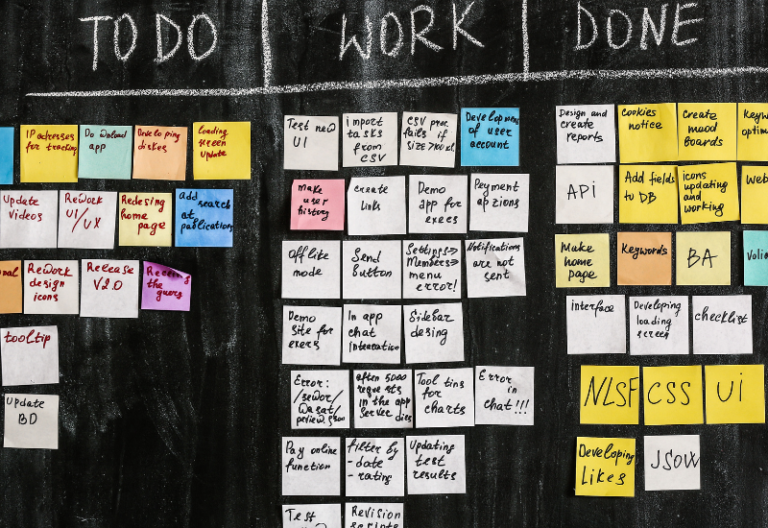Do you collect health information using forms on your WordPress website?
Data collection using WordPress forms requires proper configuration and implementation of security measures. The lack of such could result in privacy breaches, compromising the safety and confidentiality of those who provided their health details. Or worse, you could face legal sanctions for violating HIPAA regulations.
With these HIPAA-compliant forms for WordPress, you can keep your collected data safe and generate new leads with little to zero coding knowledge.
Top 5 HIPAA-Compliant Form Plug-Ins for WordPress:

1. HIPAA Forms by Code Monkeys LLC
The HIPAA Forms plug-in by Code Monkeys is one of the highly-rated WordPress solutions for HIPAA-compliant forms on websites. It allows you to create secure web forms using Caldera Forms or Gravity Forms.
All you have to do is select a simple checkbox in the plug-in admin interface, and your standard form transforms into a HIPAA-compliant form, complete with a badge and signature field. Upon submission, the data is encrypted and submitted to the HIPAA Forms Service API and stored in HIPAA-compliant storage. No one else can access this storage except those who are duly authorized.
The plug-in allows users to view submitted forms within the WordPress administrator dashboard. It also generates encrypted and password-protected PDFs for added security.
Price per month:
Basic: Free
Standard: $60/month
File Upload Add-On: $30/mo
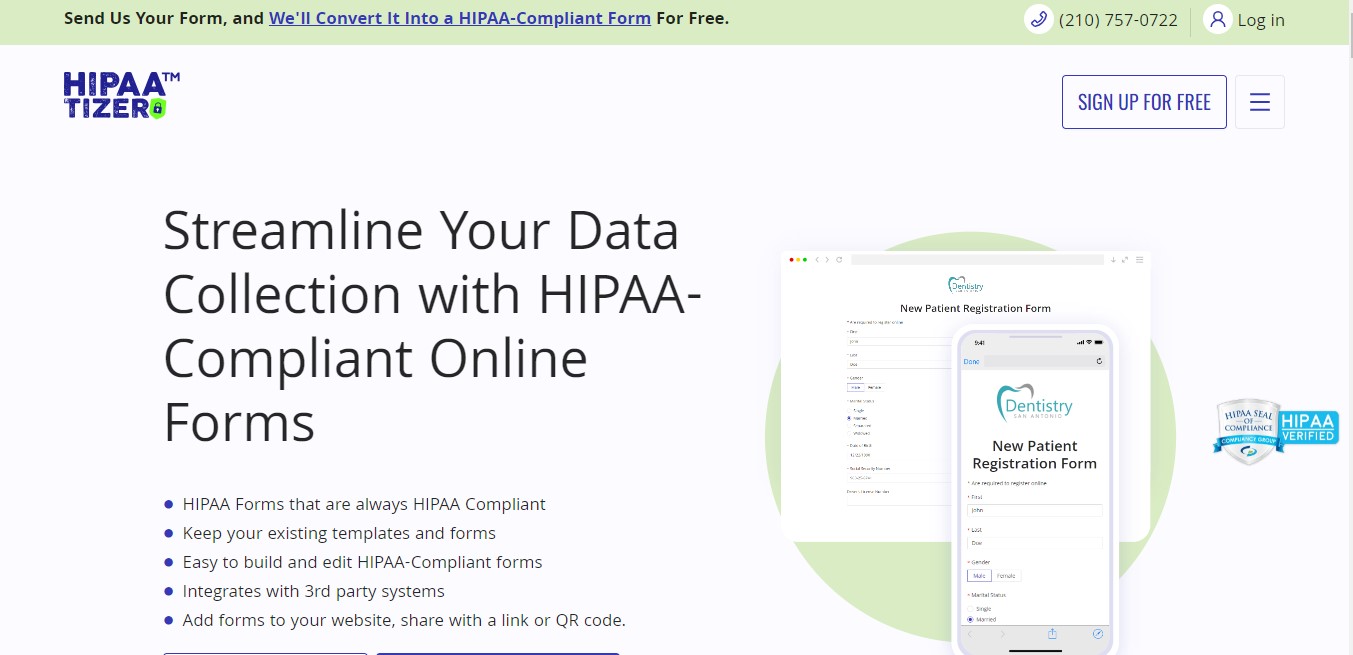
2. HIPAAtizer
HIPAAtizer helps you create hassle-free forms for your website. It offers free conversion for PDF, Word, and printed questionnaires. It also lets you create new printable documents in MS Word or PDF.
The plug-in’s user-friendly HIPAA form builder lets you build professional-looking forms effortlessly. Moreover, it supports Contact Form 7 conversions, field customizations, and CSS style matching.
HIPAAtizer also offers various features to help you meet HIPAA requirements. Besides its free HIPAA-compliant Contact US form per account, you can configure the plug-in using webhooks and API. Plus, it ensures secure submission hosting, encrypted emails, and access logging for protected health information (PHI).
Price per month:
Simple Compliance Contact Form: Free
Simple Compliance Gold: $29
Simple Compliance Gold Plus: $39
Simple Compliance Platinum: $99
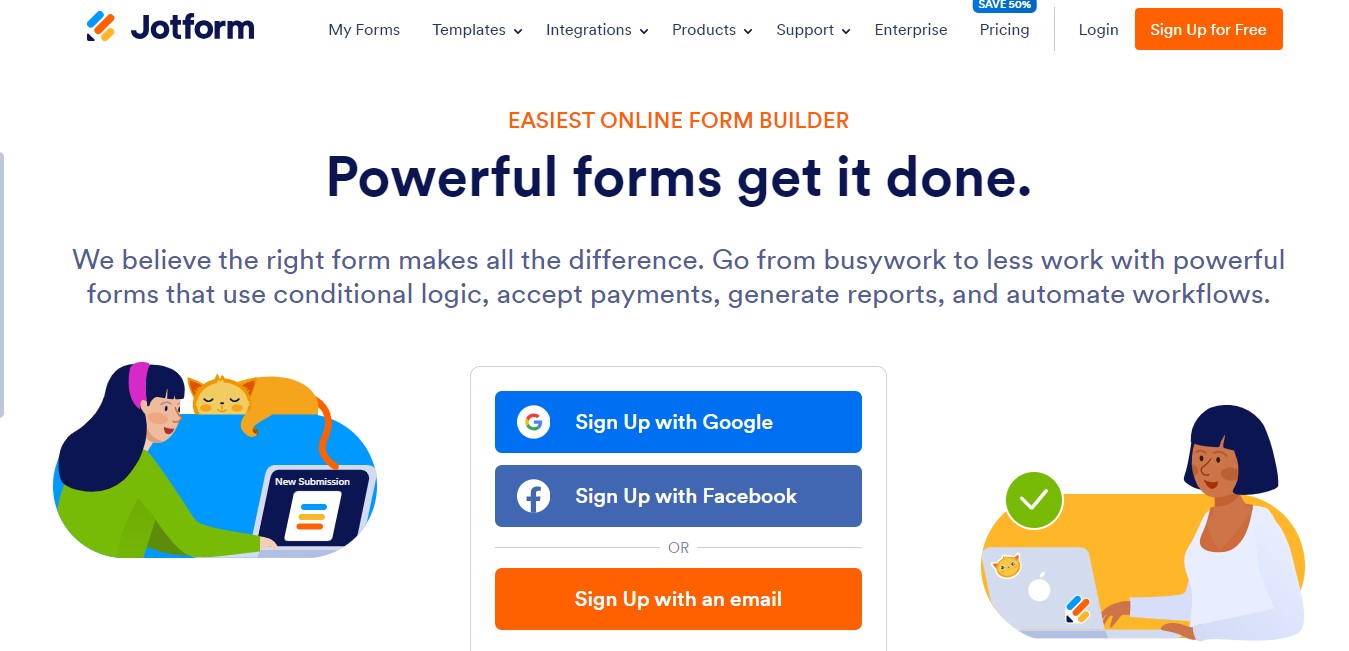
3. Jotform
You might be familiar with the popular form-builder, Jotform. But did you know that it also offers HIPAA-compliant forms plug-ins in WordPress? The catch is you must have an existing Gold account or upgrade to one to enable such functionality.
However, note that forms with end-to-end encryption do not display submission data in notification emails. Also, you must ask Jotform to sign a Business Associate Agreement (BAA) with you as the covered entity.
Upon subscription, the cloud-based platform will migrate your data into an isolated system designed for HIPAA compliance. The system includes additional security measures beyond standard security practices. It employs 256-bit SSL, RSA 2048 encryption, SAML user authentication, continuous backups, regular security audits, DDoS protection, and customizable security controls. Additionally, Jotform complies with GDPR, CCPA, and SOC 2 standards.
Price per month:
Gold: $99
Enterprise: Contact sales
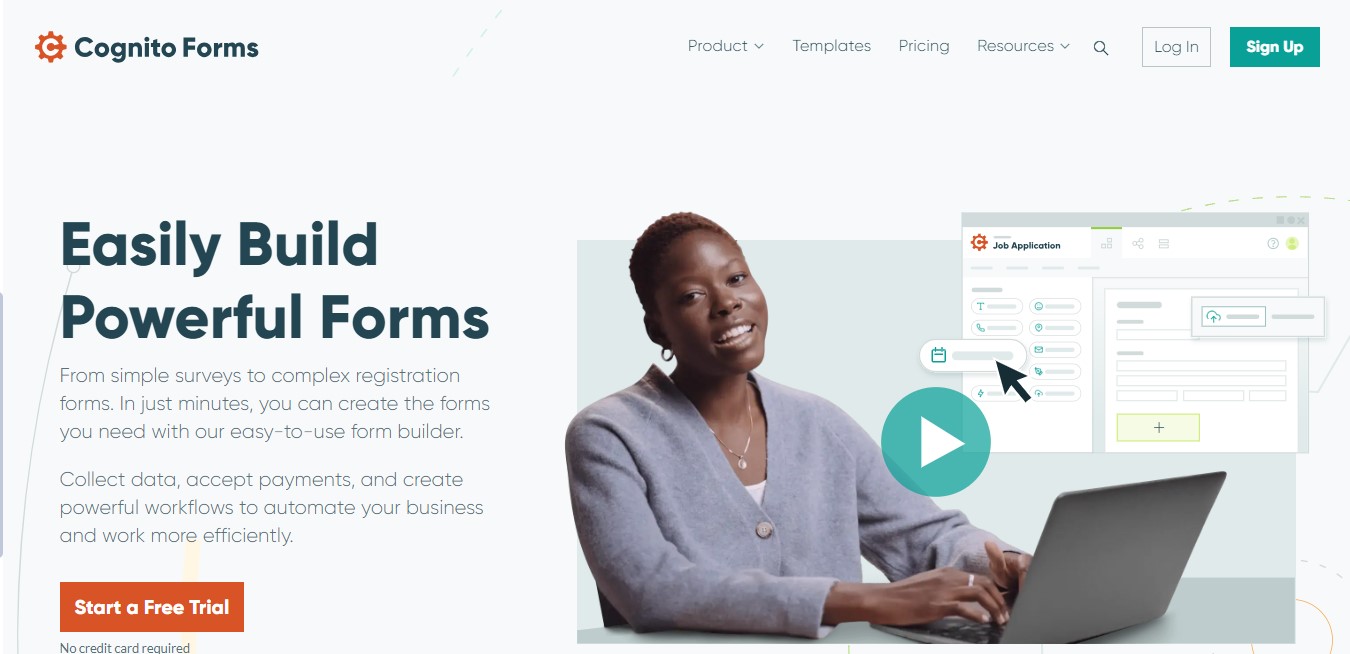
4. Cognito Forms
Cognito Forms is another reliable online form builder that offers HIPAA-compliant WordPress forms. With it, you can create new patient registrations, appointment scheduling forms, refill requests, patient satisfaction surveys, and online bill payments.
HIPAA-compliant Cognito Forms are only available for Enterprise users. Forms are encrypted even at rest. Meanwhile, the existing non-encrypted ones will be encrypted after a BAA has been established. It’s also worth noting that the form builder reduces user timeouts to one hour instead of 8 hours. Also, it has administrative controls, folder permissions, two-factor authentication, authenticated forms, audit logs, and secure single sign-on.
Price per month:
Enterprise: $99
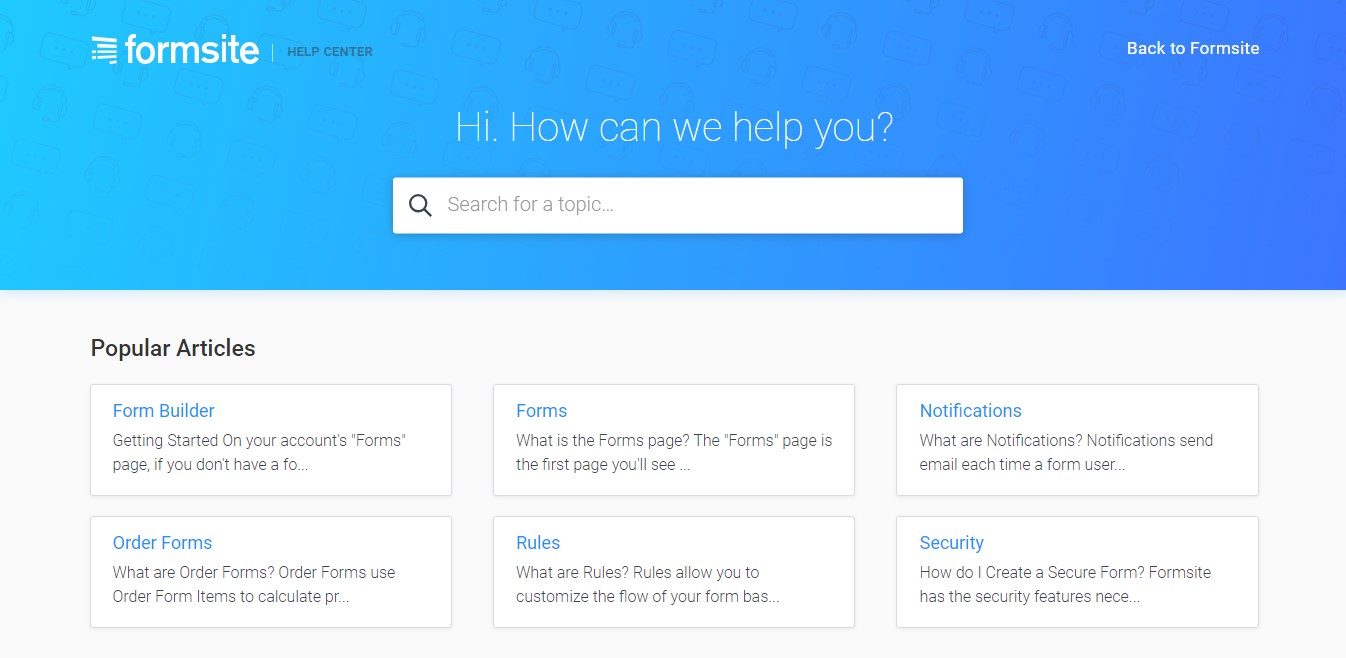
5. Formsite
The Formsite plug-in is designed for compatibility with all WordPress sites, whether self-hosted or WordPress.com-hosted. This plug-in offers various advanced features you can utilize according to your preferences and needs. You can choose premade themes, export results in PDF, send auto-responses, and more. Respondents can save and return to complete forms. They can also submit photos, documents, and videos.
Formsite offers HIPAA-enabled accounts at the Enterprise level. All its plans provide security features such as anonymous responses, automatic spam prevention, encrypted data at rest, and password-protected results. However, its BAA is only available for Enterprise users. It will also delete all your data should you decide to terminate your account.
Price per month:
Enterprise: $209
Why Choose HIPAA-Compliant Forms for WordPress
The Health Insurance Portability and Accountability Act (HIPAA) has rules that extend to all the cloud-based platforms you use, including website builders. Suppose the tools you use don’t help you comply with HIPAA. In this case, you risk exposing your client’s data by making them vulnerable to impermissible and criminal uses such as identity theft, ransomware, phishing attempts, and other cyberattacks. You also risk violating HIPAA rules, leading to lawsuits and hefty penalties.
The same goes for the forms you use on WordPress. Although it’s already a reputable content management system (CMS), there’s no guarantee that the same applies to its plug-ins. Many of its plug-ins come from third-party sources, including those you use to create forms.
If you want to establish a reputable website, these HIPAA-compliant WordPress forms plug-ins can help you achieve that.
Eliminate Compliance Risks
Your forms on WordPress serve as an entry point for collecting sensitive information from your website visitors. This makes them vulnerable to potential compliance risks, especially if you fail to take the necessary precautions. A HIPAA-compliant WordPress forms plug-in can help mitigate these risks. More importantly, you can gather data without frequently worrying about violations and penalties.