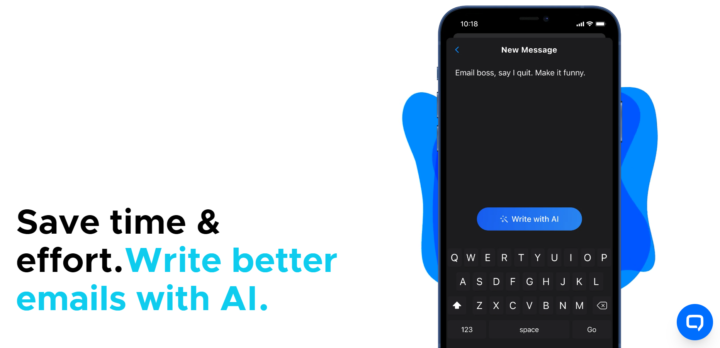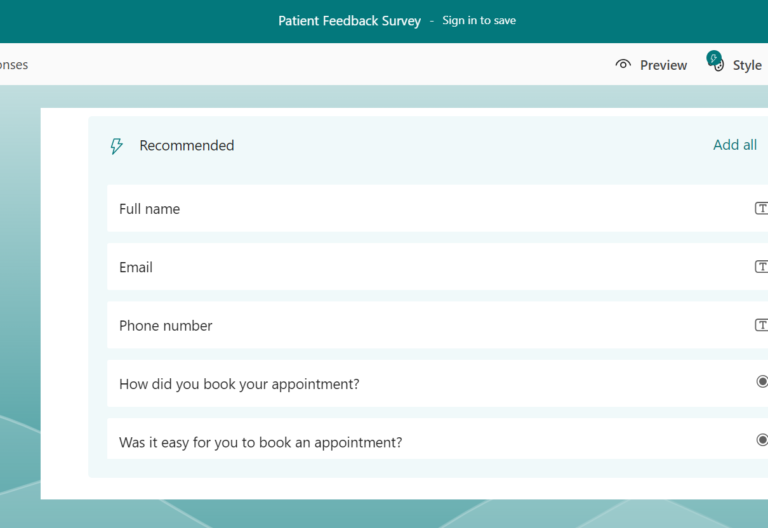The power of artificial intelligence is now in your email inbox. Canary Mail uses machine learning and ChatGPT AI technology to help you manage emails automatically. Using it is like having your own virtual assistant handle those bulks of email you don’t have time to read and respond to.
Canary Mail sounds like a huge timesaver for busy healthcare professionals. However, as with any software, data privacy concerns should come first.
That includes asking, Is Canary Mail HIPAA compliant, and why does it matter?
Table of Contents

Does HIPAA Compliance Matter for Email?
In the context of healthcare, compliance with the Health Insurance Portability and Accountability Act (HIPAA) is a legal and ethical necessity. Since HIPAA is a federal law, breaking it intentionally or unintentionally could cost you thousands of dollars, lawsuits, and even your professional reputation.
HIPAA underscores the importance of safeguarding protected health information (PHI), such as patient records, medical history, and treatment information. When you send an unsecured email that contains PHI, this could compromise the patient’s private data, potentially leading to a HIPAA violation.
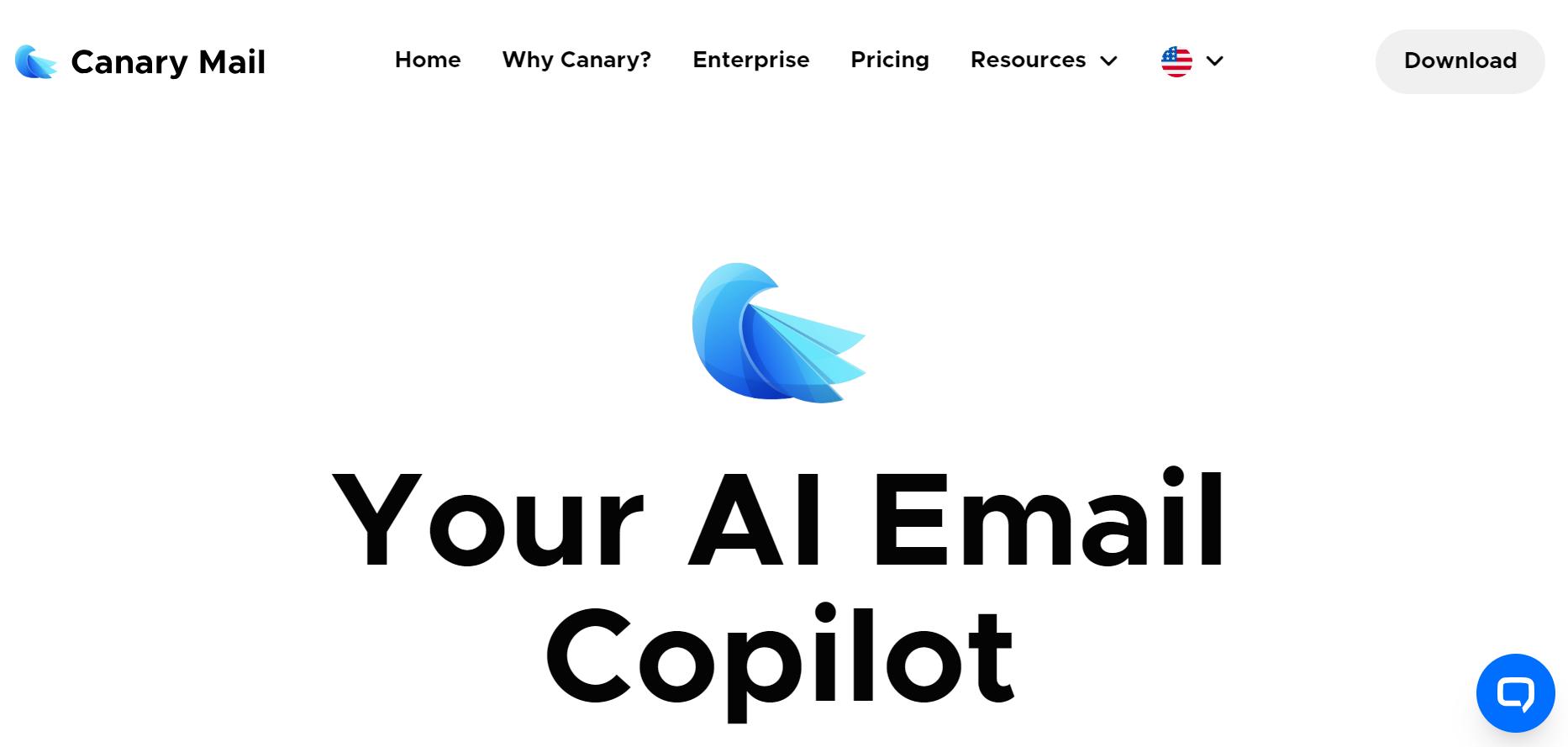
Is Canary Mail HIPAA Compliant?
The Canary Mail FAQ’s straightforward answer is: “Yes, Canary is HIPAA compliant.” It will grant your request for a Business Associate Agreement (BAA), provided you’re a covered entity under HIPAA or a business associate handling PHI for claims processing, accounting, data aggregation, etc.
Anyone who has access to PHI should offer to sign a BAA. This legal document proves that a service provider like Canary Mail adheres to HIPAA Privacy and Security rules. When a data breach occurs, you can hold the provider accountable if they break their agreement with you.
What’s concerning, though, is how Canary Mail ensures that their integration with ChatGPT, which is not HIPAA-compliant, remains private and secure. Does the company have regular security assessments and updates? What’s clear is that the AI-powered email service agrees to sign a BAA. In that case, they should keep their end of the bargain and ensure they have the required security measures that align with HIPAA standards.
HIPAA-Compliant Features of Canary Mail
Let’s examine some features of Canary Mail Compliance:
SecureSend encryption
This security method keeps PHI safe from prying eyes. Different encryption methods exist, but they all convert data into a code to prevent unauthorized persons from eavesdropping on your emails. In short, encryption keeps your data private.
Canary Mail developed SecureSend, an end-to-end encryption method. The provider claims that “SecureSEnd is the strongest line of defense from data breaches.” This unique technology protects your email messages, including attachments, while they are being transmitted. You can also add expiry dates to outgoing emails and revoke or reauthorize access anytime.
Secure Reader
Secure Reader is part of Canary’s method of ensuring HIPAA compliance throughout emailing. While other email providers use encryption to ensure that transmitted emails remain confidential, they can’t truly control what happens on the recipient’s end. Canary Mail’s solution to this data privacy concern is Secure Reader.
When an email is sent using SecureSend, the recipient receives a link that gives them access to Secure Reader. All they need to do is verify their identity so they can read your email securely. Your recipients can also use Secure Reader to reply to your message directly.
Data control for users
Canary Mail’s Privacy Overview shows that users have control over their data. You can connect the email software to third-party providers at your convenience. You can also sync your preferences with iCloud. Remember that if you use these third-party apps, you must also ensure their HIPAA compliance.
However, you can also opt out of these services and delete the data stored on iCloud. The iOS and Android Canary users can also instantly delete stored data, which is used for Push notifications.
Passcode lock and two-factor authentication
Access control is an important part of Canary Mail compliance. You can use a password to protect your Canary Mail account. The email service also uses 2FA to prevent unauthorized persons from prying on your emails. Remember to configure your email settings to enable these features.
Privacy controls
Your email address inevitably gets leaked when you send emails through regular email providers. This makes your account vulnerable to spam and phishing cyberattacks. Canary Mail lets you control who can view your email address and other personal data.
Email templates
Canary Mail lets you customize email templates, which you can save for later use. With this feature, you can create a template with a HIPAA email confidentiality statement. This short message at the bottom of emails containing PHI reminds recipients of the importance of keeping the email’s content confidential and in accordance with the rules set by HIPAA.
Alternatives to Canary Mail For Email Services
Regarding Canary Mail and HIPAA compliance, you can have peace of mind knowing that it is a HIPAA-compliant email service. It’s also an innovative solution, considering that it performs complex email tasks with the help of AI technology.
Still, it’s acceptable to be concerned about any software tool that integrates a non-compliant technology such as ChatGPT. If you’re concerned about email compliance, then try alternatives like iFax.
Our secure online fax solution lets you send faxes through your chosen email provider, including Gmail, Yahoo, or Outlook. Plus, with digital signatures and role-based user controls, you can be assured that your faxes will remain protected against unauthorized access.