Support ticket systems like Zendesk are highly beneficial in healthcare. However, we first need to ensure Zendesk HIPAA compliance before you use it for your business. While Zendesk is a powerful platform, you can only use it to handle or process patient data if it complies with HIPAA rules.
You need to ask, Is Zendesk HIPAA-compliant?
Table of Contents

How Zendesk Can Help Healthcare Providers
Support ticket systems like Zendesk provide a unified customer relationship management (CRM) platform to improve customer interactions and experiences. You can use it for two important purposes:
1. Patient support
Zendesk offers various features to help you give the best customer experience. For instance, it creates a ticket whenever customers inquire through email, phone, chat, or any channel. Patients will receive a notice confirming that your support team has received their request.
Aside from live support and chat, Zendesk also offers AI-powered bots. These bots are trained on frequently asked issues. Based on past interactions, the AI-powered bots can predict customer needs and provide prompt solutions.
2. Employee support
Your customer service agents will have access to critical customer data such as loyalty status, web activity, and order history. This helps them provide more personalized support to each customer.
Customer service is a challenging task, and it’s made even more complicated by inefficient workflows. Tools like Zendesk automate workflows to increase your agents’ efficiency. This results in increased customer satisfaction as well.
Zendesk is undoubtedly beneficial for many industries, including healthcare. But will it help you comply with the strict standards of HIPAA?
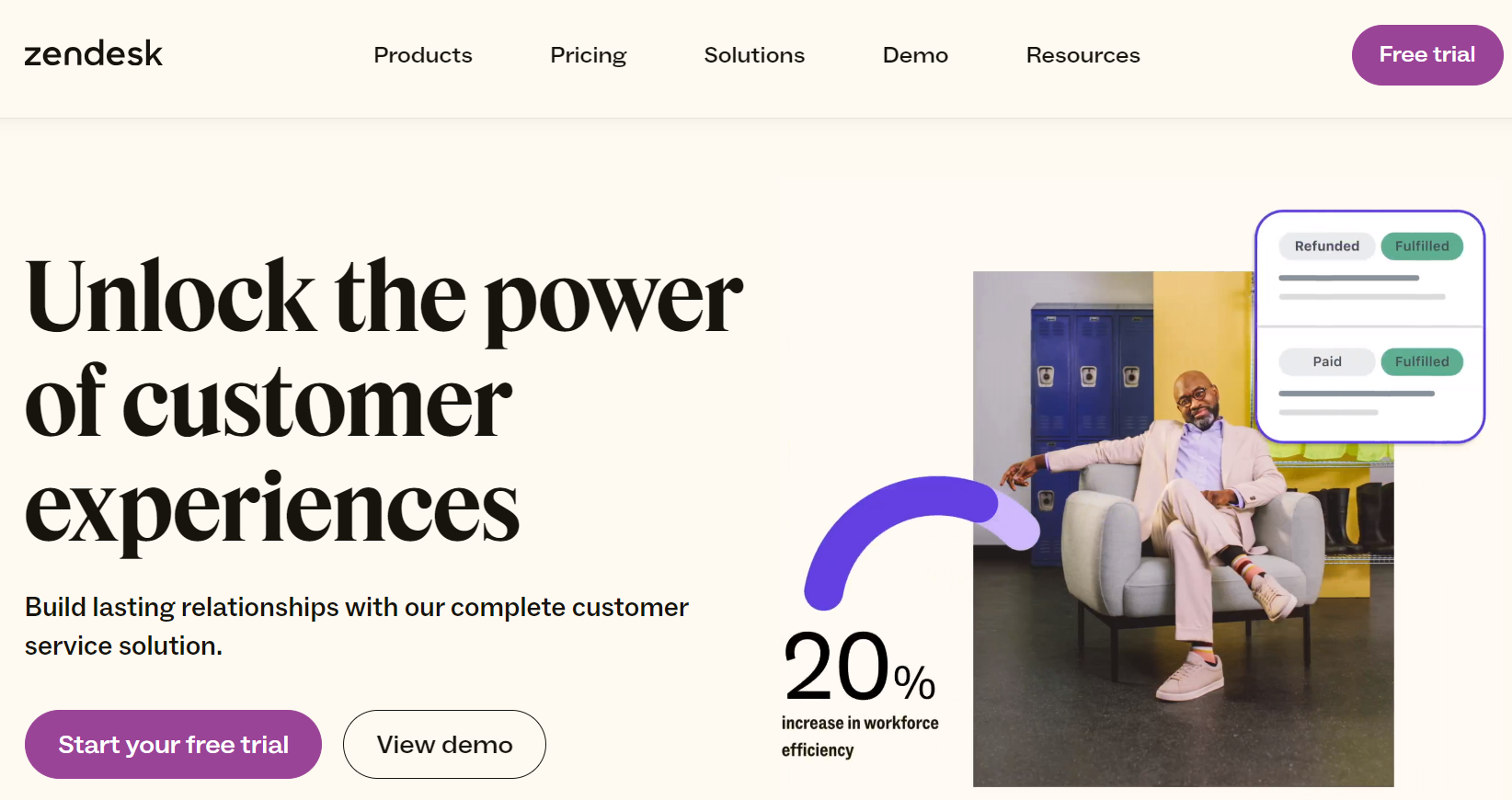
Is Zendesk HIPAA-Compliant?
Yes, you can configure Zendesk for HIPAA compliance. As Zendesk answers on its website, the provider’s features are customizable for businesses. If you need a ticket support system that complies with HIPAA, Zendesk can provide that for you using its Advanced Compliance feature.
Advanced Compliance means that Zendesk can act as a business associate under HIPAA. They can provide a Business Associate Agreement (BAA), which your healthcare organization and Zendesk should sign to ensure the legal accountability of both parties to safeguard PHI.
Regarding this, Zendesk will not hold your designated record set (DRS) or collection of healthcare records and other data. As a business associate, Zendesk only provides service to you as the covered entity and custodian of the DRS.
Additionally, you are still responsible for using Zendesk in a HIPAA-compliant manner. Zendesk, by itself, cannot ensure that your organization complies with HIPAA. Use it properly and implement security protocols to ensure HIPAA compliance.
Zendesk HIPAA-Compliant Features
Aside from providing a business associate agreement, Zendesk includes the following features that help ensure HIPAA compliance:
Regular third-party audits – Zendesk undergoes routine audits to maintain its security standards. Its certifications include SOC 2 Type II, ISO 27001:2013, ISO 27018:2014, ISO 27701:2019, FedRAMP LI-SaaS, PCI-DSS, and HDS.
Cloud security – Zendesk takes measures to ensure that your data is protected in the cloud. It uses HIPAA-compliant Amazon Web Services, monitors its system to detect anomalous behavior, and offers 24/7 support, among many other features.
Data encryption – Transmitted data in Zendesk UI and APIs are encrypted using HTTPS/TLS 1.2 or higher. For email, Zendesk also uses TLS by default. Data at rest is encrypted via 256-bit AES.
Disaster Recovery – Zendesk backs up your data to ensure that it remains recoverable in case of natural disasters, hardware failure, human error, and other issues that lead to data loss.
Employee Vetting – Zendesk checks the background of each new employee and contractor in accordance with local laws. Their new hires are required to sign a non-disclosure and confidentiality agreement.

3 Steps to Ensure Zendesk Compliance With HIPAA
Follow these steps to help you maintain HIPAA compliance while using Zendesk:
- Purchase Advanced Compliance. You can buy this directly or get a plan that includes this feature. Currently, Suite Professional and Suite Enterprise plans are HIPAA-enabled.
- Sign the BAA. Carefully review and sign Zendesk’s BAA. Make sure that you complete the necessary information and sign the last page. Once you do so, the document will become legally binding.
- Follow HIPAA standards. Your organization should also do its part in ensuring HIPAA compliance. Study the privacy and security rules under HIPAA. They outline the different administrative, physical, and technical safeguards that covered entities need to follow.
Should You Use Zendesk in Healthcare?
Zendesk has many features that are beneficial for healthcare providers. It offers strong security and can act as a business associate under HIPAA. However, when discussing Zendesk and its compliance with relevant regulations, it’s also crucial to consider the healthcare organization’s responsibility to meet these requirements.
Using HIPAA-compliant tools to optimize workflows is just one aspect of compliance. Organizations should also follow the administrative, physical, and technical safeguards outlined in HIPAA rules.







