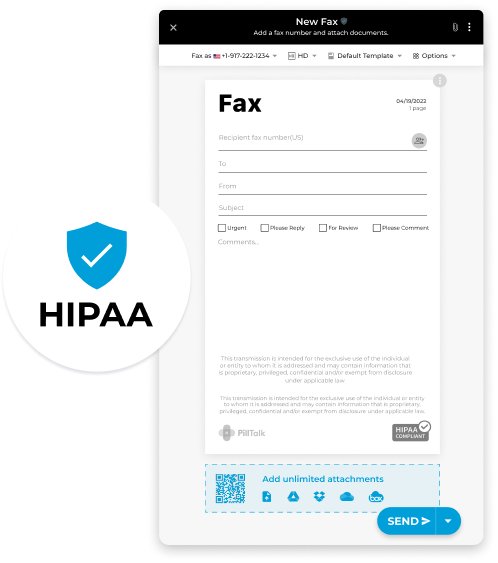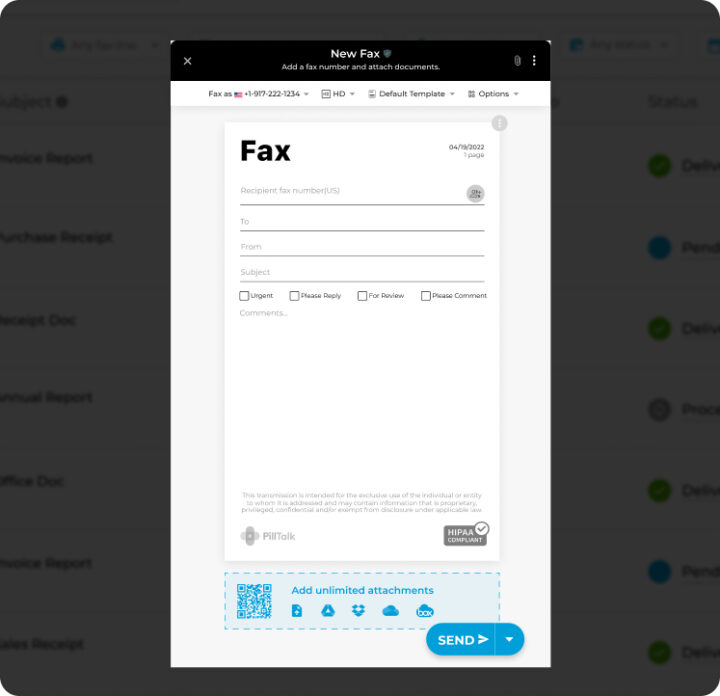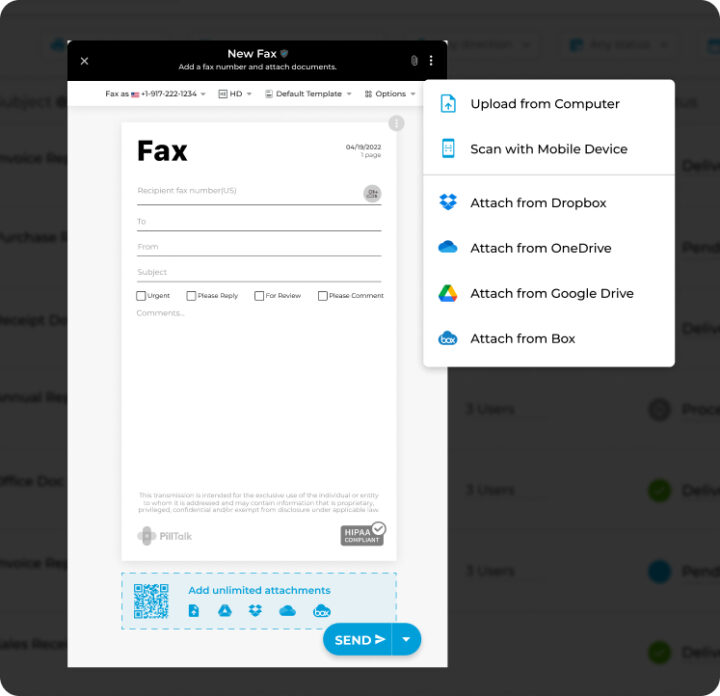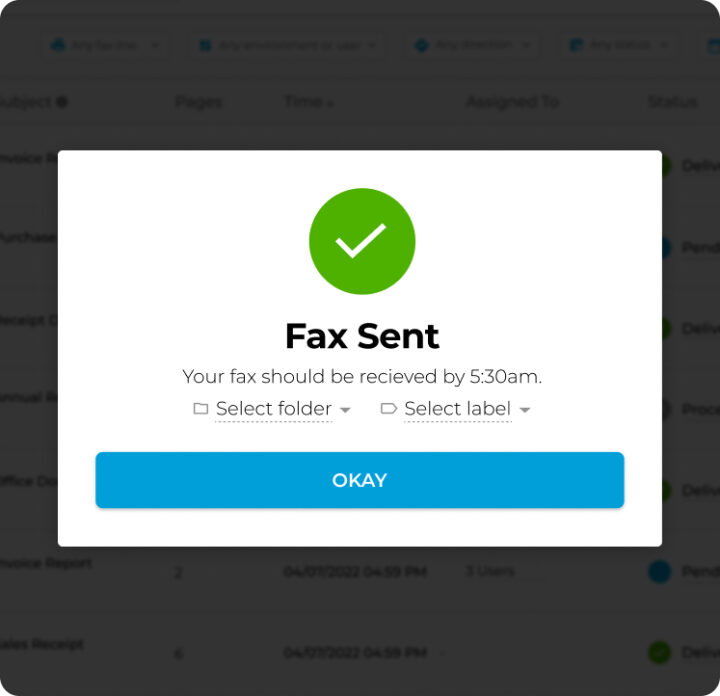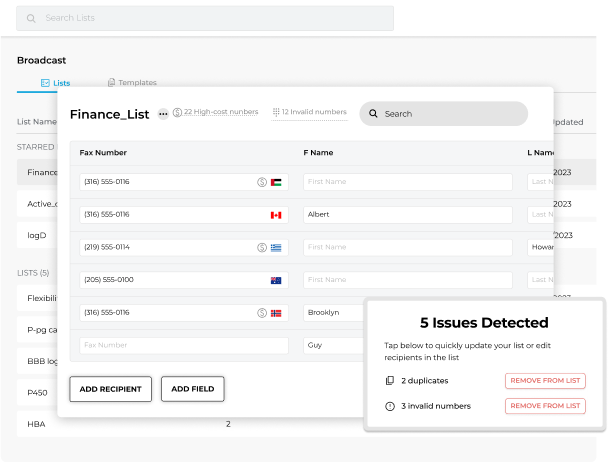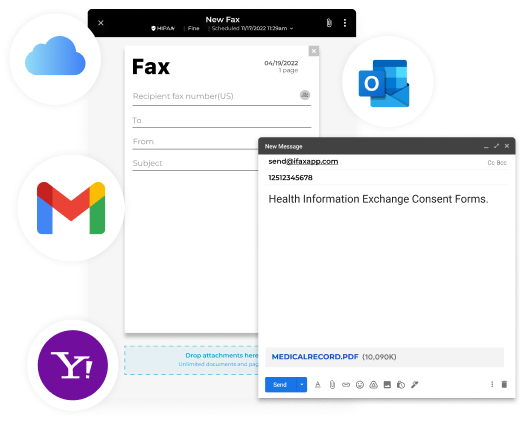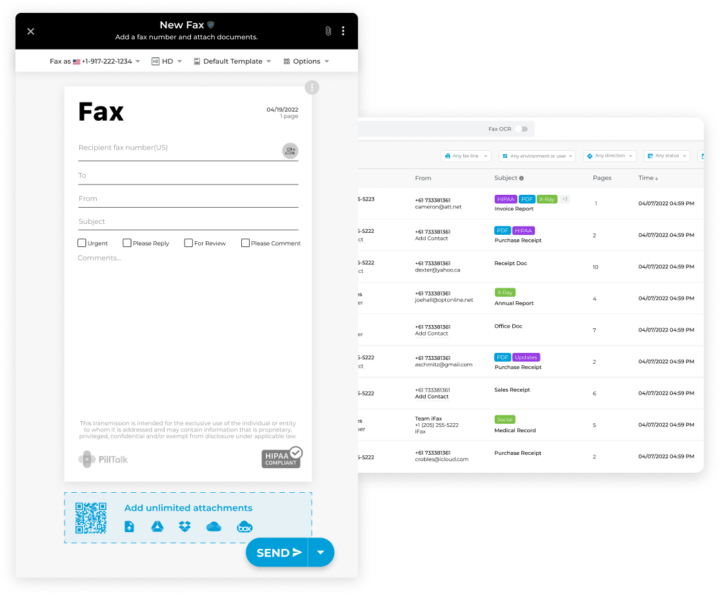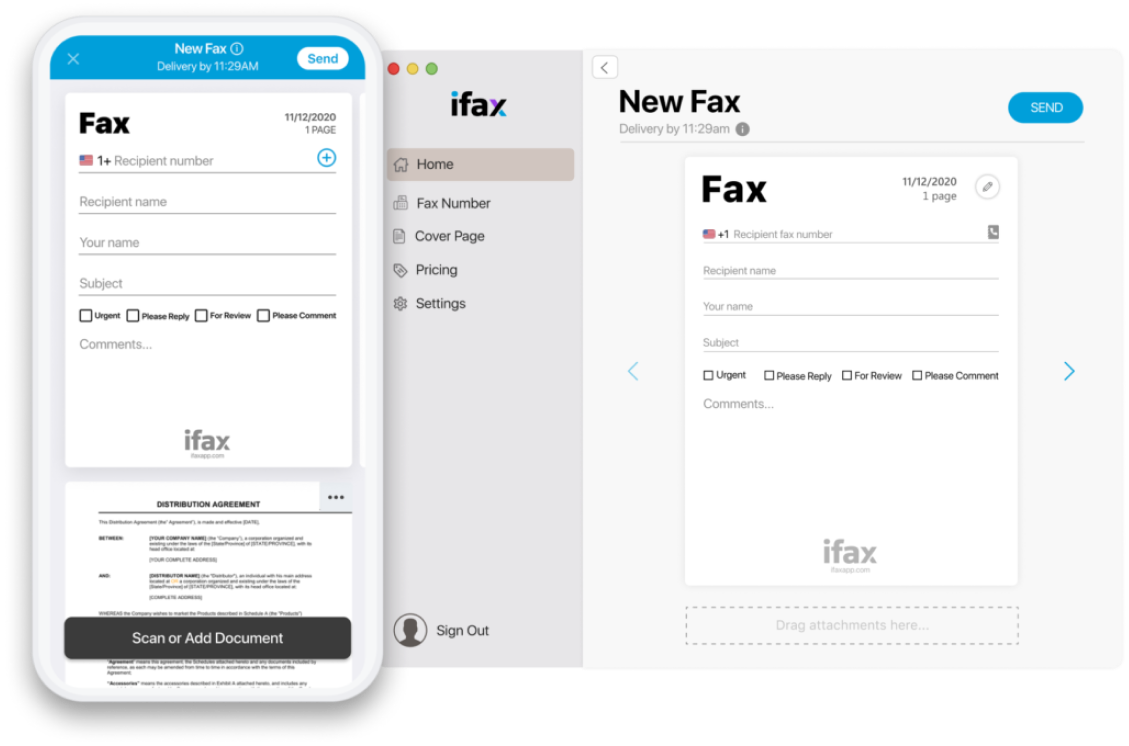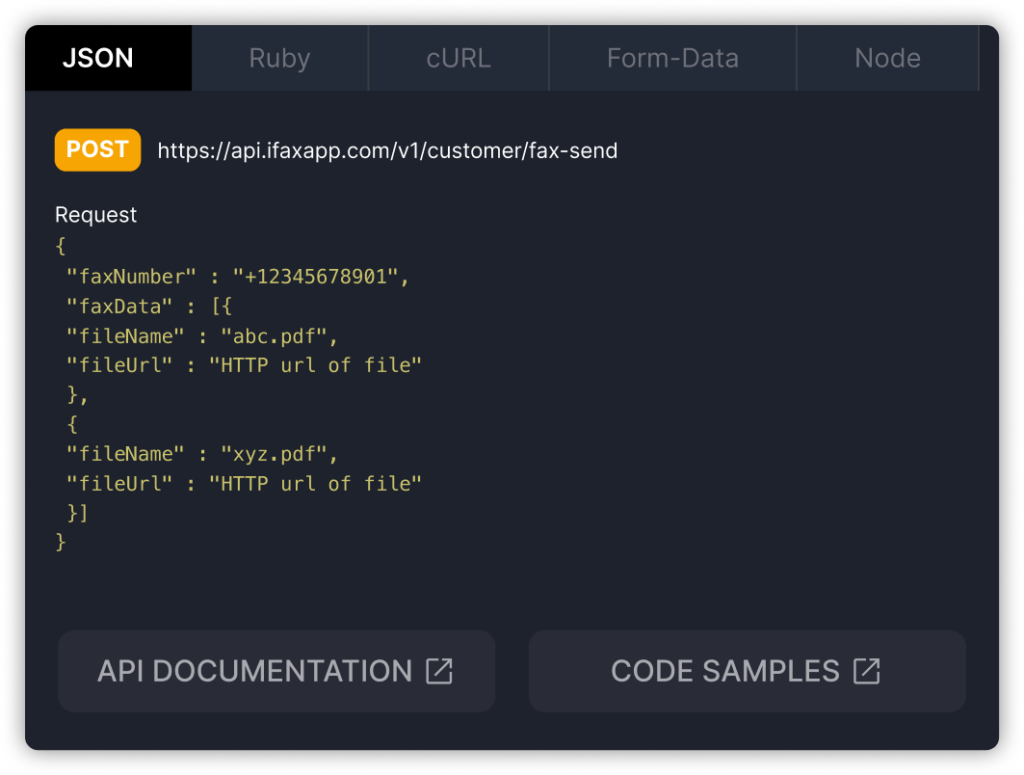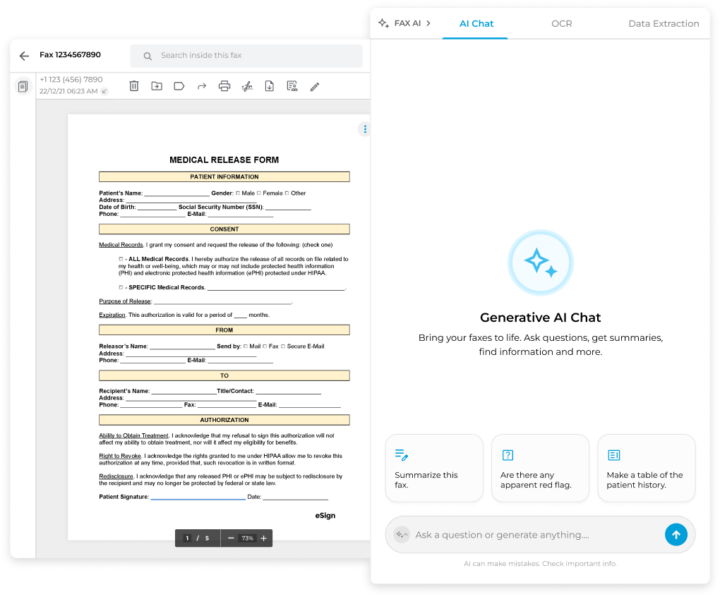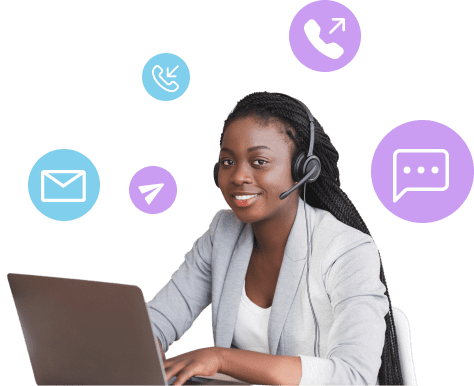iFax is a premium online fax service with robust features and tailored enterprise fax solutions. It offers a free trial for anyone interested in exploring its comprehensive faxing capabilities. Throughout the trial, you can access all the premium features, such as email to fax and fax broadcasting, without limitation.
Those subscribed to iFax Plus and Pro plans can also download and access its iOS, Android, Win & Mac apps for free.
It is also worth noting that a completely free fax service often has limitations, such as page limits, watermarked faxes, and restricted international faxing. With iFax, you can fax locally and overseas, and there’s no cap on the number of faxes you can send.