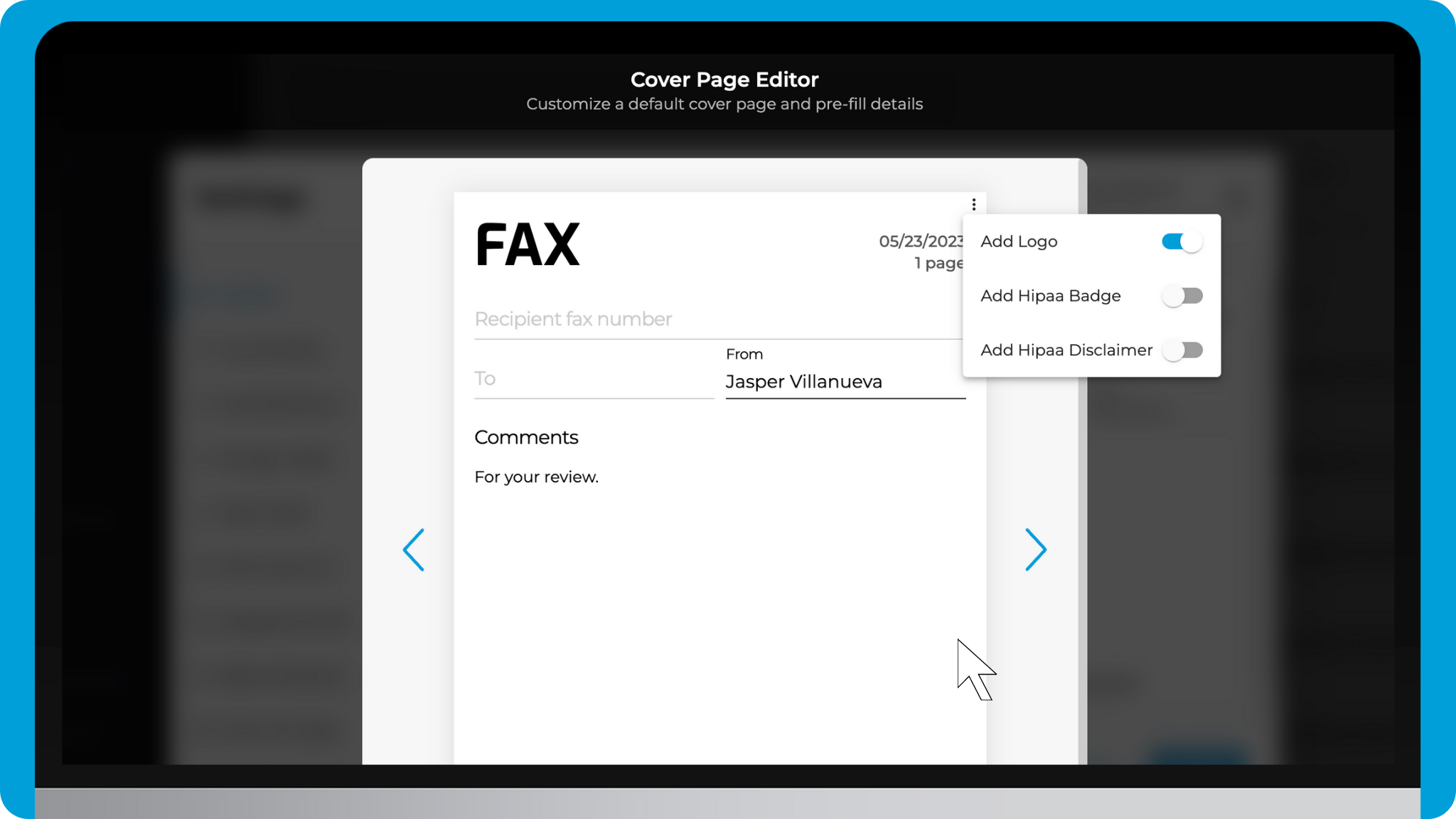Customizing your fax cover pages is as easy as following these steps:
1. Go to your iFax web dashboard. If you still need to start using our online fax service, you can sign up for a free account or get a 7-day trial of our Professional plan.
2. Click the cog icon at the bottom-left menu.
3. Navigate to General > Preferences > Templates and Cover Pages
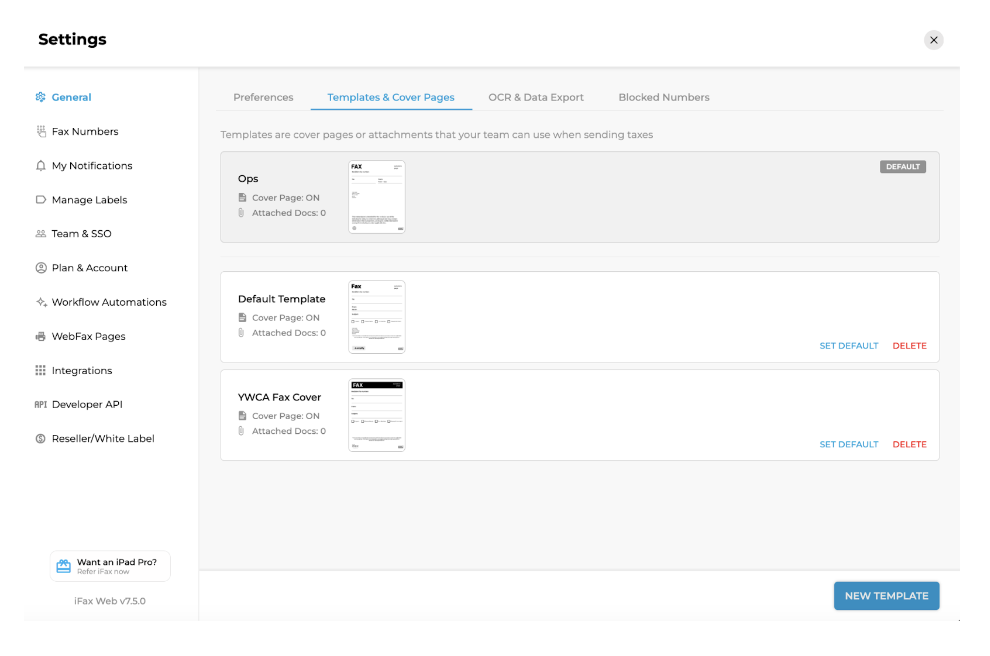
- Click on New Template
- Click on the pencil icon to open the Cover Page Editor
- Scroll through the available templates and select the one that you like.
- Preformat the fields to include your company name, contact number, business address, etc.
- To add a logo, click the three dots icon at the top-right corner of the cover page. Click Add Logo.