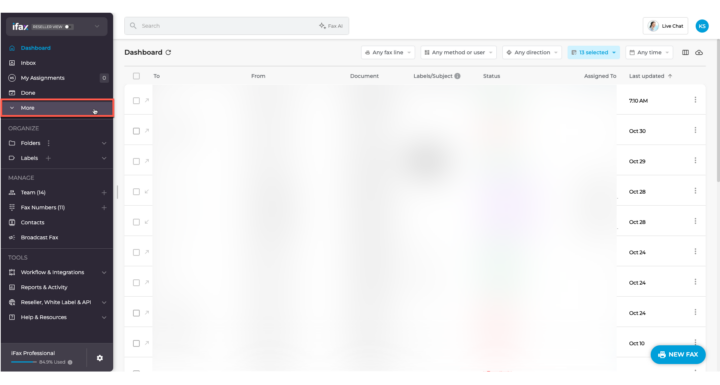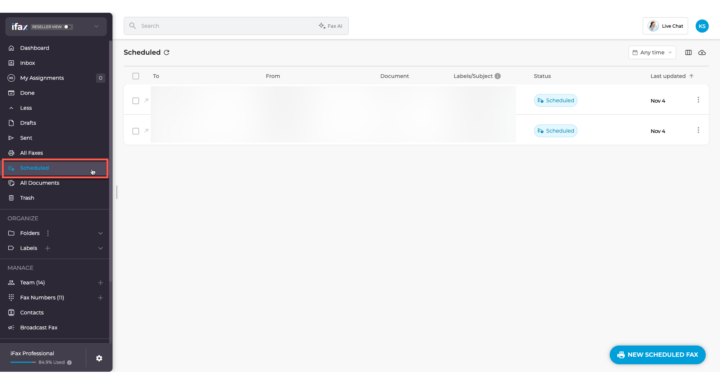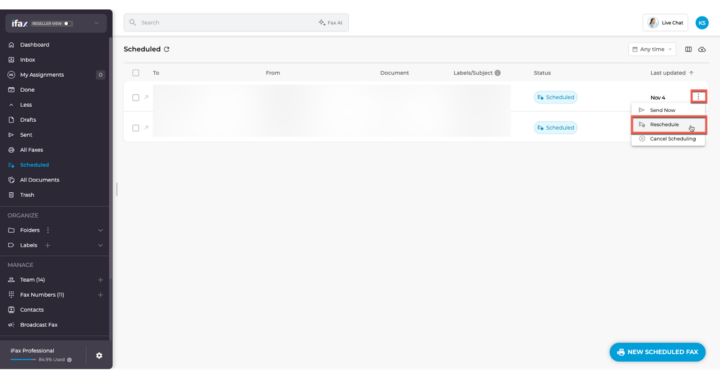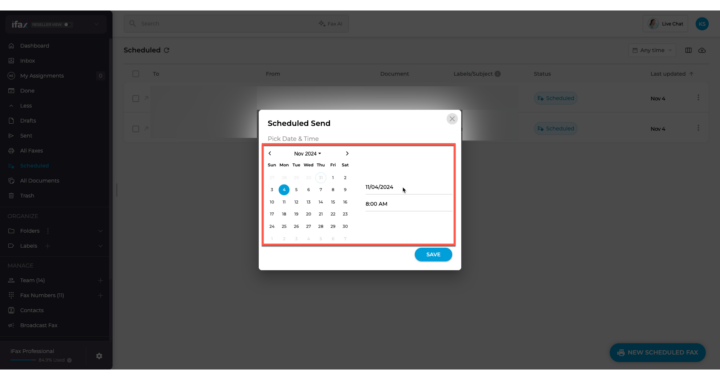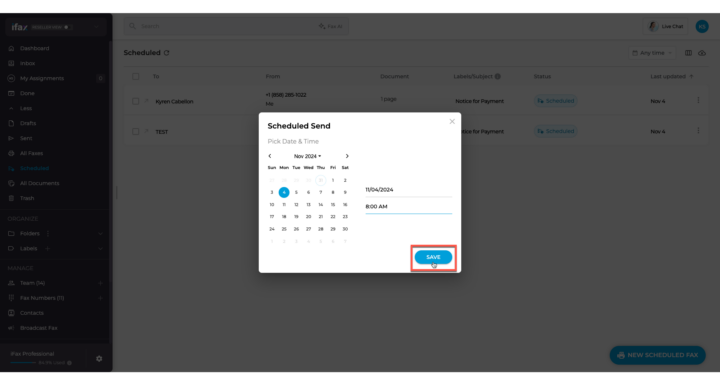With iFax, you have the flexibility to modify the date and time of your previously scheduled outgoing faxes.
- On the left navigation bar, click More.
- Select Scheduled.
- Locate the fax you want to reschedule and click the three dots on the right side of the fax.
- Choose Reschedule.
- Select a new date and/or time.
- Click Save.
Your fax will be rescheduled to the new date and time.
By following these steps, you can easily reschedule your faxes to fit your schedule.