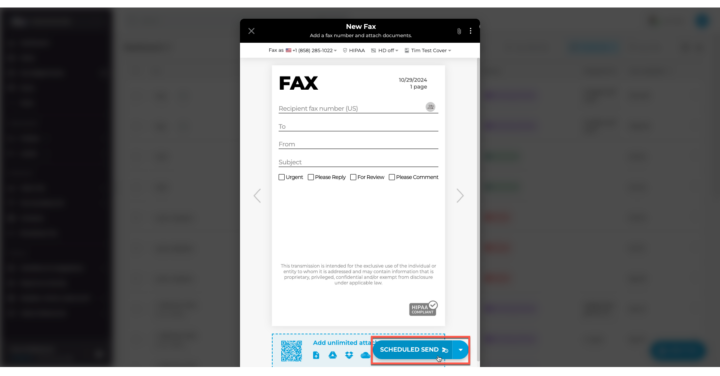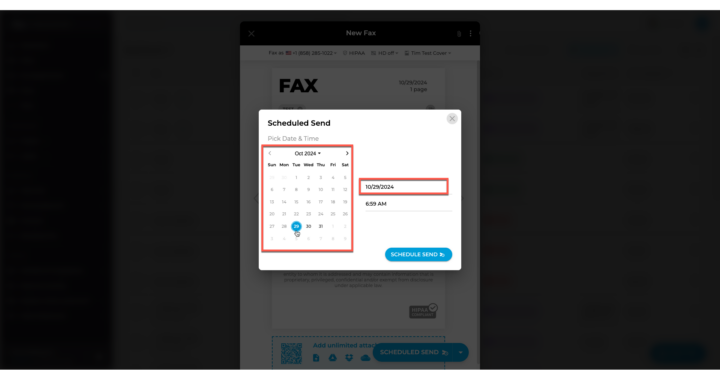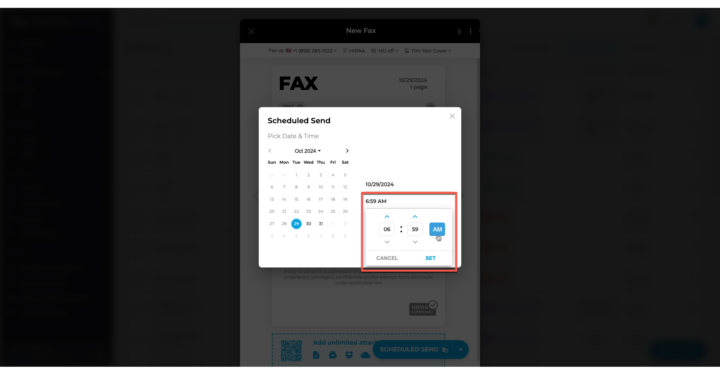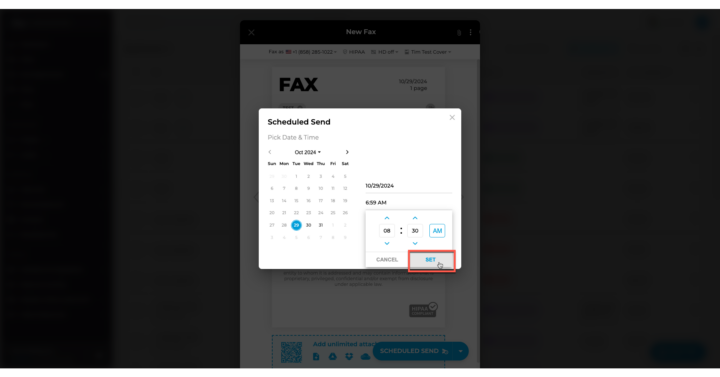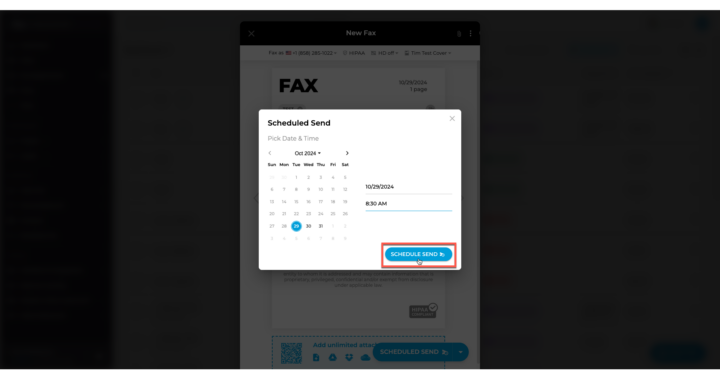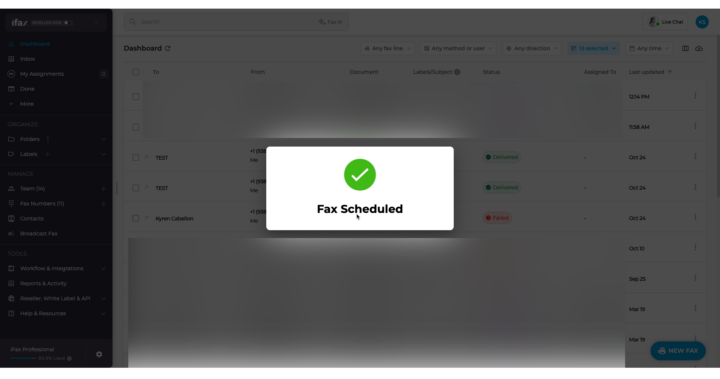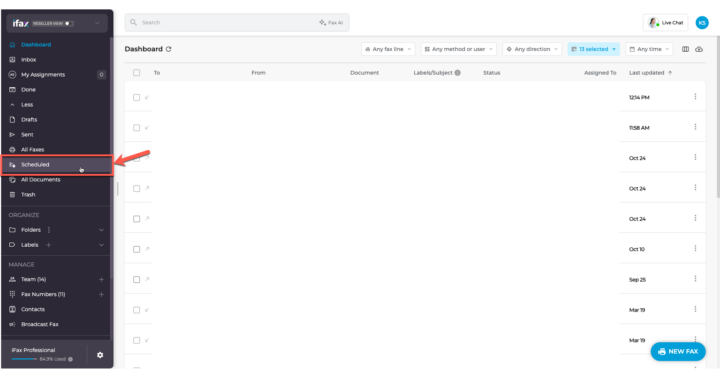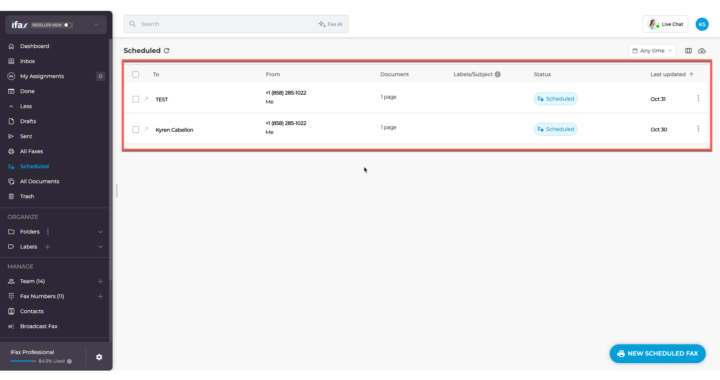With iFax, you can set a fax schedule to send faxes at any time.
- Follow the steps here on how to send a fax. Once you’re satisfied with the content of your fax, click the dropdown arrow next to the Send button and click Scheduled Send.
Note: The Send button will be replaced with the Scheduled Send button.
- Click Scheduled Send and choose your preferred Date and Time to send your fax.
- Click the Time field to choose your time. The timezone this is in will be based on what you set in the settings.
- Once done, click the Set button.
- Click Scheduled Send on the bottom right.
- A Fax Scheduled confirmation will appear and you’ll be redirected to your dashboard. 🎉
Viewing your Scheduled Faxes
- To see the status of your scheduled faxes, go to your dashboard and click the ‘Scheduled’ tab on the left.
- This will open your scheduled fax list.
To know more about canceling or rescheduling your scheduled faxes, read our article here: https://www.ifaxapp.com/how-to-cancel-or-reschedule-a-fax-broadcast/
Now, you can rest easy knowing that your important documents are on their way to the right people at the right time.
If you have any questions or need further assistance, please feel free to reach out. We’re here to help! Thanks for choosing iFax. ❤️



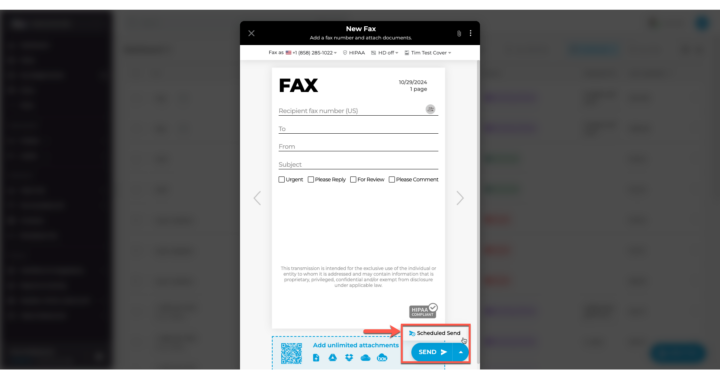 Note: The Send button will be replaced with the Scheduled Send button.
Note: The Send button will be replaced with the Scheduled Send button.