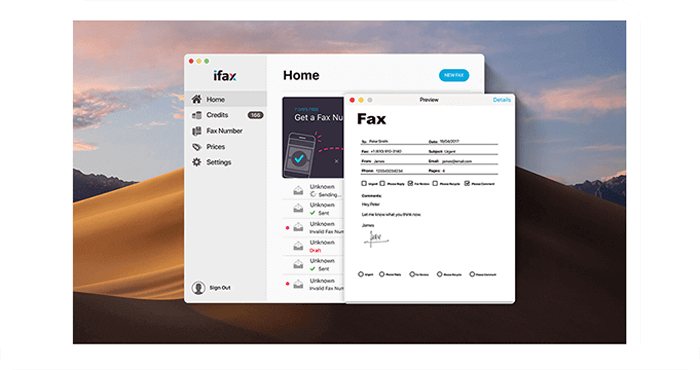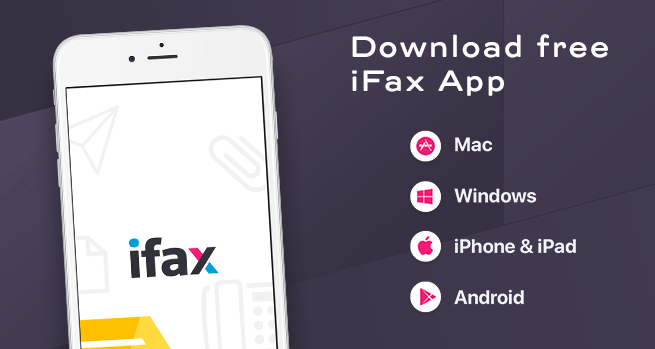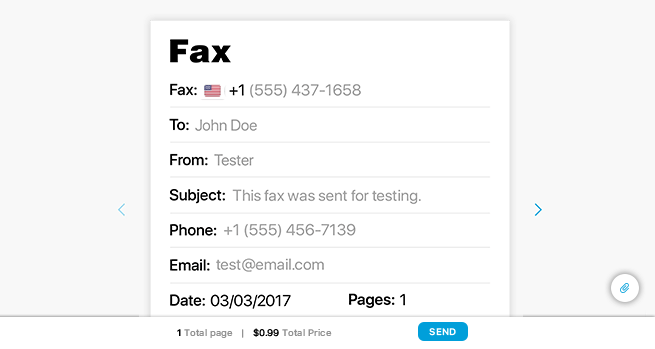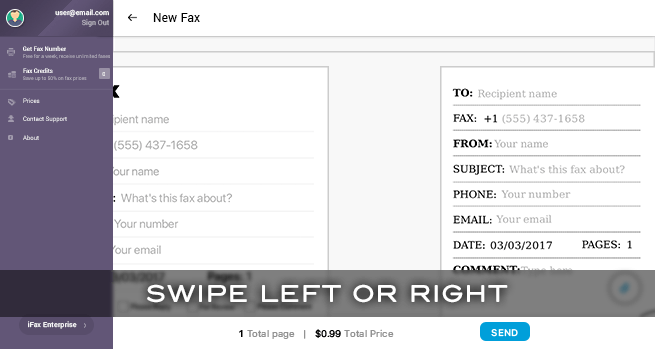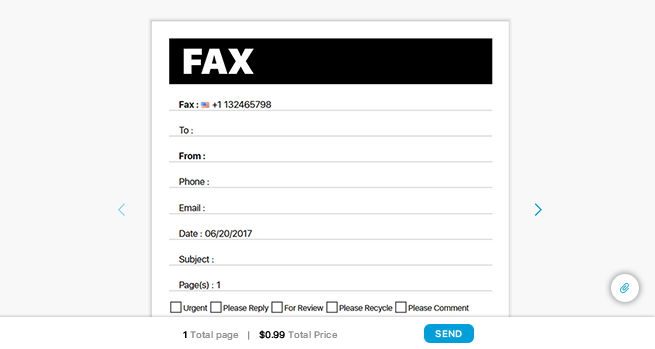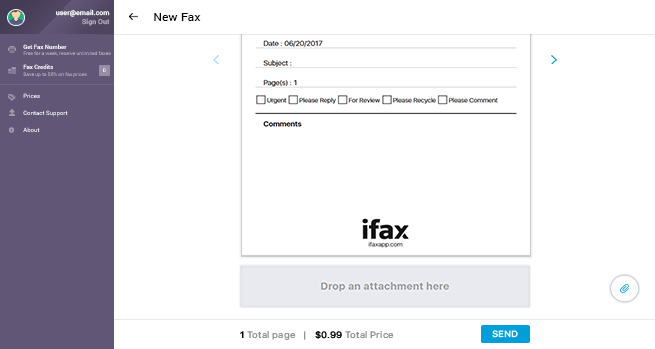How to send a fax online with iFax?
With iFax, there’s no need for bulky fax machines or landlines. All you need is a valid email address and active wifi! Send and receive fax quickly and efficiently from any electronic device in a matter of minutes.