How to Send a Fax Online With iFax
- Send faxes online from any device without a fax machine
- Get real-time updates with every fax sent
- Start faxing instantly. Zero setup. Instant access.
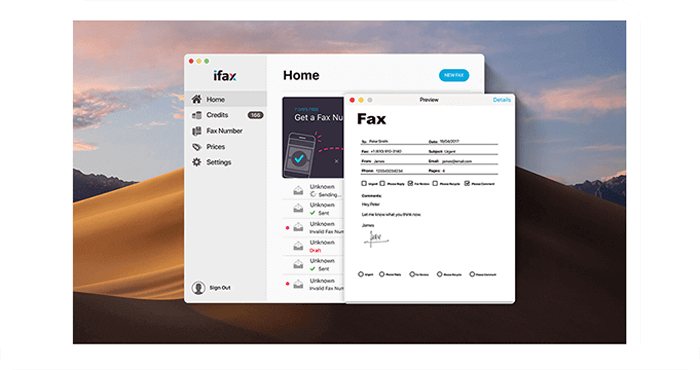
Enjoy iFax services at 50% off!
Your discount will be applied during checkout.
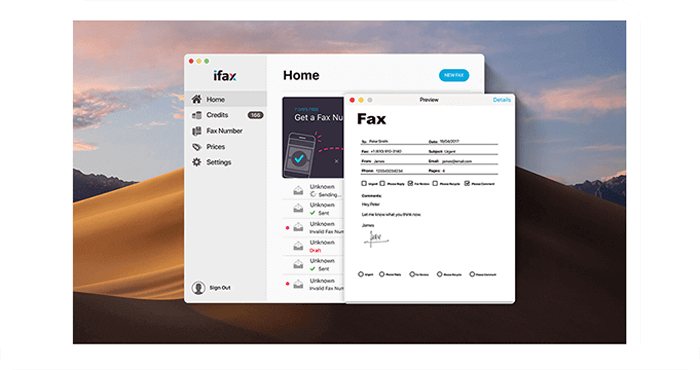
Sign up and create an iFax account to send faxes online to anywhere using a computer or phone.
Start for free with no setup fee.
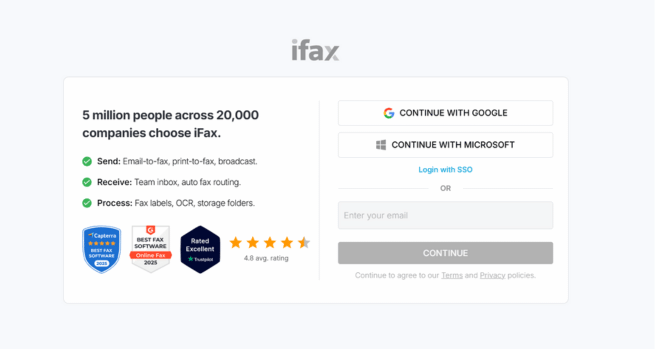
Log in to your iFax online dashboard. Click New Fax and enter your recipient’s fax number (country code + area code + fax number) in the destination field.
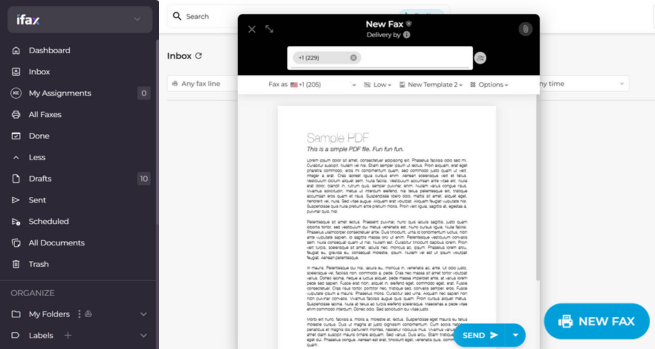
Click the upload or add file button at the top-right of the compose fax window. Select the PDF, Word, JPG, or PNG file or document you want to send.
You can upload it from your computer or attach it directly from your mobile device or cloud storage (Google Drive, Dropbox, etc.).
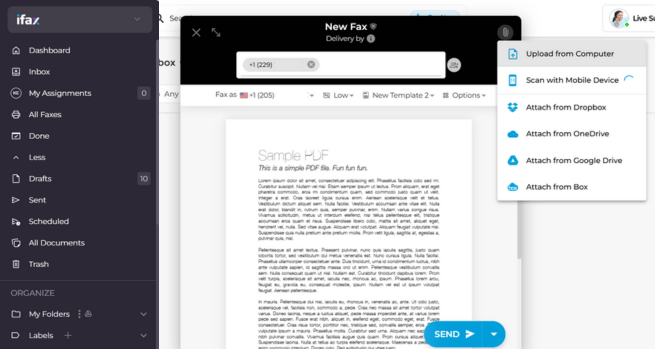
Personalize your fax delivery by adding a cover page and changing the page size and quality.
You can also choose to schedule your fax’s delivery time and date of transmission.
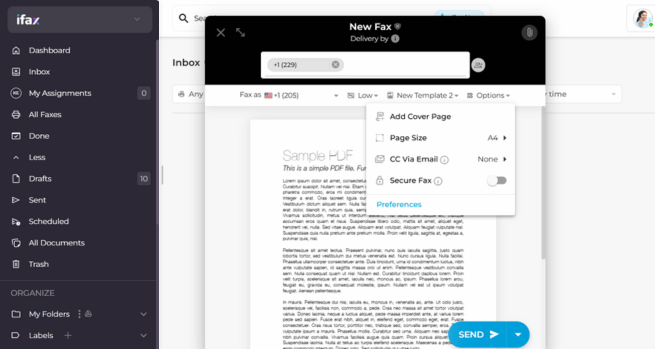
Review your fax carefully for accuracy.
When ready, click Send. Wait for the confirmation notification and email update. iFax makes it easy to track fax statuses in real time via its online dashboard.
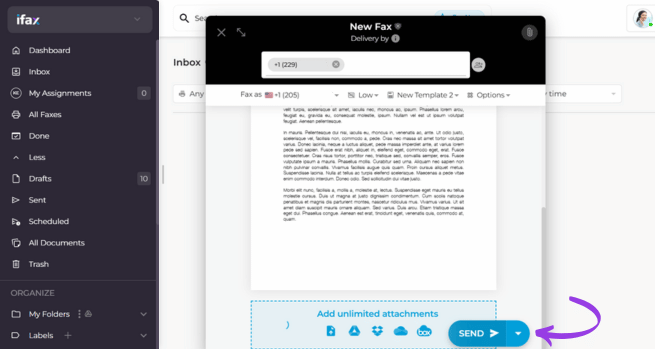
With over 5 million downloads, iFax remains to be the number one wireless online fax provide for sending or receiving fax online.
May it be for personal, professional, or government use, iFax can meet all your faxing needs. iFax uses enterprise-grade fax technology that makes it easy-to-use mobile fax apps from our website or app. It’s built to work flawlessly whether you’re using a fax modem or you’re directly connected to the internet.
You can easily sign, read, receive, edit, customize, add an electronic signature and send fax from your virtually all electronic devices. This includes sending faxes through dedicated fax servers for larger organizations.
iFax offers pay-per-fax facility or customized low-cost packages for all businesses in need. Its flexibility and adaptability make it a standout solution in the realm of fax communications.
In addition to this, iFax is available across 5 platforms. This is why it is the best way to send fax online. iFax has become one of the trustworthy names in the mobile faxing app market.
iFax is cost-effective, easy to navigate, and a pioneer in the online faxing industry. We constantly find and provide more ways to send online fax quickly and easily. Find out why over 5 million people trust our services today.