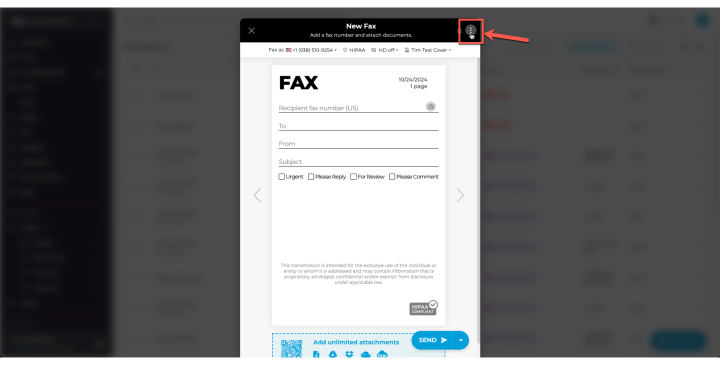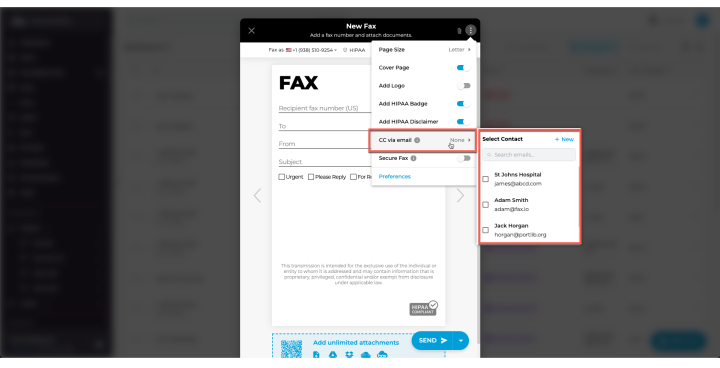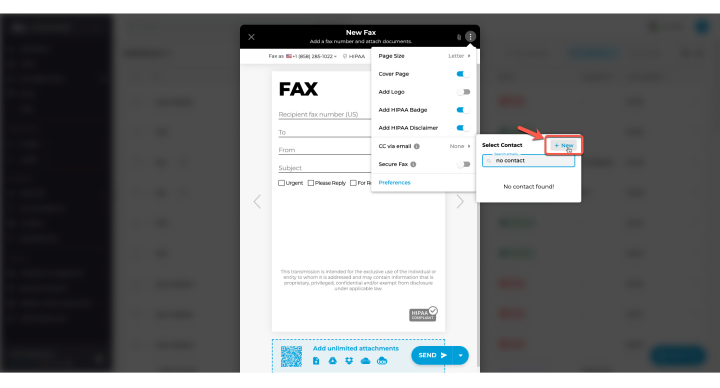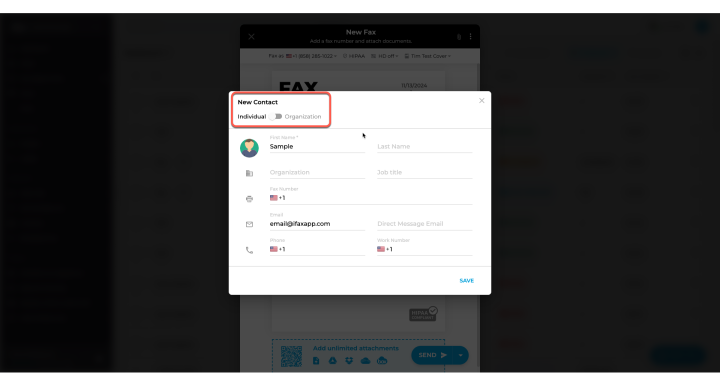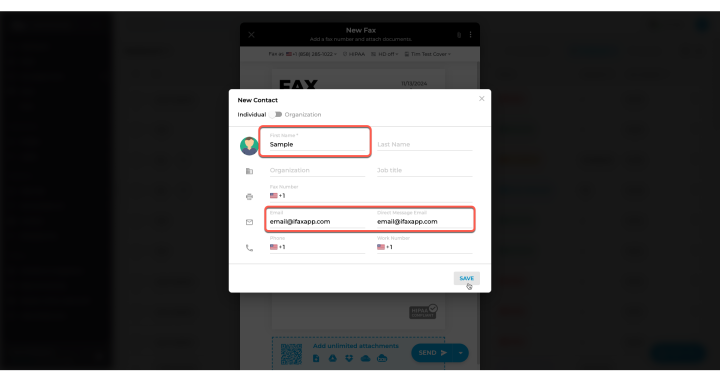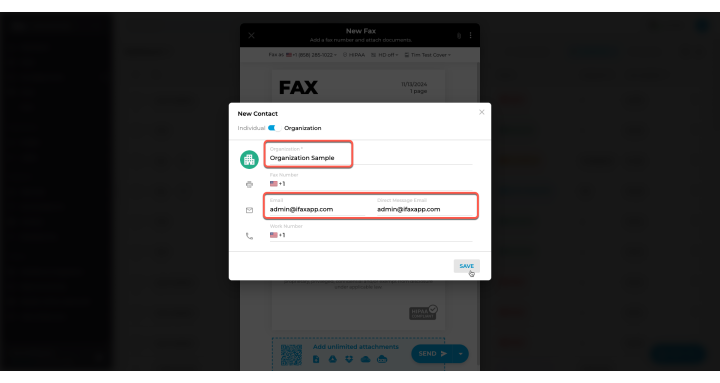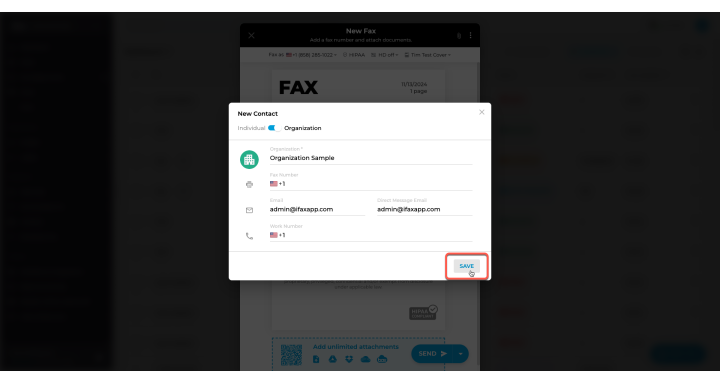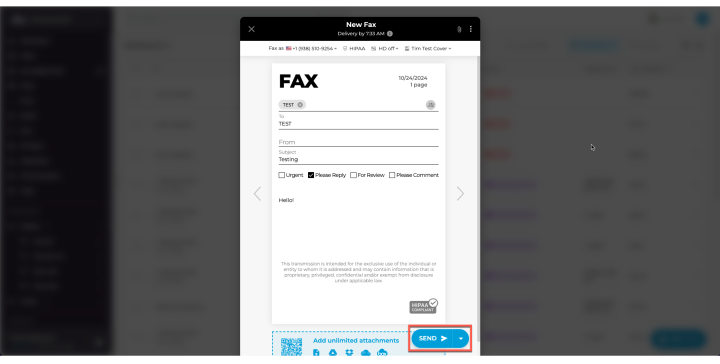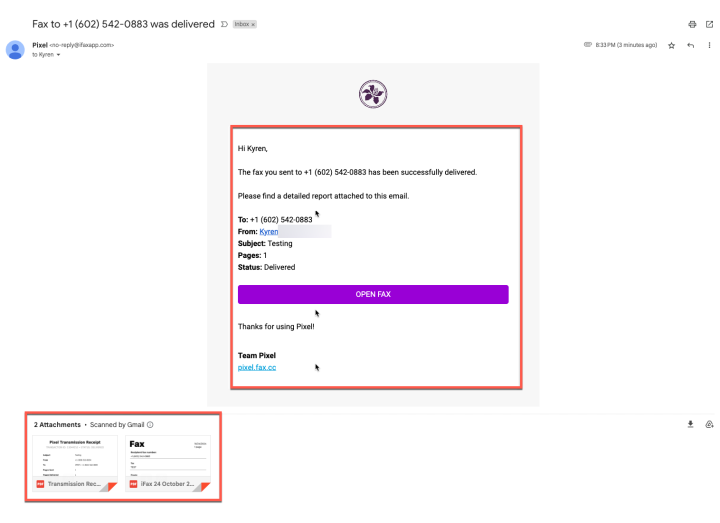With iFax, you can notify additional parties by sending details of the fax transmission via email.
- When sending a fax (refer to our Sending a Fax guide here), click the three dots in the top right corner.
- Select CC via email and check the boxes next to your recipients, or search for recipients and then check the boxes.
- If you cannot find the contact you’re looking for or you want to add them, click on +New.
- You can choose from adding an Individual or Organization contact by clicking on the toggle.
- (For Individual) Provide the following information:
- First Name (Required)
- Last Name
- Organization
- Job Title
- Fax Number
- Email (Required for sending CC via Email option)
- Direct Message Email (Required for sending CC via Email option)
- Phone
- Work Number
- (For Organization) Provide the following information:
- Organization (Required)
- Fax Number
- Email (Required for sending CC via Email option)
- Direct Message Email (Required for sending CC via Email option)
- Work Number
- Click Save.
- If you cannot find the contact you’re looking for or you want to add them, click on +New.
- After creating your fax, click ‘Send.’
- Recipients CC’ed via email will receive an email with the fax status, including the Transmission Receipt and the fax document.
If you have any questions or need further assistance, please feel free to reach out. We’re here to help! Thanks for choosing iFax. ❤️