iFax has a setting that allows you to automatically delete outgoing and incoming faxes based on a set interval.
Here’s how you can get it done:
1. Go to your account settings by clicking the gear icon from the left panel of your dashboard.
2. Select General > Preferences.
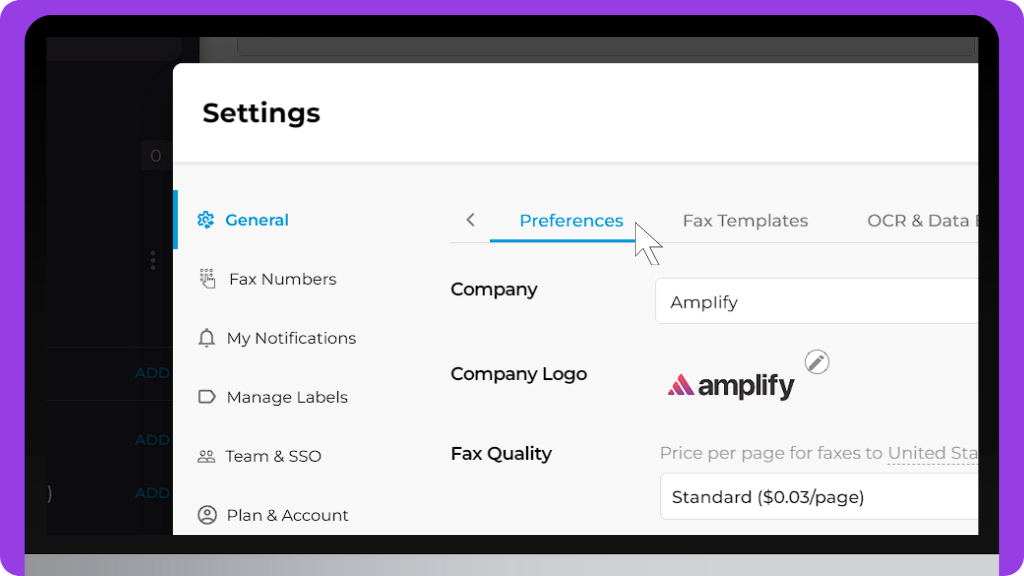
3. Scroll down to Auto-Delete.
4. From there, set your preferred intervals for auto-deleting sent and received faxes.
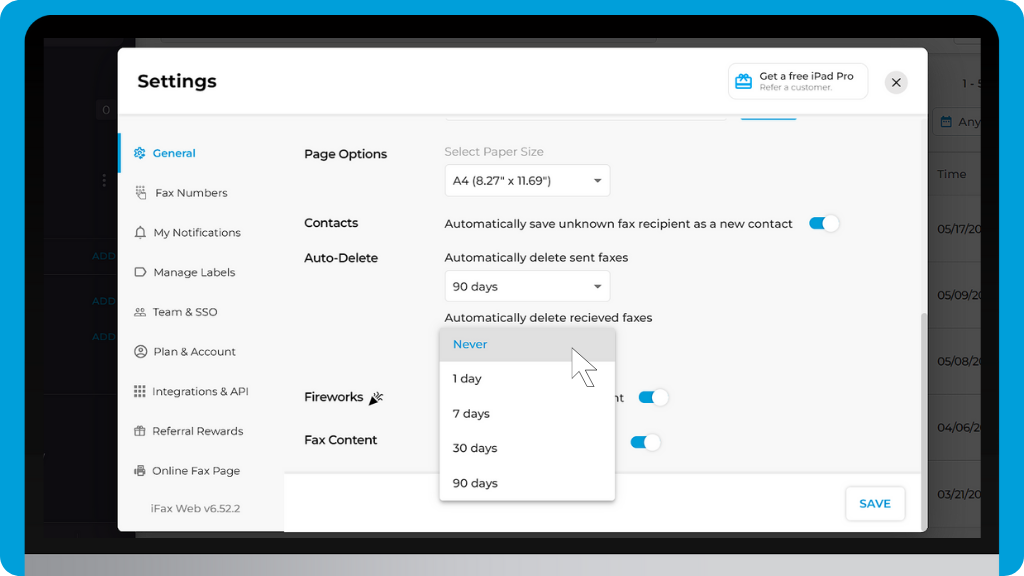
5. You can set the interval to 1 day, 7 days, 30 days, 90 days, or Never. The changes made will be automatically applied to your account.


