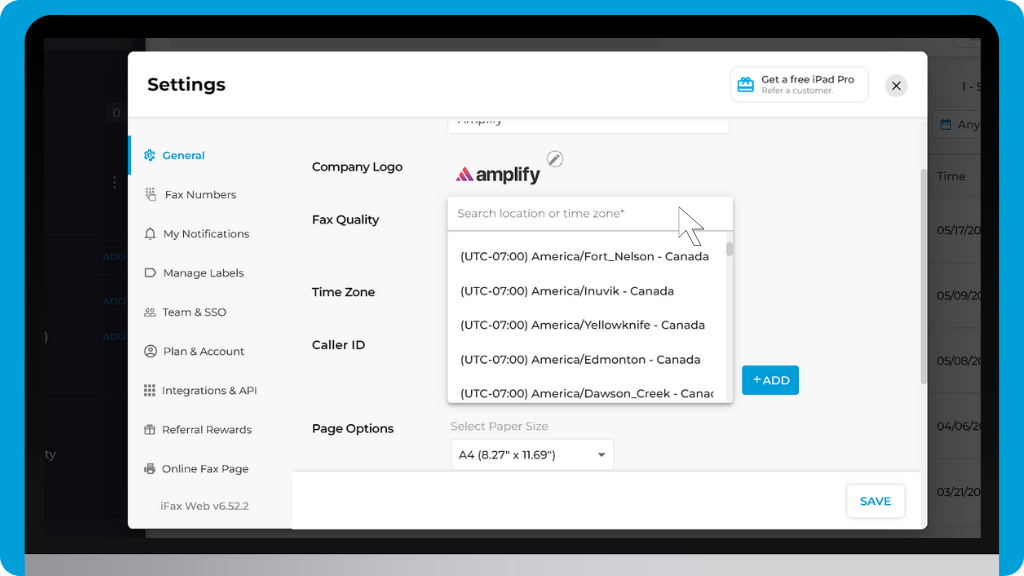Setting the correct time zone can help ensure that your faxes will be delivered promptly. The time zone you selected will also affect the time and date shown on your transmission receipts. Therefore, you must configure this setting correctly.
To do so, you will need to:
- Go to your account settings.
- Click General, then select Preferences.
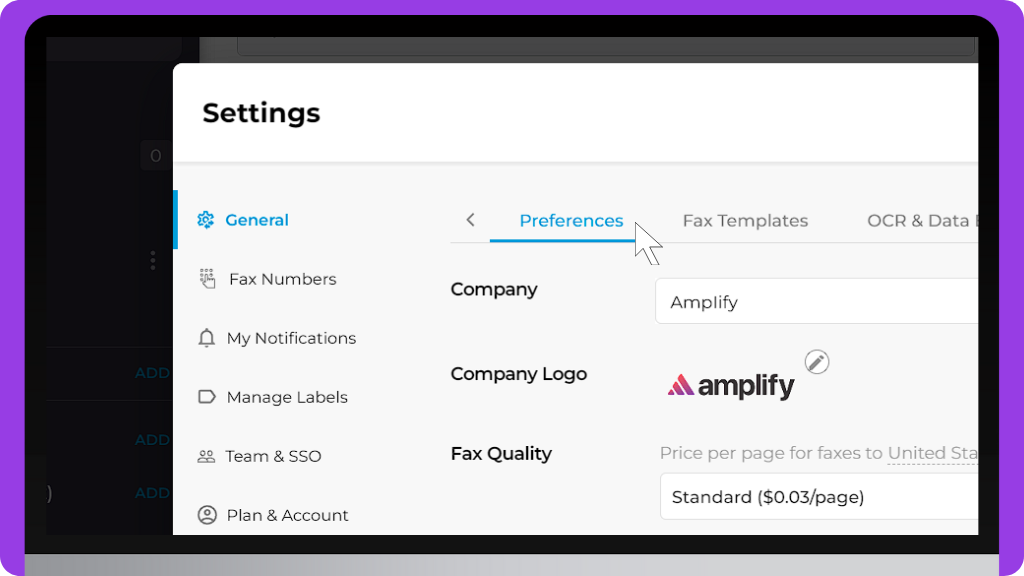
3. Under Time Zone, scroll through the menu, then select your location or country.