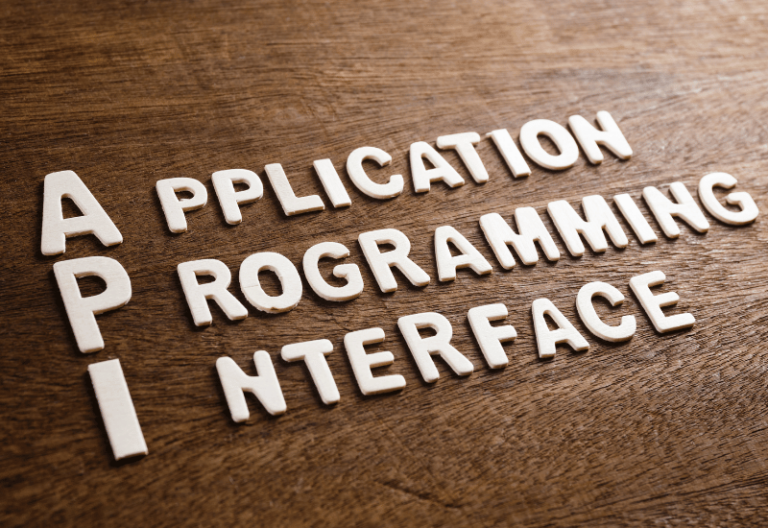There is no denying that faxing is still as relevant as it used to be when it first became widely available in the 80s. It has significantly evolved over the years, making the service so much better and more efficient.
You might be wondering, “Can I send free fax from my phone?” The answer is a resounding yes, you definitely can. Living in a very technologically advanced world means that we can pretty much accomplish anything on the go these days. Everything is much more accessible and convenient to use. Even older technologies like faxing have now evolved into something that can now be done using your preferred handheld devices.
This article aims to answer all the questions you may have pertaining to sending and receiving faxes using a mobile fax app. Here are some areas we will cover:
Table of Contents
- What are the benefits of sending fax from my phone?
- What is the best mobile app that allows me to send fax from my phone?
- How to send free fax from my phone?

What are the benefits of sending fax from my phone?
If you are used to sending faxes using the good old fax machines, it’s quite normal to find yourself asking, “What are the benefits of sending fax from my phone?”
In this section, we’ll discuss all the advantages online mobile fax services have over the traditional method.
Affordability
Apart from offering free trials or free versions of their apps, the best online fax services generally have a wide range of flexible pricing plans targeted at different needs. Whether you’re sending and receiving documents for personal uses or as a business or corporation, you’ll find a corresponding plan that will fit your needs.
Don’t forget to take into account the number of pages you’ll be sending, the countries you’ll be sending to, and whether or not you need to be able to receive documents as well.
There’s also the considerable benefit of not having to invest in an actual fax machine (which costs around $200) and a dedicated phone line need to actually send documents through the machine.
Speed and Convenience
Perhaps the most immediate and obvious benefit of sending fax from your phone is the time that it saves on an otherwise clunky process. Most online fax services come with a built-in scanner on their mobile fax app, so you can easily create a digital version of your document.
These apps also allow you to send and receive documents via email so you’ll always have a copy with you wherever you go — and that’s on top of the built-in or cloud storage services that the apps integrate with.
Organization and Accessibility
While interfaces across apps may vary, they generally organize your sent and received documents for you on the app or web browser. This is one of the benefits of a fax app for mobile.
If you need to grab a document in a hurry and don’t have the time to scour through your email for it, these online fax services make it easy to organize and find your documents.
Security and Confidentiality
Since most online fax services use OpenSSL (similar encryption systems) you can be sure that your data is safe and that no one but the sender or receiver can view the contents of your faxes.
What is the best mobile app that allows me to send fax from my phone?
As mentioned, there is a myriad of online fax services that offer free apps for your mobile phone. You can easily find free trials or versions of any online fax service that has caught your eye. For those of you looking to send fax documents urgently, consider free trials from online fax services like iFax. iFax takes all the guesswork out of sending faxes online, providing a convenient platform with straightforward fax settings for both sending and receiving.
Its 7-Day free trial allows you to experience all the features of its Plus plan, with the option to cancel any time up to the day before the trial period ends. This means you can send a fax message without worrying about immediate costs. After that, you can opt for the Basic plan which starts at $8.33 to send up to 200 pages monthly.
So to answer your question of what is the best mobile app that allows to send fax my phone, iFax is definitely on top of the list.

How to send free fax from my phone?
Sending fax using your mobile phone is so easy. Everything can be done quite literally at the tip of your fingers. If you want to find out what the answer is to your question of “How to send fax from my phone?” continue reading.
Step 1: Choose and download the mobile app
iFax is available on both the iOS and Android app store as well as on the web so you can also send documents using your laptop. Once you’ve downloaded the mobile app, you’ll be prompted to choose your country code so that iFax can generate a dedicated fax number for you. This starts your 7-Day free trial.
Step 2: Confirm your subscription
Simply confirm your subscription to proceed to use the Plus plan features. With the Plus plan, you can send and receive up to 500 pages monthly!
Step 3: Register your Account
After you confirm your subscription, your fax number will be activated and you will be asked to log in using any of your existing social media accounts. You can also create an account directly on iFax. You’ll need to log in in order to receive updates on any documents you send or receive.
Step 4: Explore your dashboard
Once logged in, you’ll immediately see your dashboard, which is where iFax organizes your documents and separates your sent and received files–very similar to an inbox. You’ll also find a test fax prepared by the iFax team so you know what a final fax document looks like.
Step 5: Fill out your fax cover page
Every faxed document is accompanied by a cover page, which states important information for both the sender and recipient. This cover page, often referred to as the fax header, is an integral part of the fax process. iFax will prompt you to fill out the recipient’s fax number, sender’s name, and subject. You also have the option to tag the document as urgent.
Step 6: Scan or import your document and send
iFax, one of the best online fax services, comes with its own built-in scanner so if you don’t already have a digital copy of your document, you can quickly scan it on your phone. Its built-in image optimizer ensures that your scan is clear and readable.
You can also link cloud storage like GoogleDrive, OneDrive, and Dropbox to the app so you can import your documents from there. Once this is done, you can go ahead and send the free fax from your cellphone.
iFax is designed to make you say, “Sending free fax from my phone has never been easier.” iFax saves you time and money! Download the app and start sending faxes right away!