Microsoft Efax
- Fax directly from Microsoft Outlook or Office 365
- Easy integration and instant setup (no hardware required)
- Automated fax confirmation & tracking
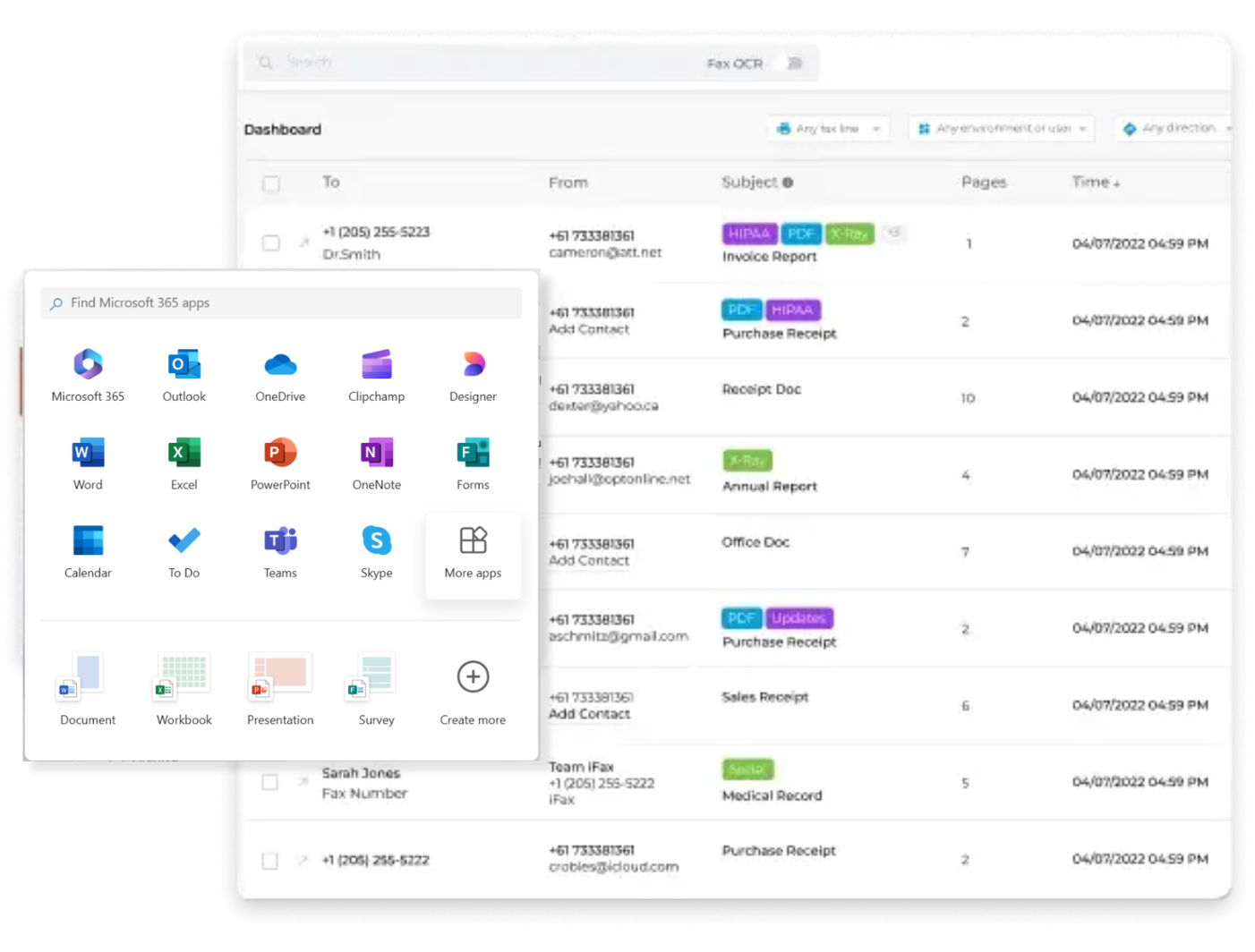
Enjoy iFax services at 50% off!
Your discount will be applied during checkout.
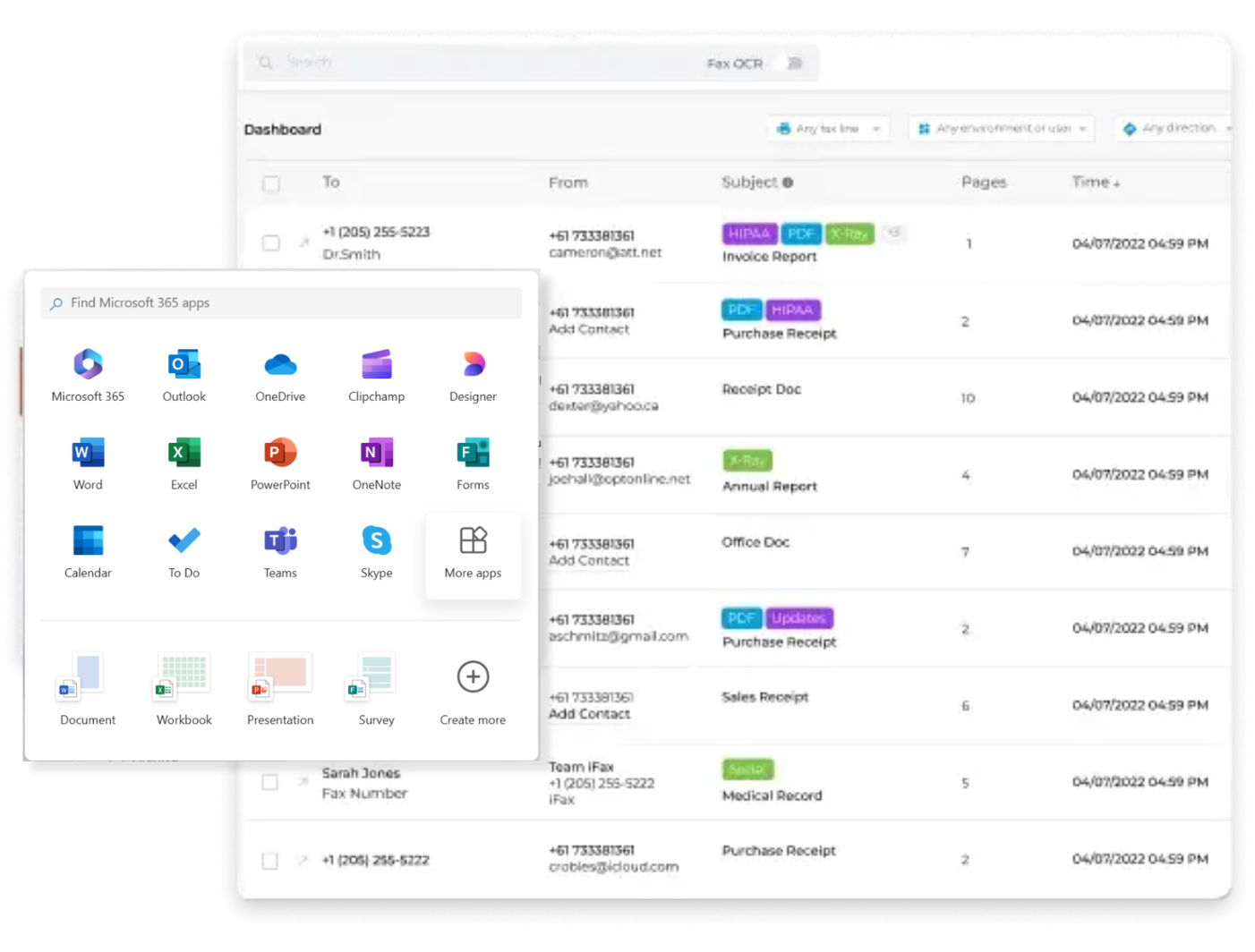
Send and Receive Electronic Faxes Using
Microsoft Office, Outlook, and SharePoint
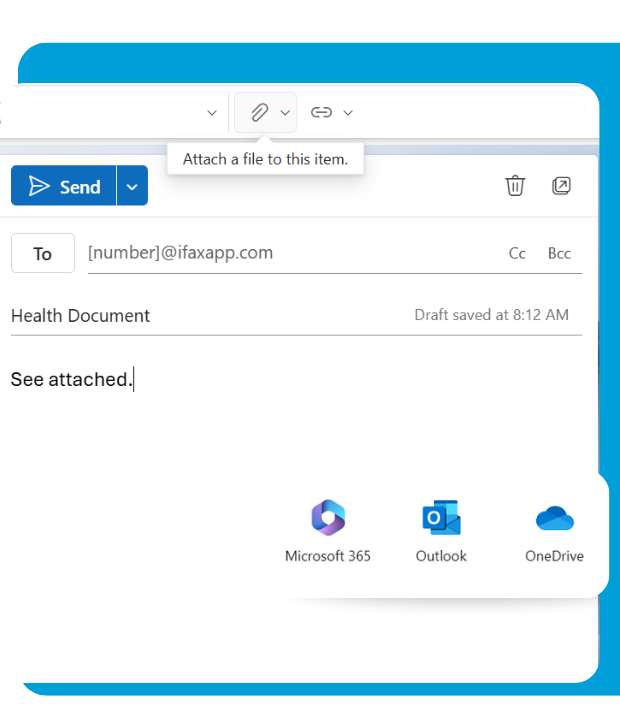
Fax documents securely straight from your Microsoft Outlook account.
Outlook efax simplifies electronic faxing by letting you send and receive faxes just like emails.
Here’s how:
Pro tip: Select the Schedule Send option to automate your Outlook efax transmissions for optimal scheduling.
Simplify Microsoft efaxing and document sharing with effortless Office 365 integration.
Here’s how it works:
Note: Microsoft efaxing only works for Office 365 accounts linked to an existing electronic fax provider.
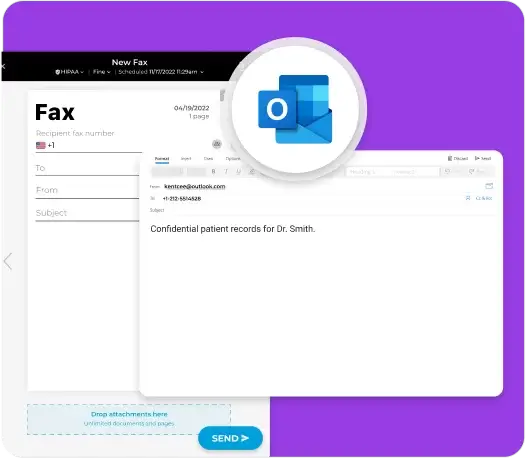
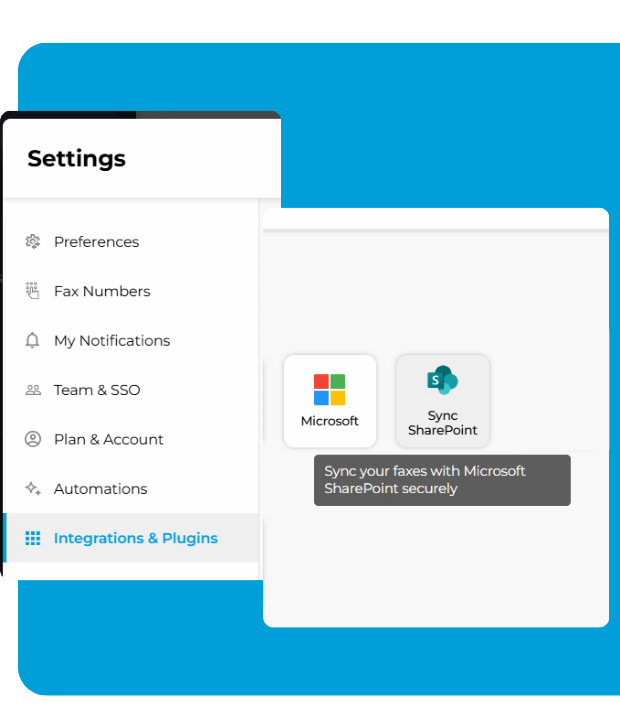
Seamlessly sync electronic faxes into Microsoft SharePoint to ensure secure document storage and access.
All you need to do is log in to your iFax account and follow these steps:
Microsoft Efax FAQs
The best way to send an electronic fax or efax using Microsoft applications is through iFax.
With our electronic fax service, you can seamlessly integrate faxing into existing Outlook and Office 365 workflows. It skips the hassle of using a physical fax machine and connecting to a POTS line, reducing costs while improving efficiency.
With an efax service, you can fax documents using any device with Office 365 or Microsoft Outlook.
Yes, electronic fax works with Outlook and other existing email services. The process is straightforward and very similar to sending a standard email. Instead of an email address, you must provide your recipient’s fax number in the correct format.
One key advantage of faxing using Outlook is you can keep track of all your emails and faxes in one inbox without switching apps. It takes less effort, plus you can fax documents in minutes. Each fax sent and delivered also includes detailed audit trails and transmission receipts.
Remember that you can only fax from an email account linked to an electronic fax service. Otherwise, the fax will not go through.
PDF, DOC, DOCX, JPG, and PNG are the most common file formats used for electronic faxing.
Always check whether your electronic fax provider supports the document format you wish to send to avoid delays and workflow interruptions.
Faxing from Office 365 applications like Excel, PowerPoint, or Forms is possible, but by default, your fax provider will convert the document into a format suitable for efaxing or electronic faxing.
Yes, you can send efax with Microsoft applications while ensuring the security and privacy of your sensitive documents.
One primary advantage of Microsoft efaxing is utilizing the platform’s existing security features like Multi-Factor Authentication (MFA), Advanced Threat Analytics (ATA), Audit Logs, and Reporting. Doing so enables you to monitor any unusual activities and minimize threats with sophisticated security measures, ensuring compliance with industry standards and protecting sensitive information from unauthorized access.
To fully benefit from this, it’s best to choose a reputable and trusted efax provider that can seamlessly integrate with Microsoft apps.