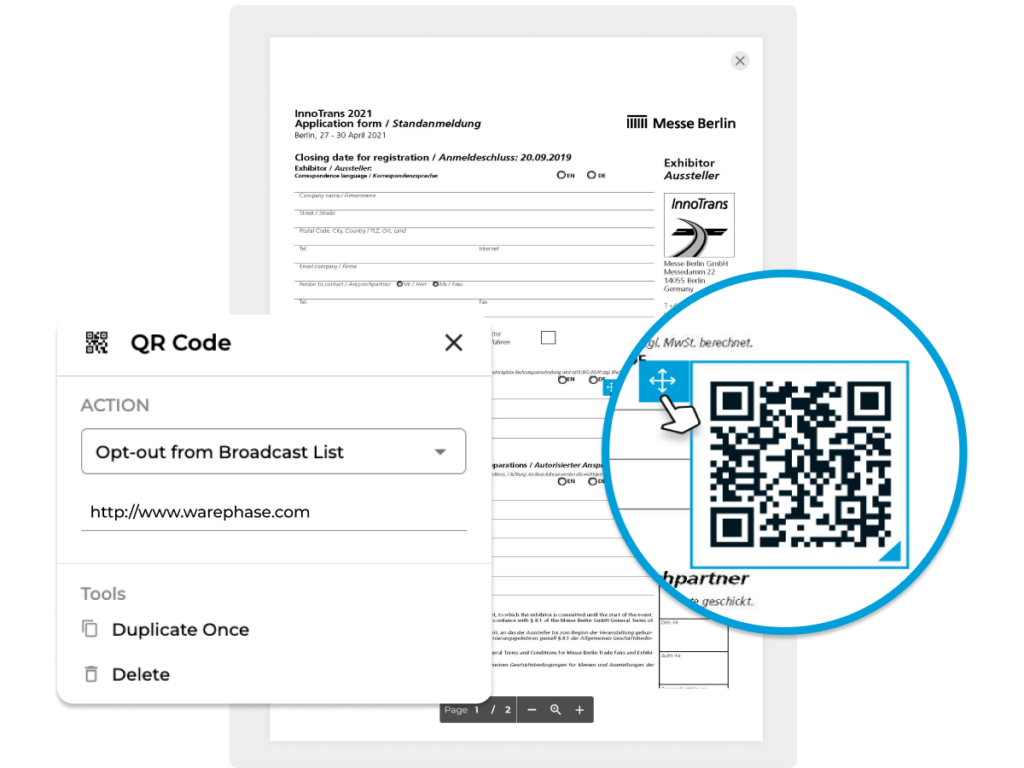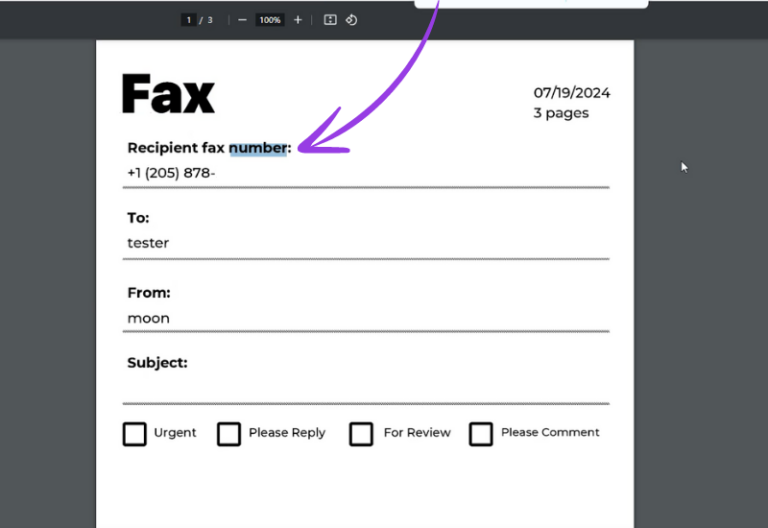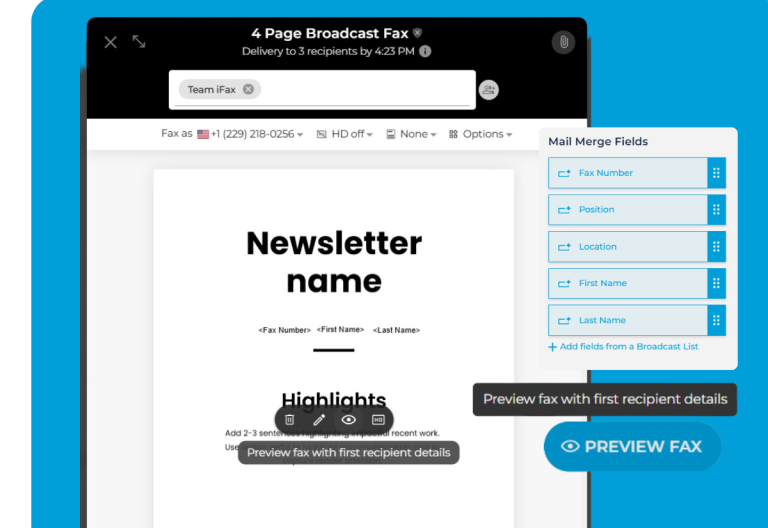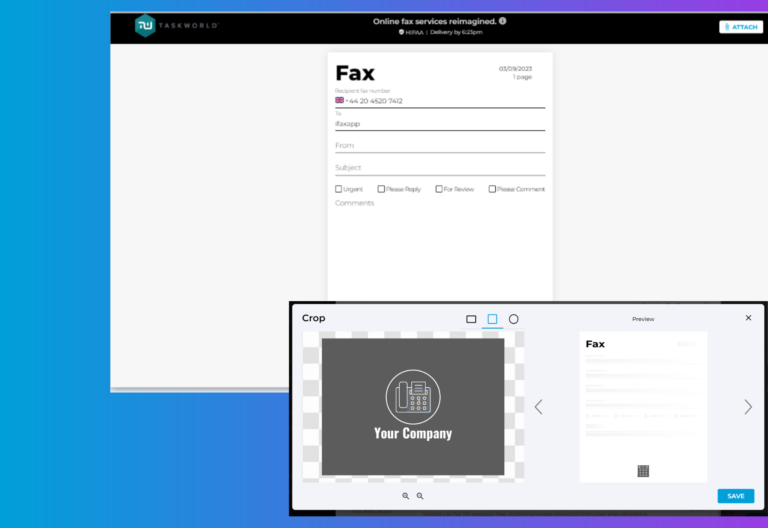Release Date: November 21, 2024
With iFax being the only online faxing service providing heightened compliance with fax broadcast regulations, your business can effortlessly maintain ethical standards in your broadcast fax practices.
Thankfully, iFax Web 7.17’s release has made opting out of fax broadcast lists easier with just a QR code. This release also rolls out new settings and improvements, ensuring greater control and convenience.
What’s New With iFax Web 7.17?
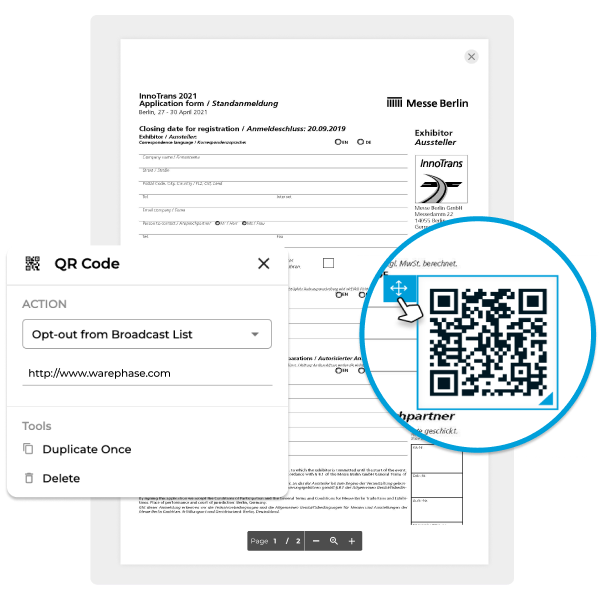
Fax Broadcast List Opt Out via QR Code
With the new opt-out feature for broadcast lists, users can now include a QR code in their broadcast faxes. This enables recipients to quickly scan and link to any URL, like campaign landing pages, or opt out of future faxes sent to that specific list.
The addition of this feature serves as a valuable tool for managing marketing campaigns. It also helps reduce compliance risks related to unsolicited faxes.
Note: Recipients can only opt out of specific broadcast fax lists.
How to enable list opt out of fax broadcasts via QR code
Recipients can scan the QR code in their fax, which directs them to a landing page where they can confirm their opt-out request.
Customizable landing page
iFax users can set up a custom opt-out landing page.
By default, the dummy page points to https://opt-out-confirmation.com/, but the destination URL can be easily changed or modified as desired.
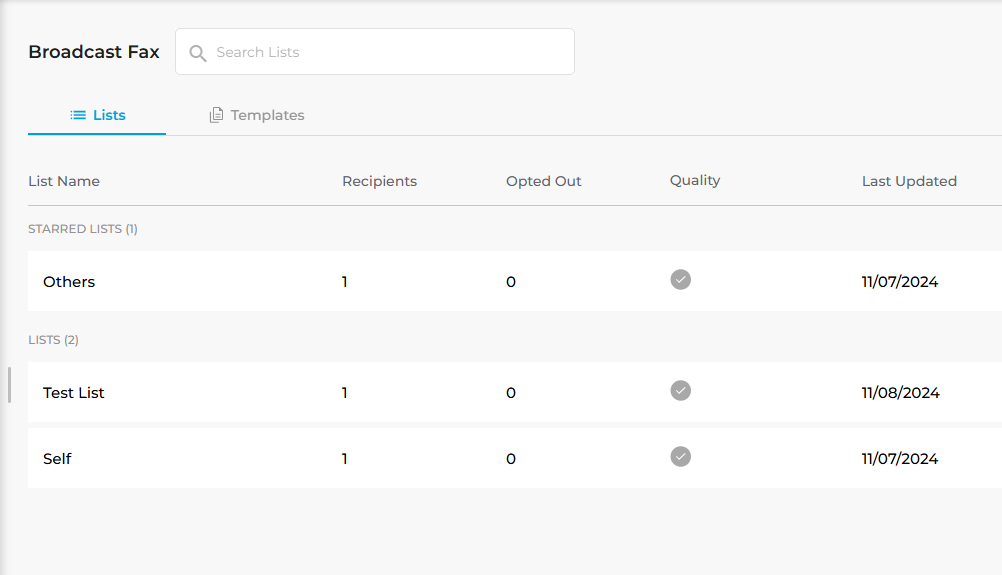
Opt out tracking
Each broadcast fax list also tracks and displays the number of recipients who opted out, providing clear engagement visibility.
Duplicate Fax Notification
Sending duplicate faxes without an apparent reason could raise concerns about data integrity and compliance, potentially causing legal complications and processing delays.
iFax’s duplicate fax notification serves as a proactive measure, preventing users from resending duplicate copies of documents.
A warning notification will pop up every time a user tries to send the same PDF, image file, or document attachment to the same recipient.
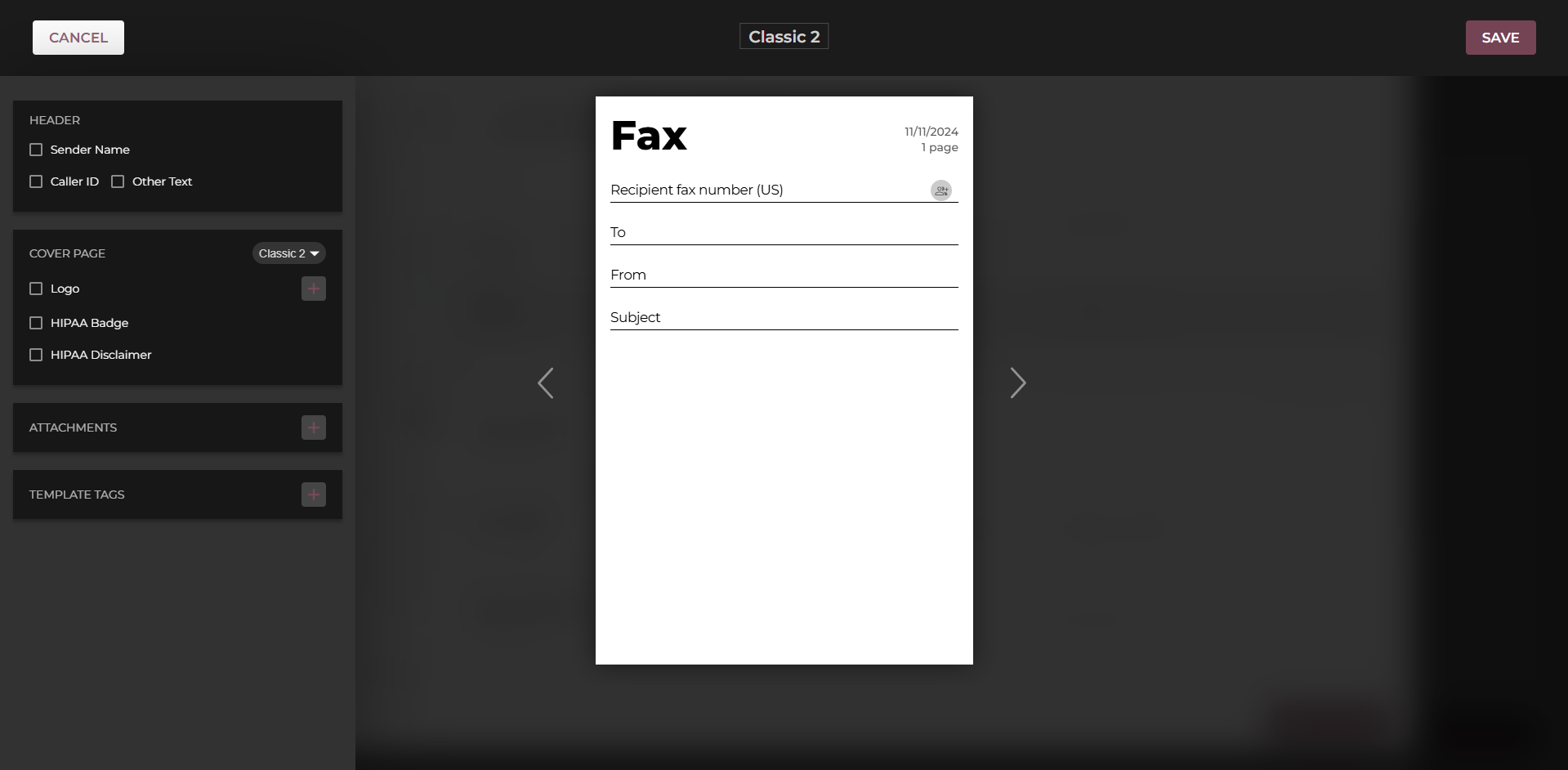
New Fax Updates
The latest iFax Web release includes updates with the New Fax menus and a new Classic fax cover page design.
Classic 2 cover page
The new cover page is ideal for users who want a more straightforward faxing experience without the checkboxes in the previous Classic design.
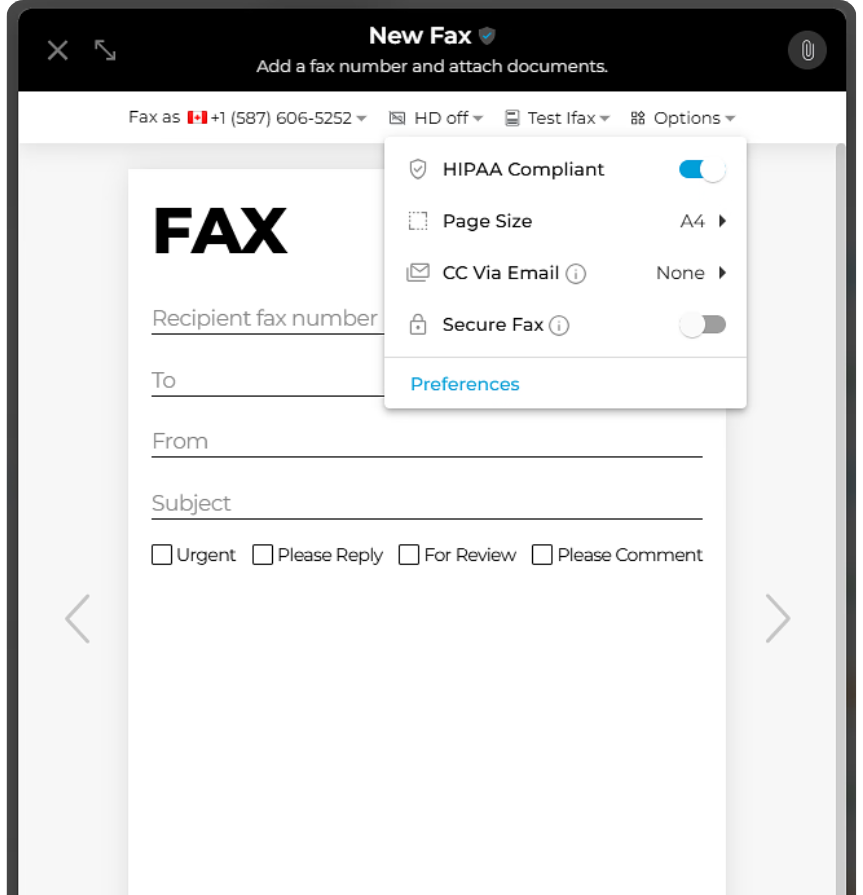
Updated New Fax menu
The updated menu makes sending a fax online easier. Its new structure aims to provide a more intuitive and streamlined user experience. Fewer frills mean you get to fax quickly without unnecessary confusion.
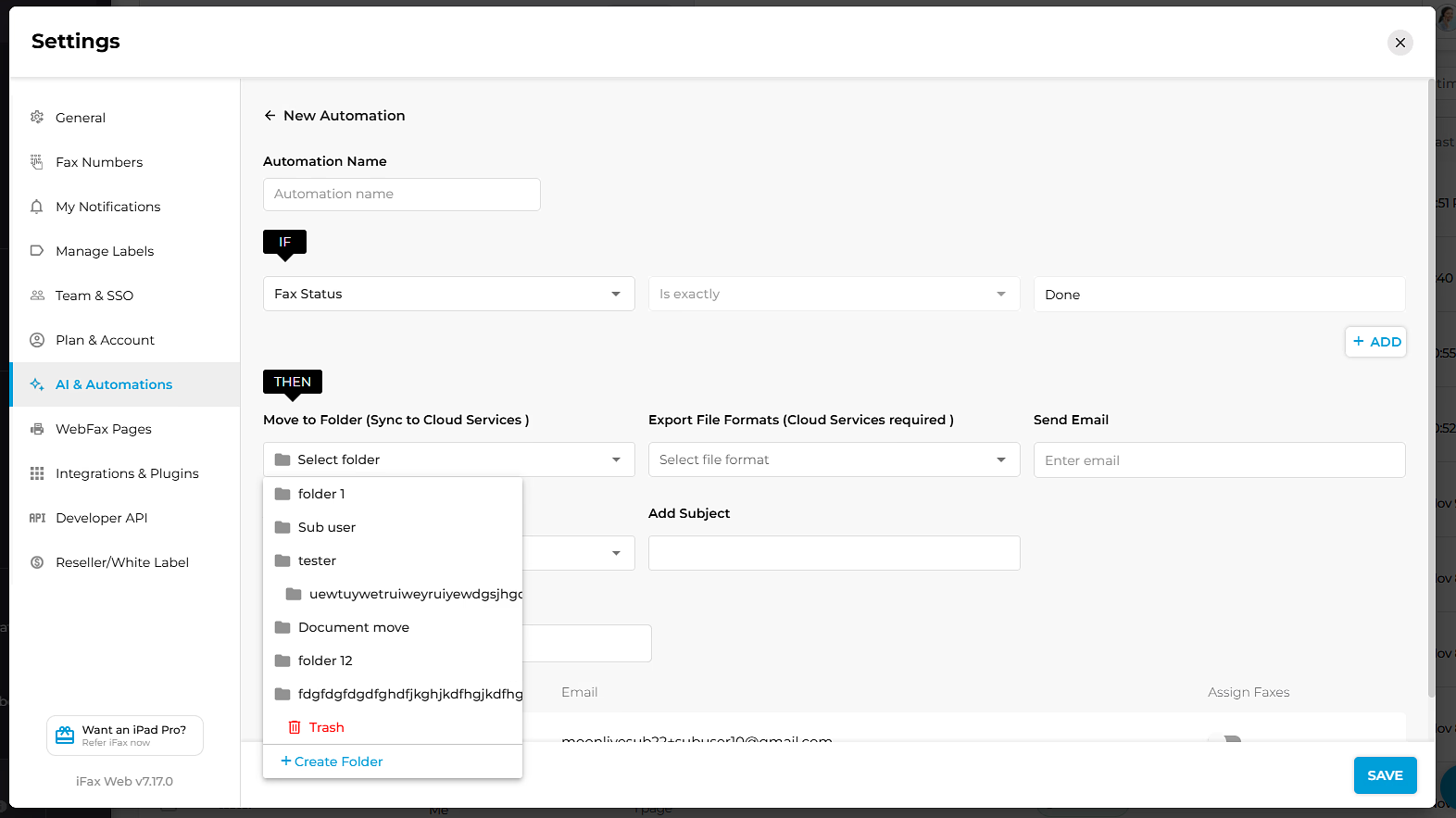
Automation Update for Deleting Faxes Marked as Done
iFax Web 7.17’s updated automation setting allows users to set up triggers to automatically delete or trash faxes marked as DONE.
Automation for fax deletion simplifies document management, reducing the risk of accidental deletion and misfiling. The reduced need for manual intervention also enables businesses handling large volumes of faxes to manage documents efficiently.
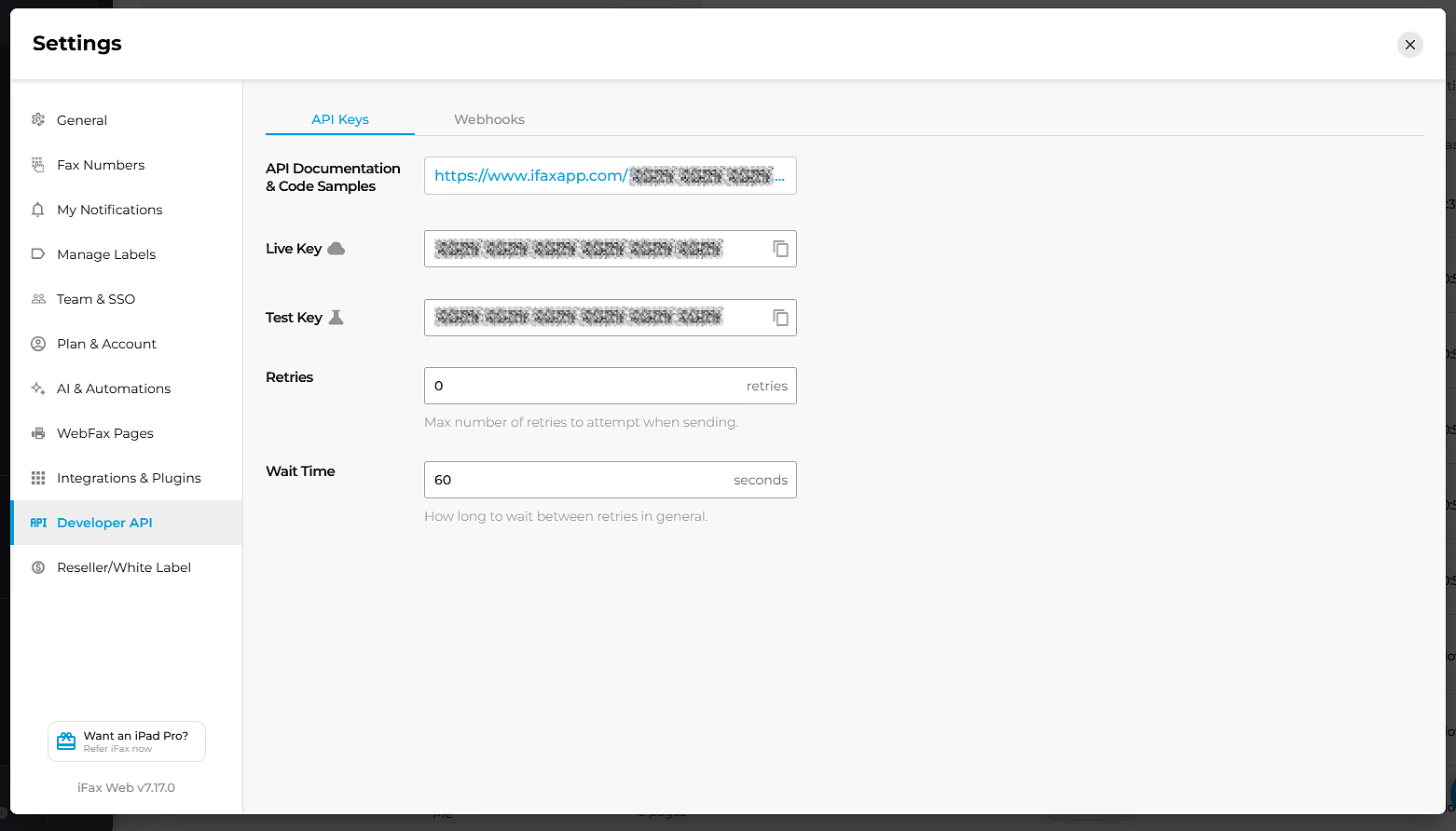
API and Webhooks With Multi-Webhook Support
The iFax Developer API now includes separate tabs for API and Webhooks, streamlining developer access and configuration for specific use cases.
More importantly, this update lets users view and manage API settings independently from webhook configurations. iFax Web 7.17 also supports multiple webhook creation, allowing users to set up multiple webhooks for different events or integrations within existing faxing workflows.
Streamline Online Faxing With Effortless Features
With new features like fax broadcast list opt out and automated fax deletion settings, your business can achieve greater efficiency with streamlined processes and reduced manual workload.
iFax makes sending, receiving, and managing online faxes easier with advanced features and solutions that integrate seamlessly with existing workflows.
Request a demo of iFax Web 7.17 now.