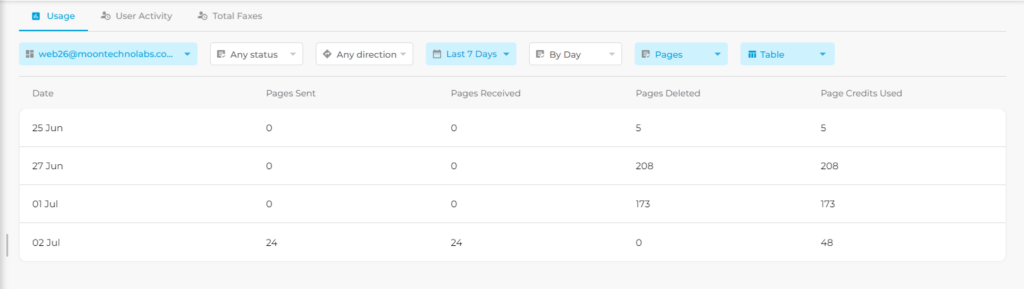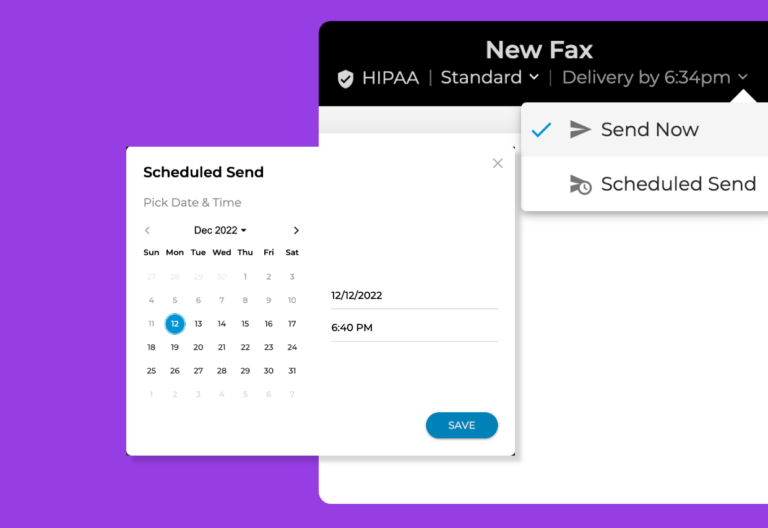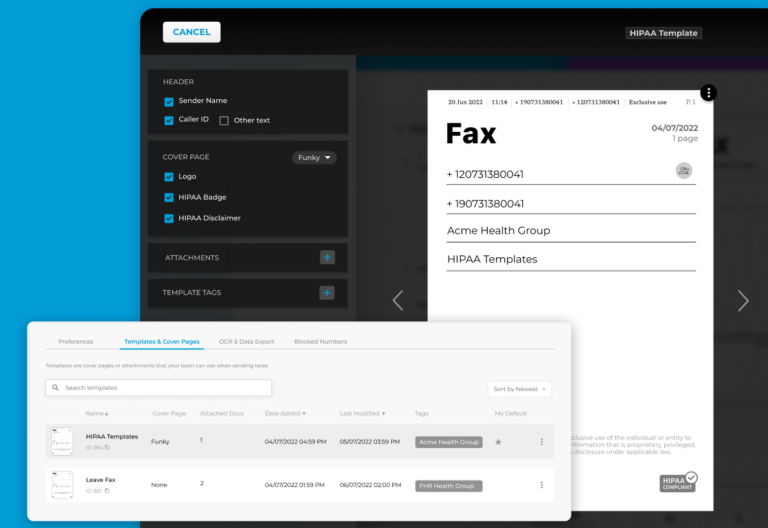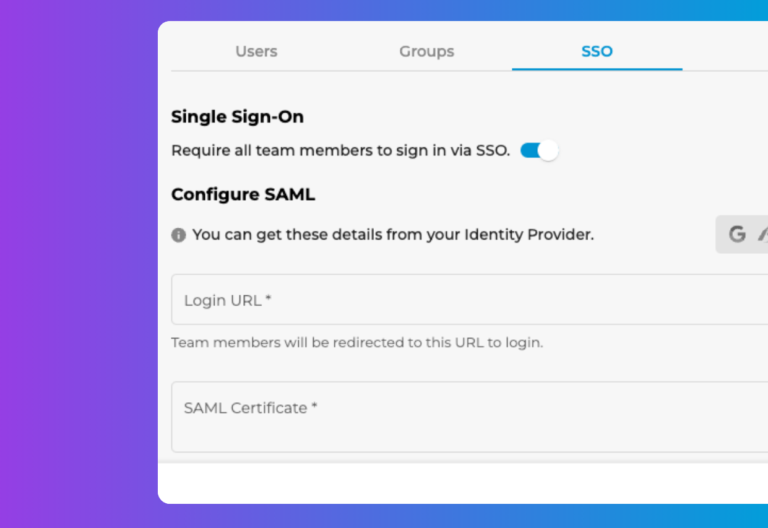Release Date: July 4, 2024
With the new functionalities in your page and usage reports, getting a bird’s-eye view of your fax transmissions is now even clearer. The latest updates in iFax Web 7.13 present your transmission details on an easy-to-track interface.
From reaching more contacts to better tracking your usage and recipients, this update makes your cloud faxing experience even more efficient and informed.
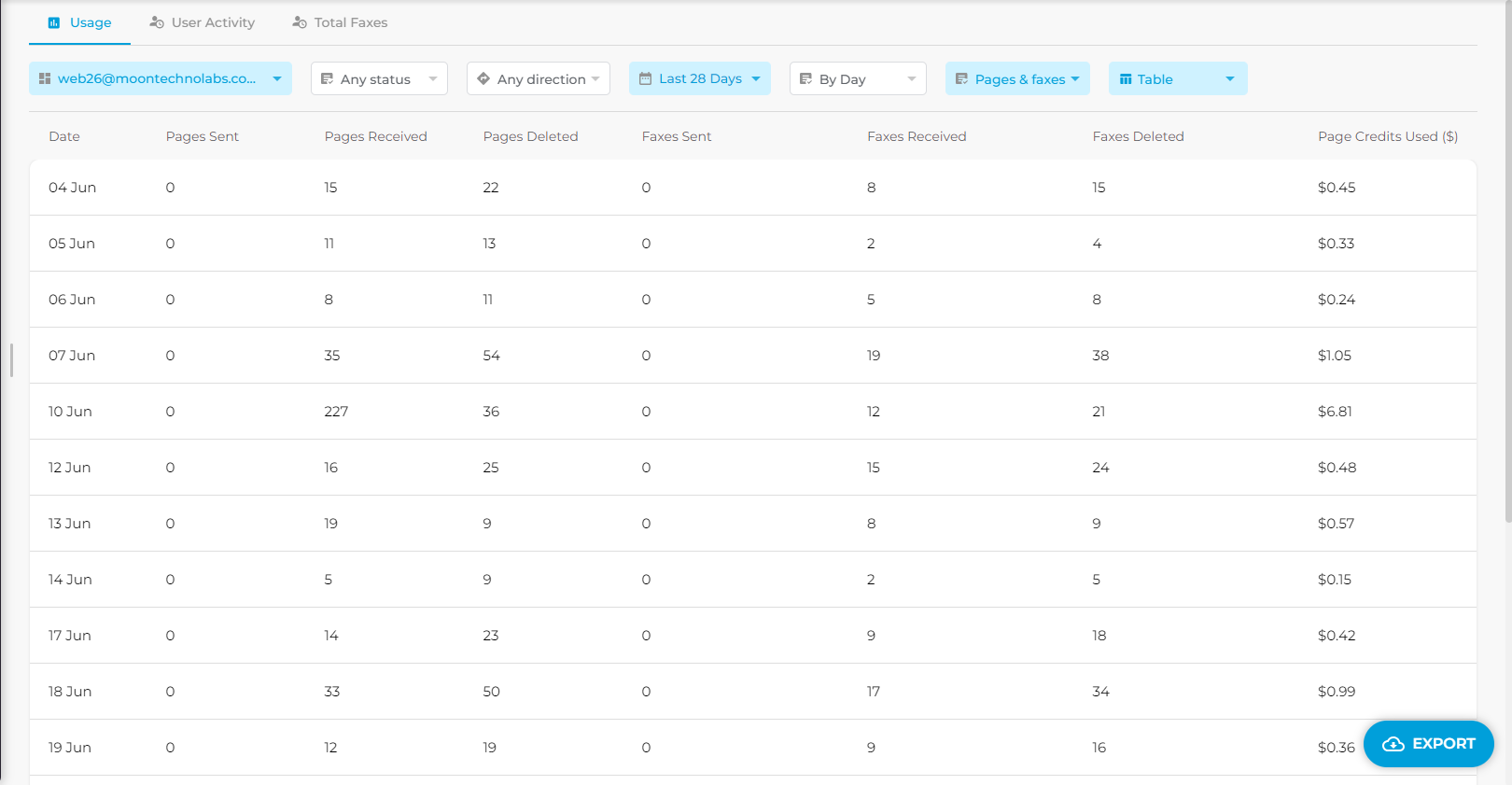
What’s New With iFax Web 7.13?
Fax Usage Reports Update
With the addition of the fax usage reports feature, you can now track your fax page usage more closely. The updated Usage tab in your Reports and Activity menu provides details on the number of Pages Received, Pages Deleted, and Page Credits used.
How to Access Your Usage Reports Tab
- Sign into your iFax dashboard
- Select Reports & Activity on the right menu tab. this opens up your fax reports where you can track usage and users activity.
- You can track based on the a method of the activity like Email to Fax, App and Developer API by selecting Any Method or Activity.
- Using that same tab, you can also view each of these activities based on the users under your account.
- You can also track these metrics based on conditions such as date intervals and individual users on your team, and view the data as a bar graph, line graph, or table.
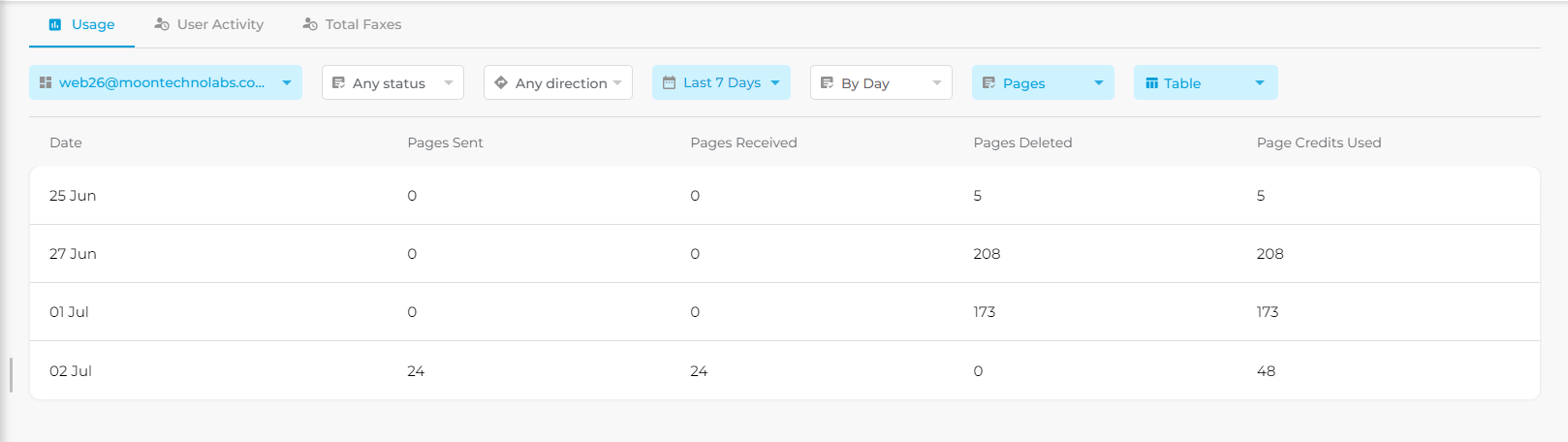
Send Up To 4000 Pages In A Single Fax
You can now scale your fax volume while saving on costs with our 4000 pages in one fax feature.
This feature consolidates extensive information into a single fax that you can send in one go, thereby reducing the need for multiple transmissions and minimizing the risk of missing pages or incomplete transmissions.
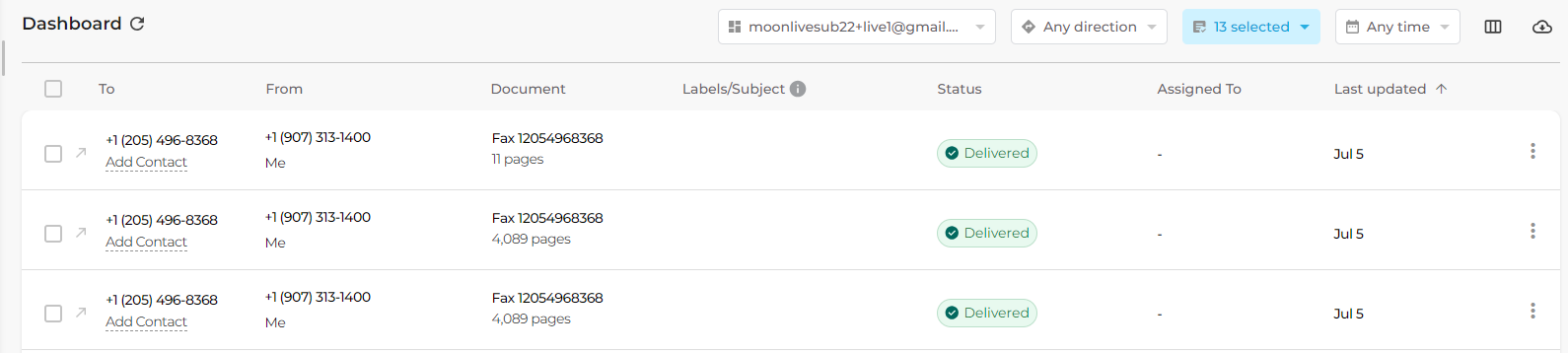
Delete Failed Recipients from Broadcast List
With the updated broadcast capabilities, you no longer have to deal with unresponsive fax numbers. Failed recipients are automatically categorized into a list you can delete, ensuring future communications target only active recipients.
This update helps increase your deliverability rate by maintaining a clean, reachable, and valid contact list. The update also features Resend Failed, allowing you to attempt to resend to these failed recipients.
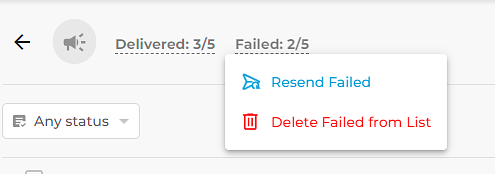
Better Features to Conveniently Scale your Faxing
Staying on top of your fax usage credits is essential if your goal is to maintain your fax budget. iFax’s new usage reports feature helps you align your online faxing with your cost forecasts, even as your volume and team grow.
iFax is also enhancing your online faxing capabilities with the ability to send up to 4,000 pages in a single fax. Additionally, every broadcast reveals unresponsive recipients on your contact lists, allowing you to focus your marketing and credits on active and responsive contacts.
Ready to see iFax Web 7.13 in action? Contact our team today to get a free demo.