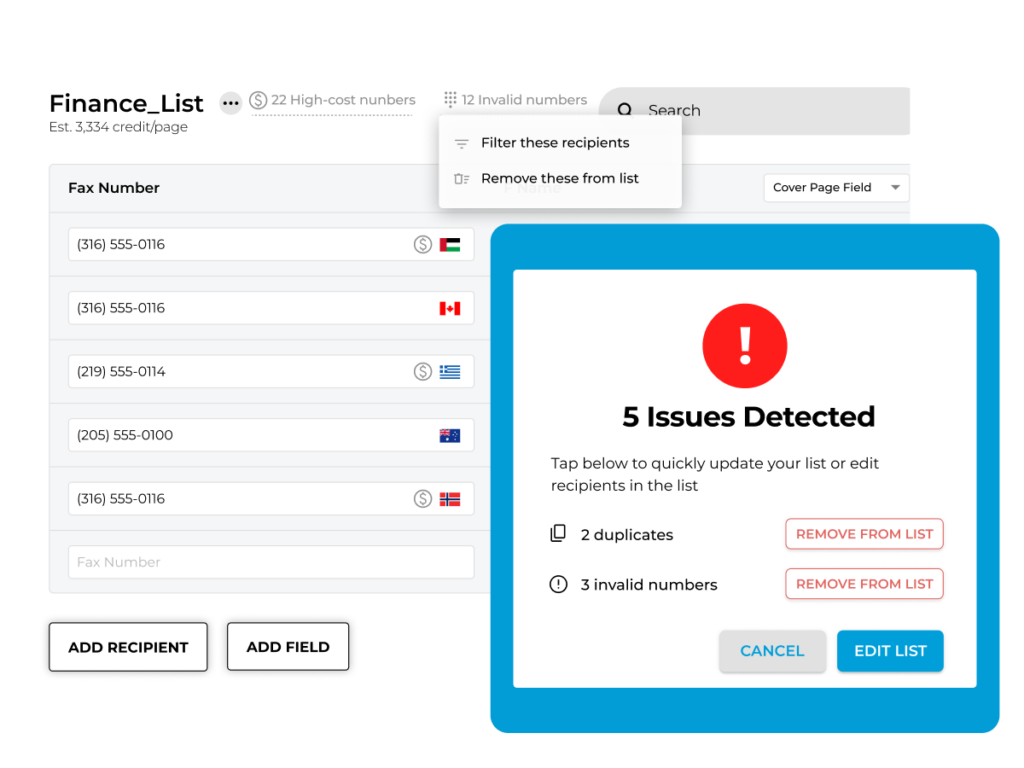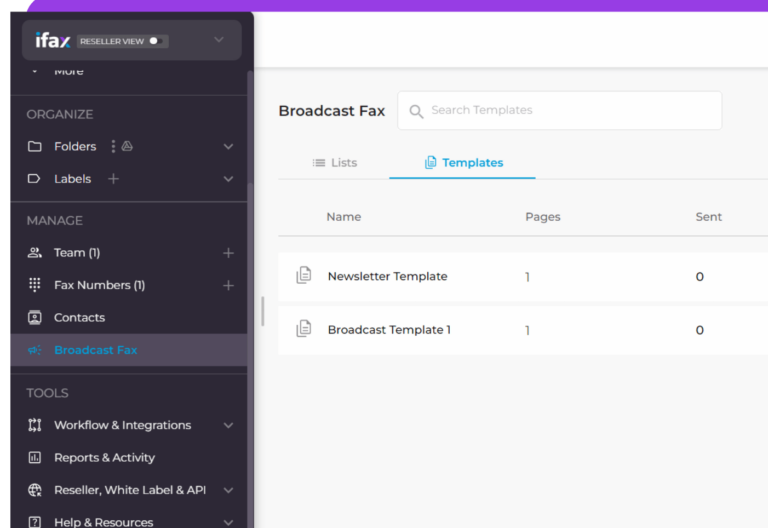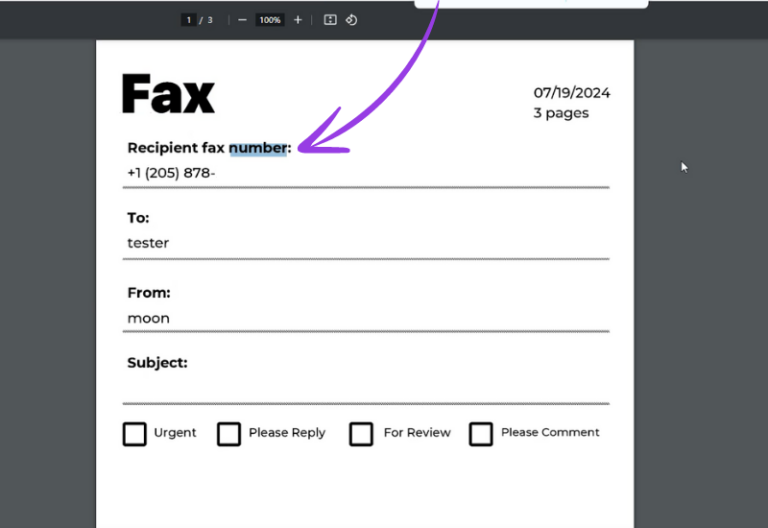Release Date: October 09, 2024
Sending a fax simultaneously to a custom list of recipients can help your business maximize reach, ensure efficient deliverability, and achieve high response rates.
iFax’s advanced fax broadcast service aims to transform your outreach with new features leading to better engagement. With iFax Web 7.16, you can finally say goodbye to the tedious task of deleting duplicates and invalid contacts.
What’s New With iFax Web 7.16?
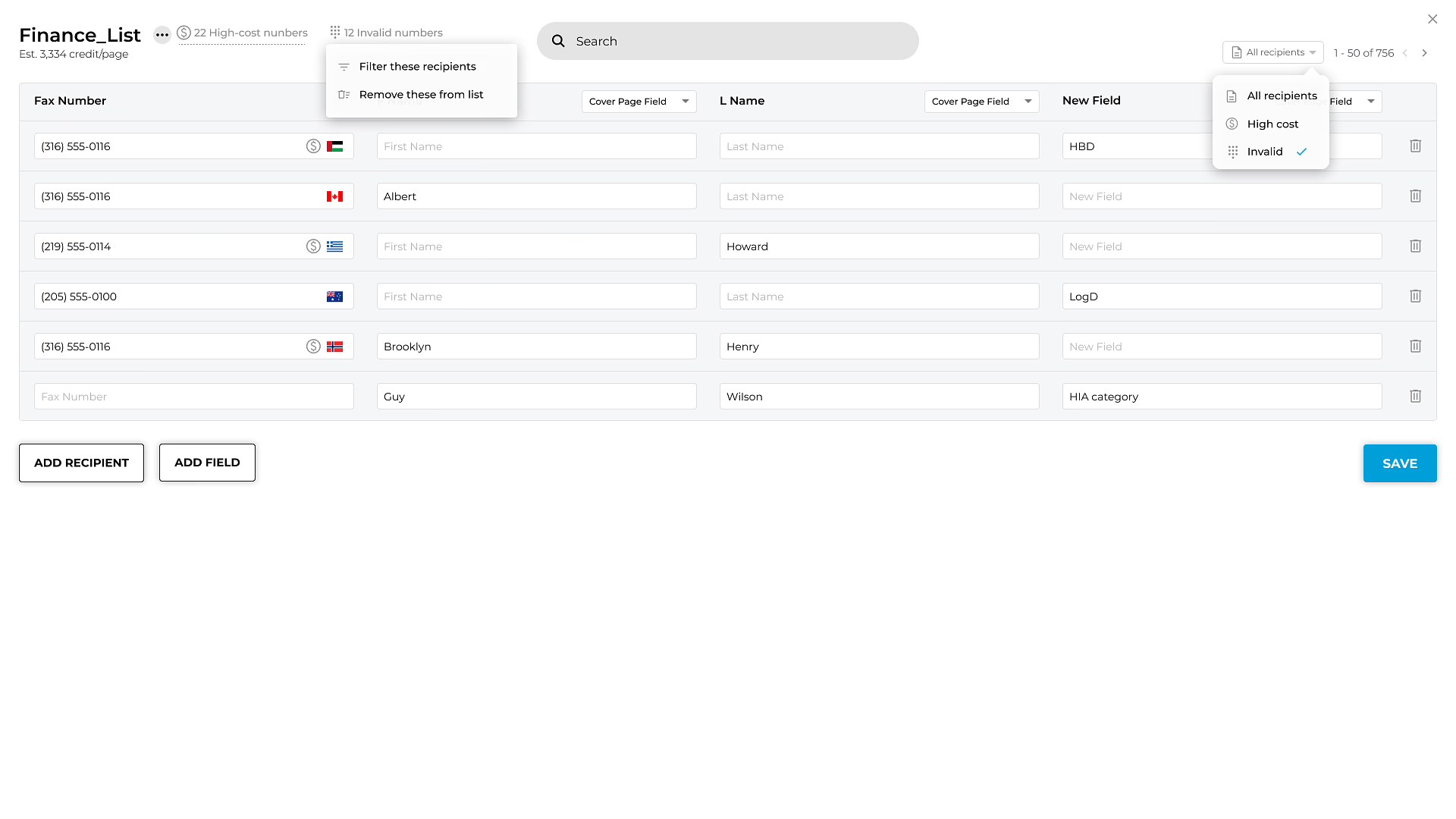
Improved Fax Broadcasting: Easily Find and Delete Duplicates, Invalid Contacts
If done manually, finding and removing duplicates from a broadcast list with thousands of contacts can take forever.
Why go through the hassle when iFax has released an update that speeds up the process of deleting duplicates and invalid contacts? After importing your list, iFax’s improved fax broadcast service automatically checks it for invalid contacts and duplicates. You then get to choose whether to keep or remove them. It’s as easy as that.
You can also edit the list manually from the broadcast list editor. Toggle between the available filters to display the contacts you want to remove or exclude.
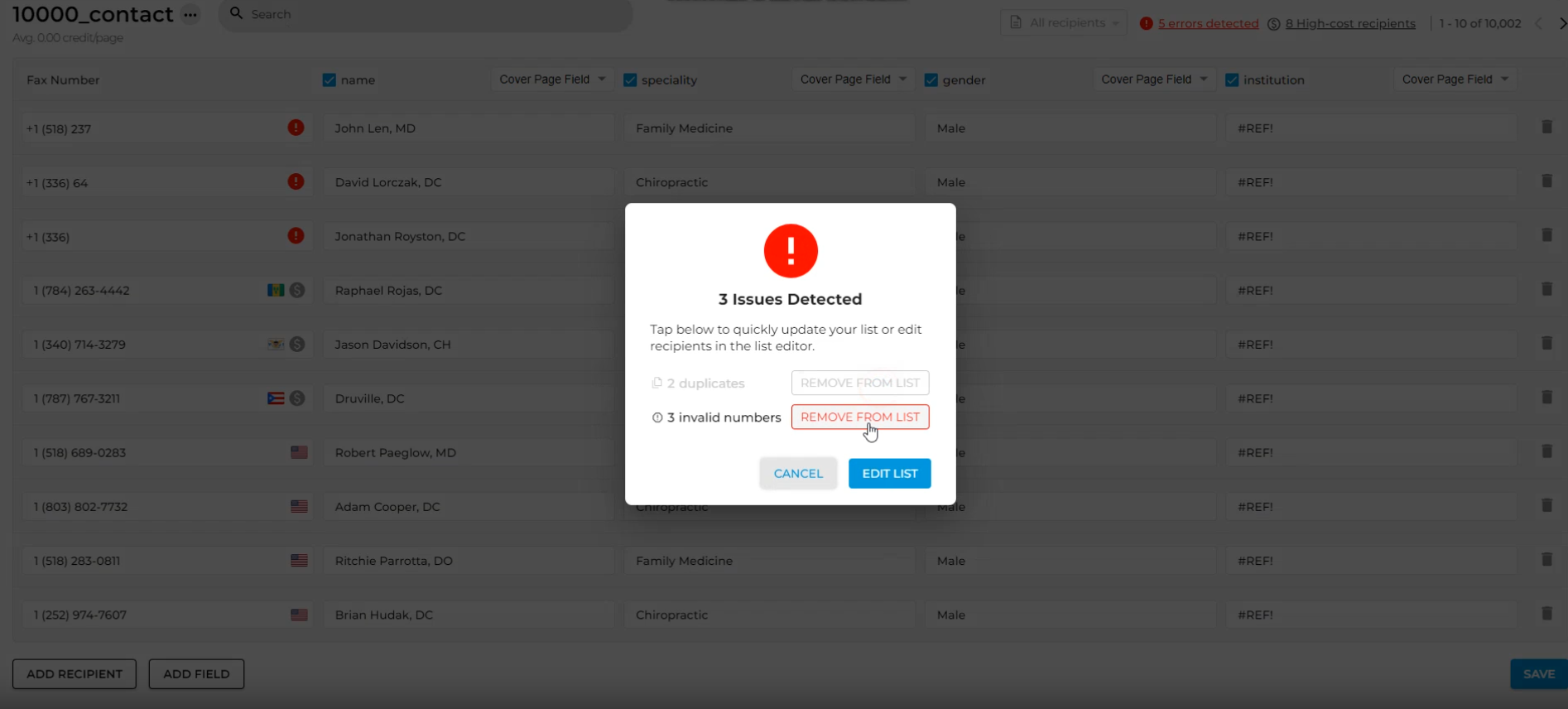
How to find and delete broadcast list duplicates
- Go to Broadcast Fax > Lists and upload the CSV file containing your fax broadcast contacts.
- After successfully importing the file, a message displaying the total number of detected duplicates and invalid contacts will pop up.
- Click Remove From List to delete.
How to find and delete invalid contacts from the broadcast list editor
- Go to Broadcast Fax > Lists to edit the fax broadcast list.
- Click the dropdown at the top-right of the list. It should display filters to show the high-cost and invalid contacts.
- Select Invalid and manually remove the contact you want to exclude from the fax broadcast list.
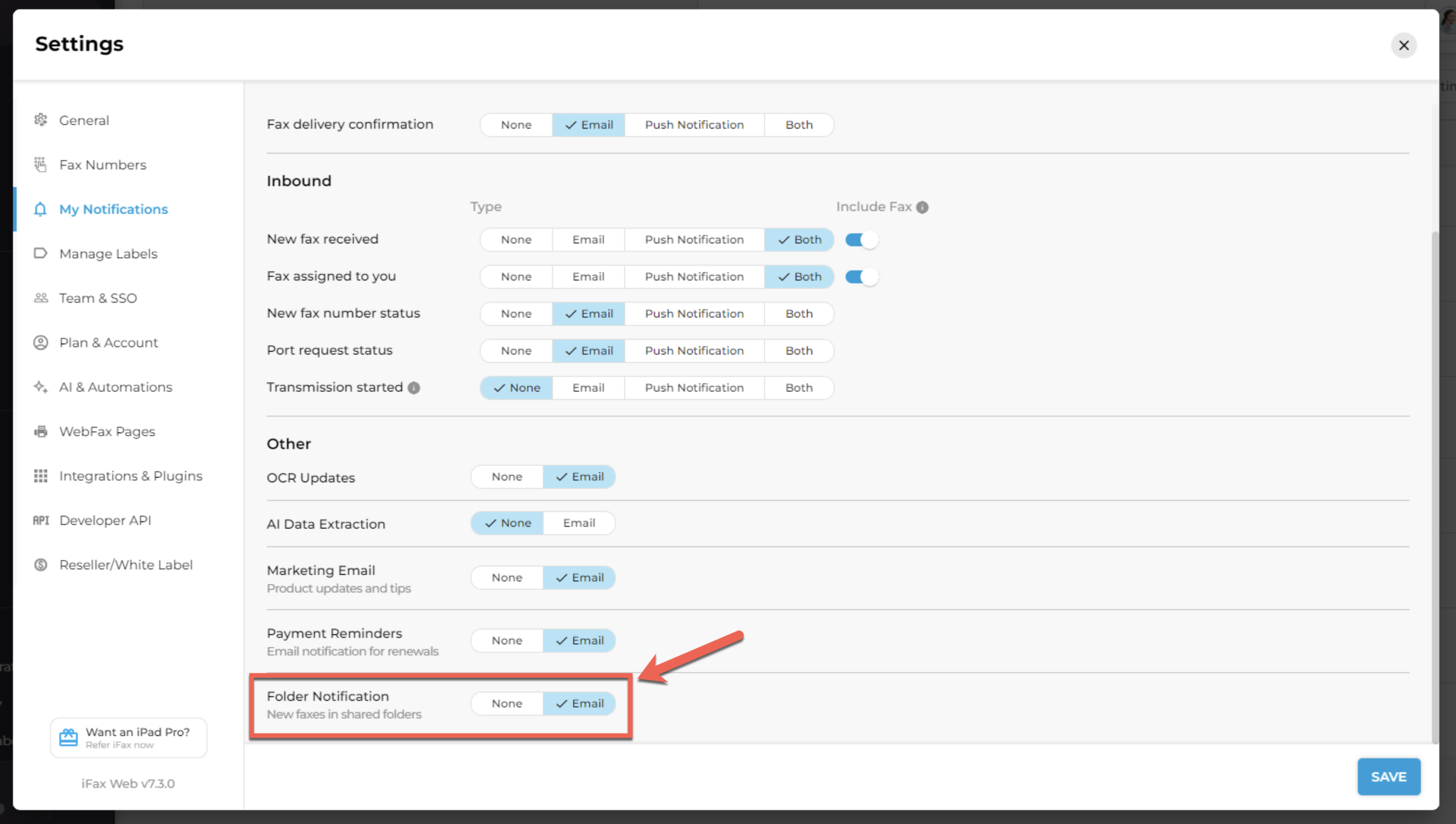
Shared Folder Update: New Fax Notifications
iFax Web 7.16 also introduces new notification settings for shared folders. When enabled, users will receive an email notification each time a new fax gets added to any shared folder they are part of.
The new update aims to enhance collaboration, keeping everyone in the shared folder in the loop.
To enable the said feature, you need to:
- Go to Settings > My Notifications.
- Scroll all the way down to Others, and next to Folder Notification, toggle the option to enable notifications for Email.
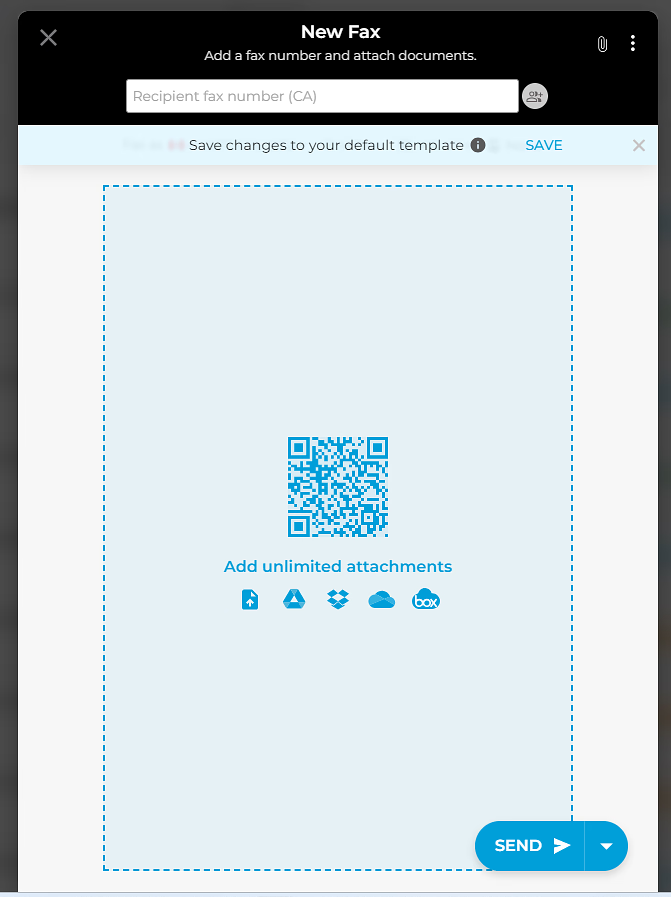
Default Cover Page Settings for Faxes
While iFax already lets you set default fax cover sheets, this new update with Web 7.16 takes things up a notch. With the latest release, administrators can set default cover pages for each fax number and domain name in their account, ensuring consistent formatting and enhanced branding.
Setting a default cover page for domain names applies to all faxes sent via iFax’s Email to Fax option.
Here’s how it works:
Default cover pages for regular fax
- If there is a cover page set for fax numbers selected as Caller ID, then it will take priority.
- If there is no cover page set, the default cover page will be used.
Default cover page for domain names
- When sending a fax by email, the default cover page for the fax number selected as Caller ID will take priority.
- If there is no template assigned to the caller ID fax number, all email faxes sent will display the default template set for that specific domain.
Sending New Fax: User Interface Enhancements
iFax Web 7.16 provides the easiest way to send a fax online with its latest user interface enhancements. This update for Sending a New Fax introduces several UI enhancements to help improve your online faxing experience.
The next time you send a new fax, you should be able to notice the following:
- New upload from desktop icon
- Hover effect on the iFax logo
- Hover effect on the QR code
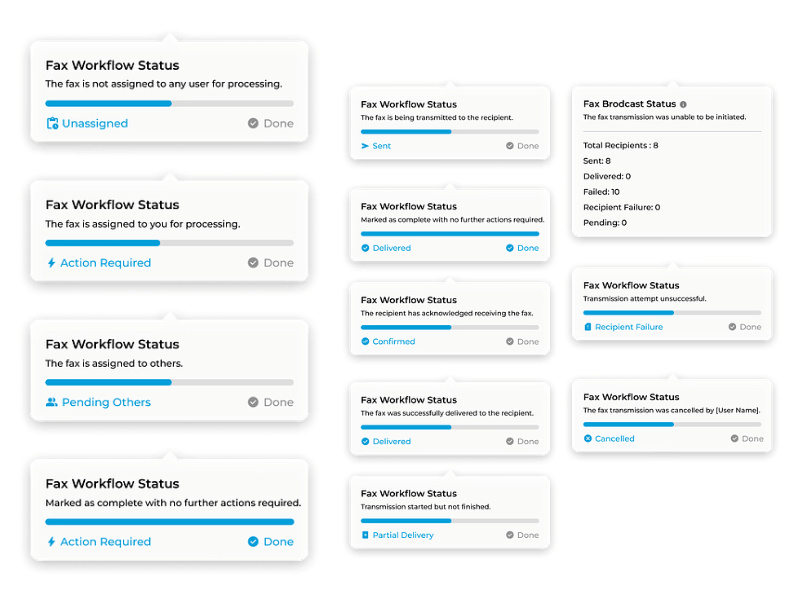
Detailed Tooltip Status Definitions
Besides real-time fax statuses, tooltips help you navigate the iFax Web platform much more easily, making the interface more intuitive and the faxing process more efficient.
The latest iFax Web 7.16 helps enhance user understanding of fax reports with detailed status tooltips for outbound and inbound faxes. Easily hover over each status to learn more about the current state of your fax transmissions.
Outbound fax statuses
- Sent: The fax is being transmitted to the recipient.
- Delivered: The fax was successfully delivered to the recipient.
- Confirmed: The recipient has acknowledged receiving the fax.
- Done: Marked as complete with no further actions required.
- Partial Delivery: The fax transmission was initiated, but unable to deliver all pages.
- Failed: The fax transmission was unable to be initiated.
- Recipient failure: Transmission attempt unsuccessful.
- Cancelled: The fax transmission was cancelled by [User Name].
Inbound fax statuses
- Unassigned: The fax is not assigned to any user for processing.
- Action Required: The fax is assigned to you for processing.
- Pending Others: The fax is assigned to others.
- Done: Marked as complete with no further actions required.
Fax More and Do Less With iFax
Having a trusted and secure online fax service with advanced list management can expand your reach for maximum impact. iFax goes beyond the faxing basics with its industry-compliant fax solutions, and best of all, it lets you take full control.
Choose a better fax broadcast service that won’t waste your time and effort.
Request a demo of iFax Web 7.16 to discover how its advanced fax broadcasting can help boost your business’s outreach.