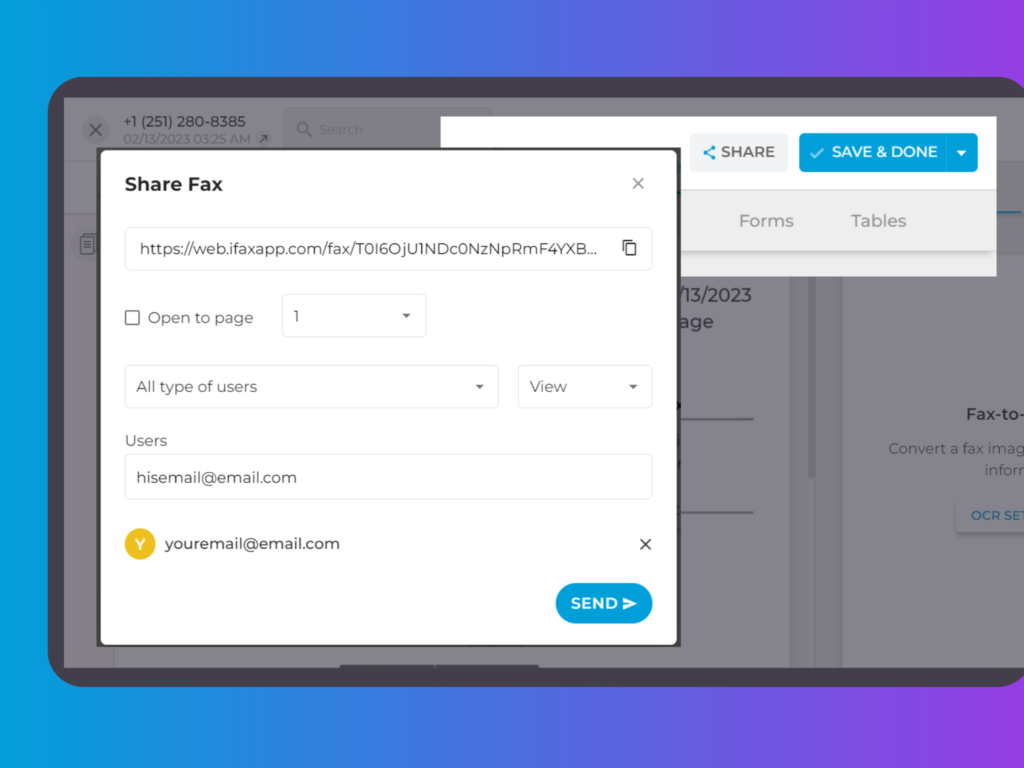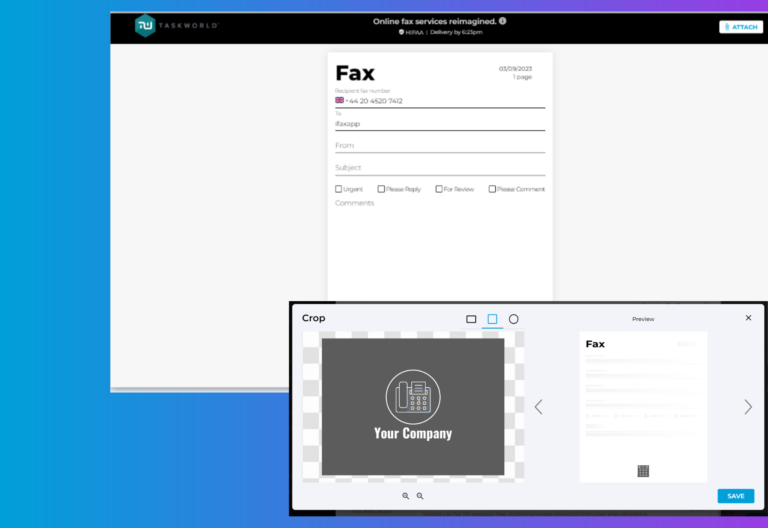Release date: April 19, 2023
You usually need to provide your recipient’s fax number when sharing faxes. But what if there’s an option to share it by email? This way, you can keep all team members and stakeholders in the loop.
If this is what you need, then look no further. The latest version of iFax Web now includes the option to share faxes via email. With it, anyone can access your shared faxes via secure email services like Gmail, Apple Mail, and Outlook.
What’s New With iFax Web 6.52?
Here’s an overview of the changes and improvements included in iFax Web 6.52:
- Share fax via email
- Cost tracking for fax usage per user (teams)
- Sidebar for document preview
- More options to help you manage your faxes better
Let’s explore these features in more detail.
Sharing Fax via Email
Whether it’s a coworker, client, or affiliate, you can keep everyone posted by sharing a fax. There’s no need for them to have a working fax number to receive documents and other essential business records. With iFax, you can easily share any fax via email.
So how does this work? When you open any fax, it should display a Share option beside the Save button. With this option, you can instantly share faxes with any user by entering their email address.
If the user is already part of your team, you can simply select their email from the contacts list. There’s also an option to manually enter an email, which comes in handy when sharing faxes with users outside your organization or team.
For more information about this feature, check out our email-to-fax service page.
To quickly share fax via email, you need to:
- Go to your iFax dashboard and select the fax you want to share. You can only email one fax at a time.
- On the preview screen, click the Share button next to Save and Done.
- Select your recipient from the user dropdown menu. If you want to enter the email addresses manually, select All types of users.
- Click Send, and done.
Cost Tracking for Fax Usage per User
Tracking each user’s fax usage can help you identify their overall contribution to your company’s faxing bill. Now, with iFax Web 6.52, you can easily monitor the cost of faxing per user by going to Reports & Activity.
To do so, simply go to the Usage tab and select the dropdown next to the chart switcher. Choose Cost($), then set your desired date range. It will display the daily, weekly, or monthly fax usage cost for a specific period.
Sidebar for Document Preview
Now, you can edit your faxes by page without navigating away from the preview screen. With the revamped preview page, you can use the sidebar to scroll through multi-page documents quickly and easily. You can also view a thumbnail preview of each page, then edit as necessary.
It’s a convenient feature that helps save time and allows for quick adjustments, especially if you’re in a hurry.
More Options to Help You Manage Your Faxes Better
That’s not all. iFax Web 6.52 has more to offer. With the addition of these new features, you’re sure to manage your faxes better.
New dashboard options (draft, scheduled, trash)
More sections have been added to the dashboard for you to explore. First on the list is the section for Drafts, which is where you’ll be able to find all your unfinished faxes. It comes in handy when you need to make several revisions first before sending the fax.
Next is the Scheduled section, which in itself is pretty self-explanatory. It’s where you will find all the faxes you have scheduled for later.
Last on the list is the Trash section. It will temporarily hold your deleted faxes, allowing you to retrieve or restore them if you ever change your mind.
Page rotation and save feature
With iFax Web 6.52, you can now rotate pages on full 360. It’s a helpful tool for fixing a fax page’s orientation so that it will be displayed correctly. With just a few clicks, you can change a page’s layout from portrait to landscape (or vice versa).
Updated Google Drive context menu (for Google Docs files)
If you mostly fax documents from Google Drive, this feature will let you do it quickly and efficiently. Now, you can directly open a Docs file on iFax without going through the hassle of downloading and reuploading it. It’s a handy feature for streamlining your faxing workflow.
Not only will it cut the time needed for uploading attachments, but it will also lessen the possibility of faxing the wrong documents.
Share and Manage Faxes Without Any Hassle
Say goodbye to the hassle of faxing. With iFax, you spend less time worrying over faxes and more on actual work. Our newest features will let you fax more efficiently and effectively, so you can use your time and money wisely.
Check out iFax Web 6.52 today and take advantage of this opportunity to further improve your workflow. Upgrade your account now.
More updates are coming your way, so stay tuned.